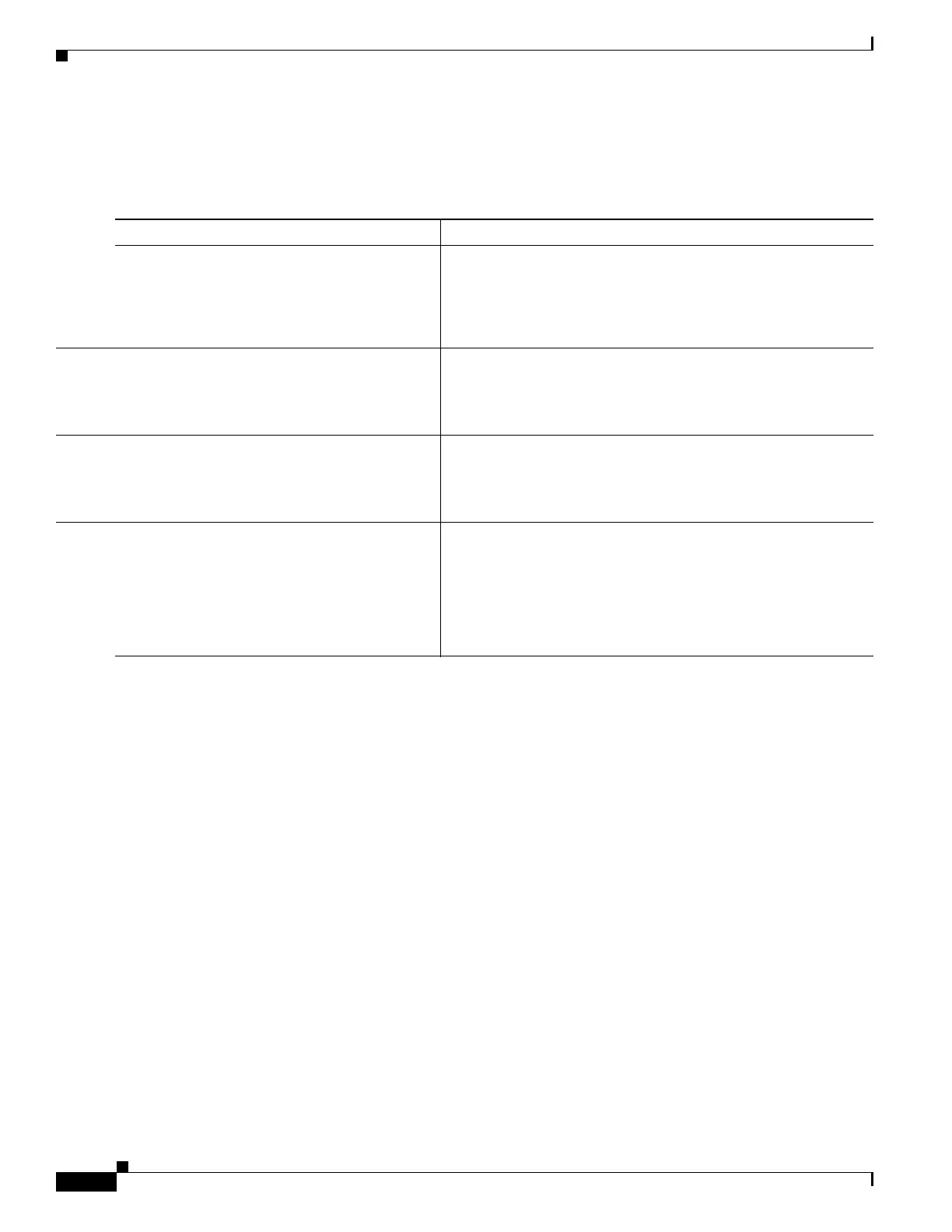1-8
Cisco ASA Series CLI Configuration Guide
Chapter 1 Configuring DHCP
Configuring the DHCP Relay Service
Configuring the DHCP Relay Service
To configure the DHCP relay service, perform the following steps:
Command Purpose
Step 1
dhcprelay server ip_address if_name
Example:
hostname(config)# dhcprelay server
201.168.200.4 outside
Specifies the IP address of a DHCP server on a different interface
from the DHCP client.
You can use this command up to ten times to identify up to ten
servers.
Step 2
dhcprelay enable interface
Example:
hostname(config)# dhcprelay enable inside
Enables DHCP relay service on the interface connected to the
clients.
Step 3
dhcprelay timeout seconds
Example:
hostname(config)# dhcprelay timeout 25
(Optional) Set the number of seconds allowed for relay address
handling.
Step 4
dhcprelay setroute interface_name
Example:
hostname(config)# dhcprelay setroute
inside
(Optional) Change the first default router address in the packet
sent from the DHCP server to the address of the ASA interface.
This action allows the client to set its default route to point to the
ASA even if the DHCP server specifies a different router.
If there is no default router option in the packet, the ASA adds one
containing the interface address.
