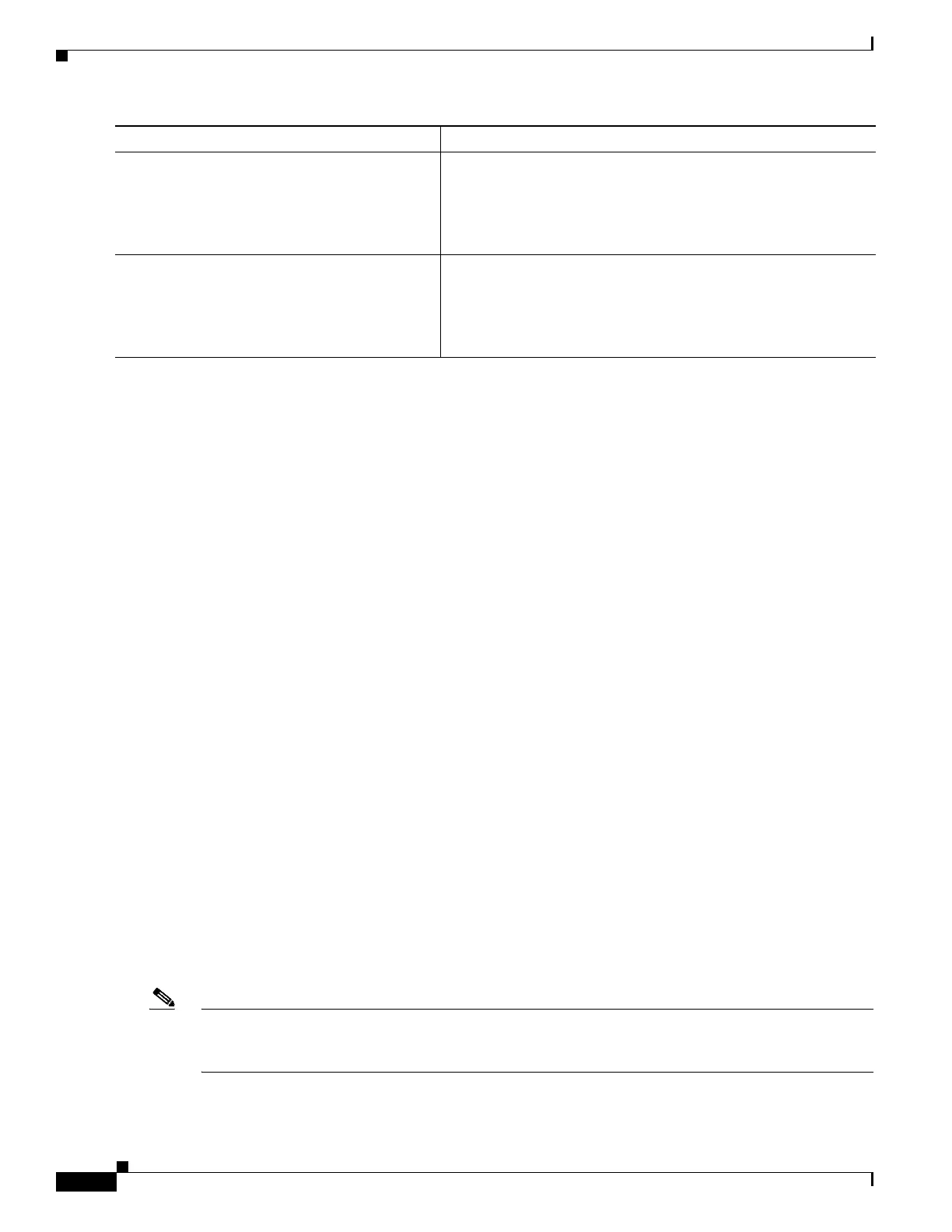1-14
Cisco ASA Series CLI Configuration Guide
Chapter 1 Configuring Objects
Configuring Objects
Examples
The following example shows how to configure a security group object:
hostname(config)# object-group security mktg-sg
hostname(config)# security-group name mktg
hostname(config)# security-group tag 1
The following example shows how to configure a security group object:
hostname(config)# object-group security mktg-sg-all
hostname(config)# security-group name mktg-managers
hostname(config)# group-object mktg-sg // nested object-group
Configuring Regular Expressions
• Creating a Regular Expression, page 1-14
• Creating a Regular Expression Class Map, page 1-17
Creating a Regular Expression
A regular expression matches text strings either literally as an exact string, or by using metacharacters
so that you can match multiple variants of a text string. You can use a regular expression to match the
content of certain application traffic; for example, you can match a URL string inside an HTTP packet.
Guidelines
Use Ctrl+V to escape all of the special characters in the CLI, such as question mark (?) or a tab. For
example, type d[Ctrl+V]?g to enter d?g in the configuration.
See the regex command in the command reference for performance impact information when matching
a regular expression to packets.
Note As an optimization, the ASA searches on the deobfuscated URL. Deobfuscation compresses multiple
forward slashes (/) into a single slash. For strings that commonly use double slashes, like “http://”, be
sure to search for “http:/” instead.
group-object group_id
Example:
hostname(config-network)# group-object
Engineering_groups
Adds an existing object group under this object group. The nested
group must be of the same type.
Step 3
description text
Example:
hostname(config-protocol)# description New
Group
(Optional) Adds a description. The description can be up to 200
characters.
Command Purpose
