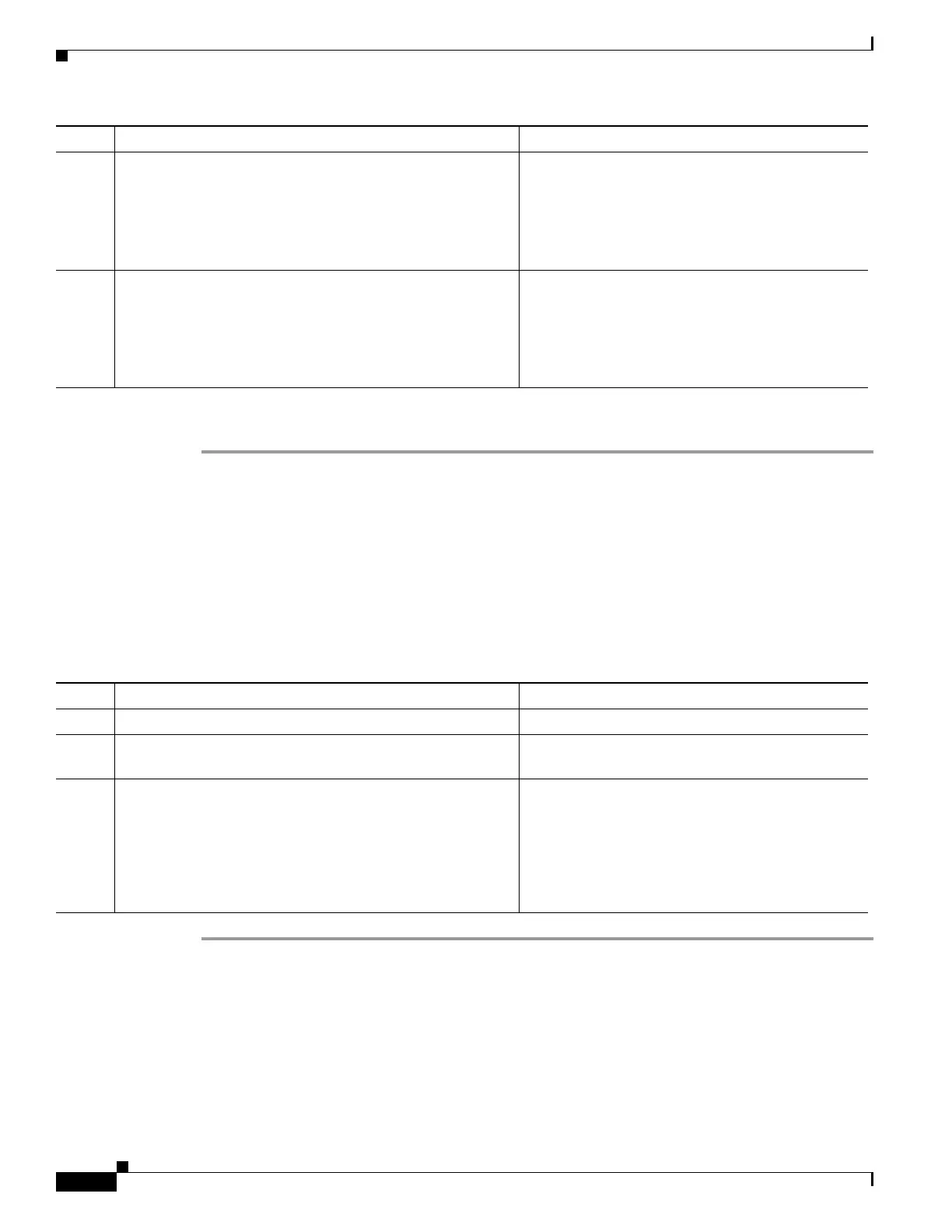1-118
Cisco ASA Series CLI Configuration Guide
Chapter 1 Configuring Clientless SSL VPN
Translating the Language of User Messages
Changing a Group Policy or User Attributes to Use the Customization
Object
This section describes how to activate your changes for specific groups or users.
Detailed Steps
Step 6 Enter a name for thise bookmark, which will be displayed on the portal.
Step 4
import webvpn customization
Example:
hostname# import webvpn customization sales
tftp://209.165.200.225/sales
hostname# !!!!!!!!!!!!!!!!!!!!!!!!!!!!!!!!!!!
Imports the customization template as a new object.
Step 5
show import webvpn customization
Example:
hostname# import webvpn customization sales
tftp://209.165.200.225/sales
hostname# !!!!!!!!!!!!!!!!!!!!!!!!!!!!!!!!!!!
Shows the new customization object sales.
Command Function
Command Purpose
Step 1
webvpn
Switches to webvpn configuration mode.
Step 2
group-policy webvpn
Switches to group-policy webvpn configuration
mode.
Step 3
customization
Example:
hostname(config)# group-policy sales attributes
hostname(config-group-policy)# webvpn
hostname(config-group-webvpn)# customization value
sales
Enables the customization object.
Shows the customization object sales enabled in the
group policy sales.
