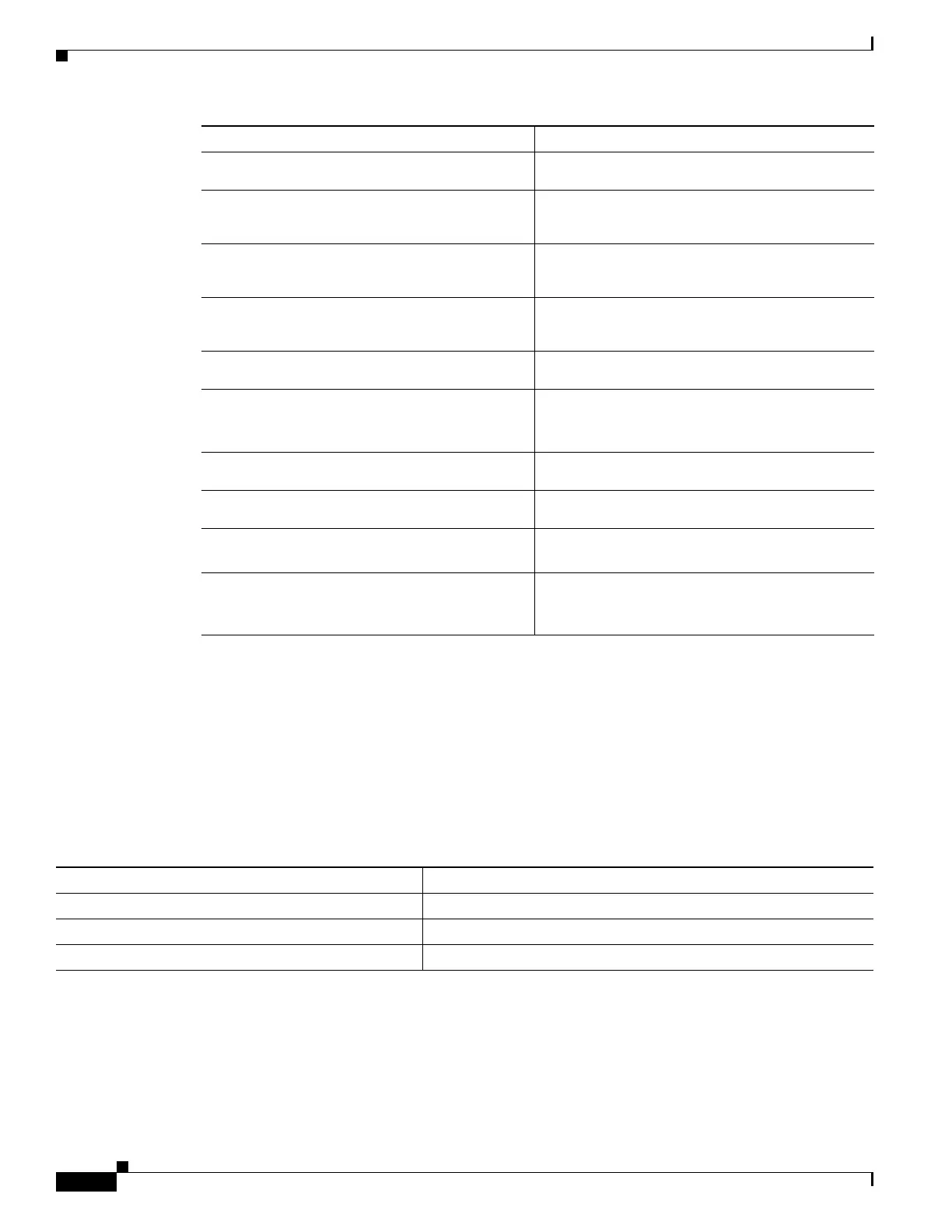1-46
Cisco ASA Series CLI Configuration Guide
Chapter 1 Configuring OSPF
Additional References
Additional References
For additional information related to implementing OSPF, see the following section:
• RFCs
RFCs
show ipv6 ospf [process-id] [area-id]
interface [type number] [brief]
Displays OSPFv3-related interface information.
show ipv6 ospf neighbor [process-id]
[area-id] [interface-type interface-number]
[neighbor-id] [detail]
Displays OSPFv3 neighbor information on a
per-interface basis.
show ipv6 ospf [process-id] [area-id]
request-list [neighbor] [interface]
[interface-neighbor]
Displays a list of all LSAs requested by a router.
show ipv6 ospf [process-id] [area-id]
retransmission-list [neighbor] [interface]
[interface-neighbor]
Displays a list of all LSAs waiting to be resent.
show ipv6 ospf statistic [process-id]
[detail]
Displays various OSPFv3 statistics.
show ipv6 ospf [process-id] summary-prefix
Displays a list of all summary address
redistribution information configured under an
OSPFv3 process.
show ipv6 ospf [process-id] timers
[lsa-group | rate-limit]
Displays OSPFv3 timers information.
show ipv6 ospf [process-id] traffic
[interface_name]
Displays OSPFv3 traffic-related statistics.
show ipv6 ospf virtual-links
Displays OSPFv3-related virtual links
information.
show ipv6 route cluster [failover]
[cluster] [interface] [ospf] [summary]
Displays the IPv6 routing table sequence number,
IPv6 reconvergence timer status, and IPv6 routing
entries sequence number in a cluster.
Command Purpose
RFC Title
2328 OSPFv2
4552 OSPFv3 Authentication
5340 OSPF for IPv6
