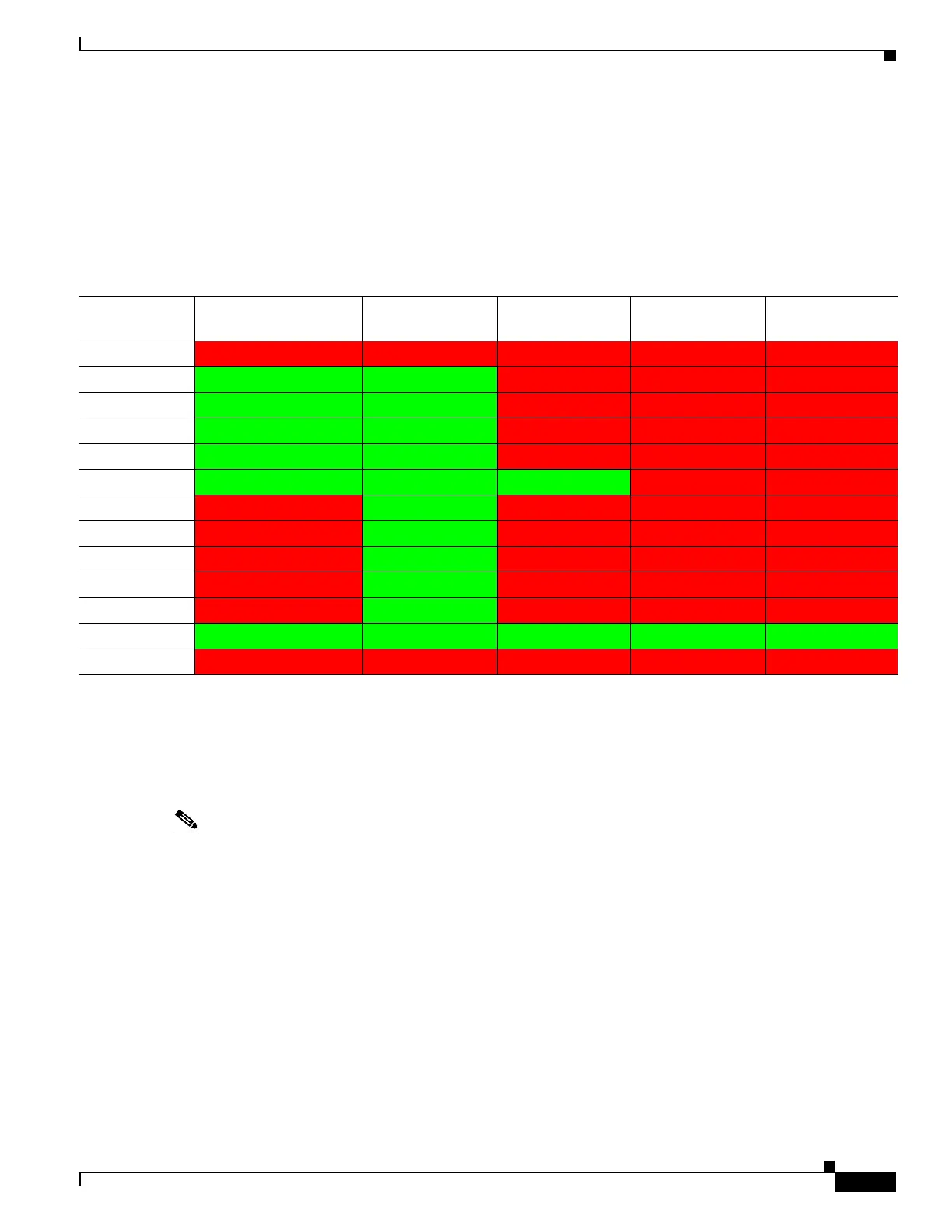1-3
Cisco ASA Series CLI Configuration Guide
Chapter 1 Starting Interface Configuration (ASA 5510 and Higher)
Information About Starting ASA 5510 and Higher Interface Configuration
You may need to configure management access to the interface according to Chapter 1, “Configuring
Management Access.”
Management Slot/Port Interface
Table 1-1 shows the Management interfaces per model.-
Note If you installed an IPS module, then the IPS module management interface(s) provides management
access for the IPS module only. For the ASA 5512-X through ASA 5555-X, the IPS SSP software
module uses the same physical Management 0/0 interface as the ASA.
Using Any Interface for Management-Only Traffic
You can use any interface as a dedicated management-only interface by configuring it for management
traffic, including an EtherChannel interface (see the management-only command).
Table 1-1 Management Interfaces Per Model
Model
Configurable for
Through Traffic
1
1. By default, the Management 0/0 interface is configured for management-only traffic (the management-only command). For supported models in routed
mode, you can remove the limitation and pass through traffic. If your model includes additional Management interfaces, you can use them for through
traffic as well. The Management interfaces might not be optimized for through-traffic, however.
Management 0/0
2
2. The Management 0/0 interface is configured for ASDM access as part of the default factory configuration. See the “Factory Default Configurations”
section on page 1-18 for more information.
Management 0/1 Management 1/0 Management 1/1
ASA 5505
N/A No No No No
ASA 5510
Yes Yes No No No
ASA 5520
Yes Yes No No No
ASA 5540
Yes Yes No No No
ASA 5550
Yes Yes No No No
ASA 5580
Yes Yes Ye s No No
ASA 5512-X
No Yes No No No
ASA 5515-X
No Yes No No No
ASA 5525-X
No Yes No No No
ASA 5545-X
No Yes No No No
ASA 5555-X
No Yes No No No
ASA 5585-X
Yes Yes Ye s Yes
3
3. If you installed an SSP in slot 1, then Management 1/0 and 1/1 provide management access to the SSP in slot 1 only.
Yes
3
ASASM N/A No No No No
