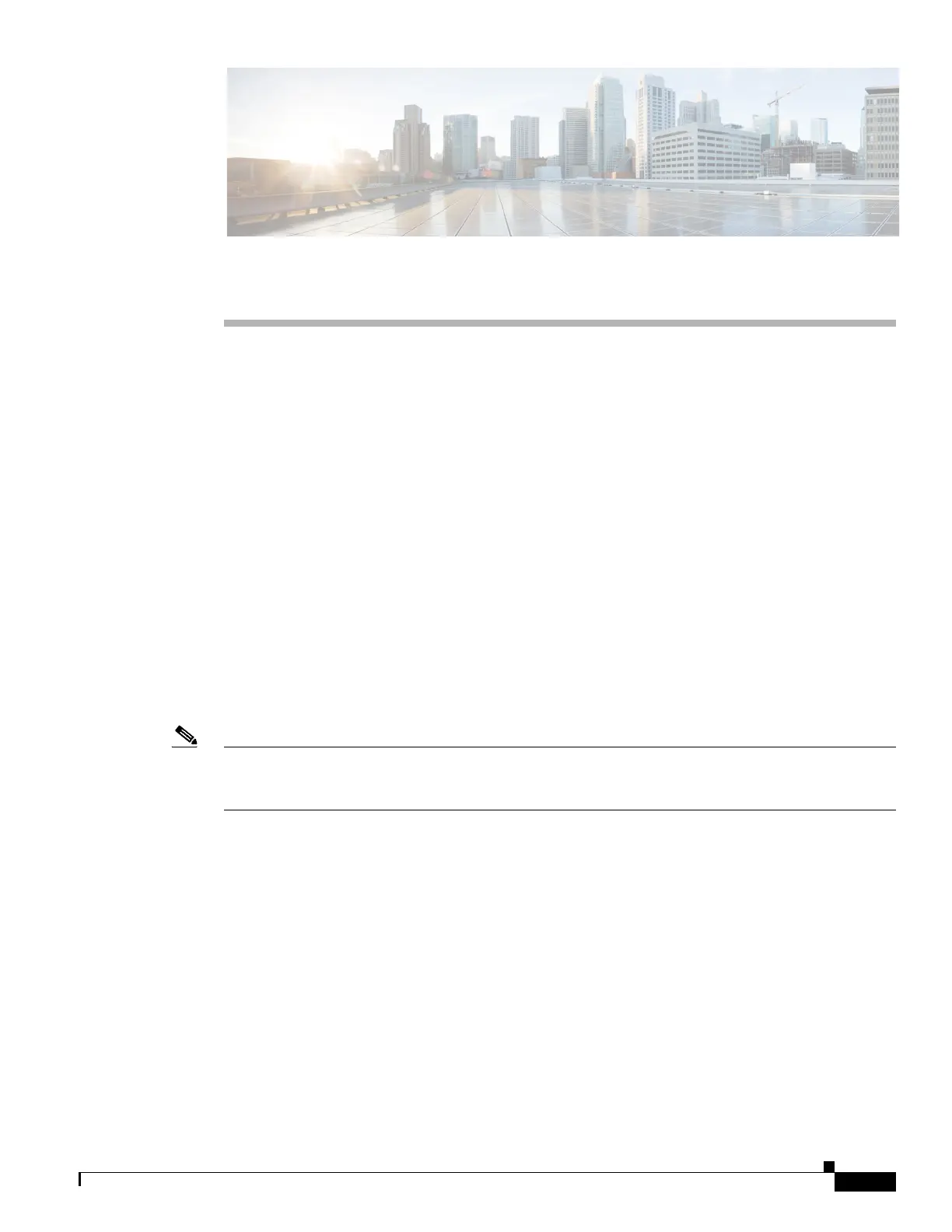CHAPTER
1-1
Cisco ASA Series CLI Configuration Guide
1
Using the Command-Line Interface
This appendix describes how to use the CLI on the ASA and includes the following sections:
• Firewall Mode and Security Context Mode, page 1-1
• Command Modes and Prompts, page 1-2
• Syntax Formatting, page 1-3
• Abbreviating Commands, page 1-3
• Command-Line Editing, page 1-3
• Command Completion, page 1-4
• Command Help, page 1-4
• Filtering show Command Output, page 1-4
• Command Output Paging, page 1-5
• Adding Comments, page 1-5
• Text Configuration Files, page 1-5
• Supported Character Sets, page 1-8
Note The CLI uses similar syntax and other conventions to the Cisco IOS CLI, but the ASA operating system
is not a version of Cisco IOS software. Do not assume that a Cisco IOS CLI command works with or has
the same function on the ASA.
Firewall Mode and Security Context Mode
The ASA runs in a combination of the following modes:
• Transparent firewall or routed firewall mode
The firewall mode determines if the ASA runs as a Layer 2 or Layer 3 firewall.
• Multiple context or single context mode
The security context mode determines if the ASA runs as a single device or as multiple security
contexts, which act like virtual devices.
Some commands are only available in certain modes.
