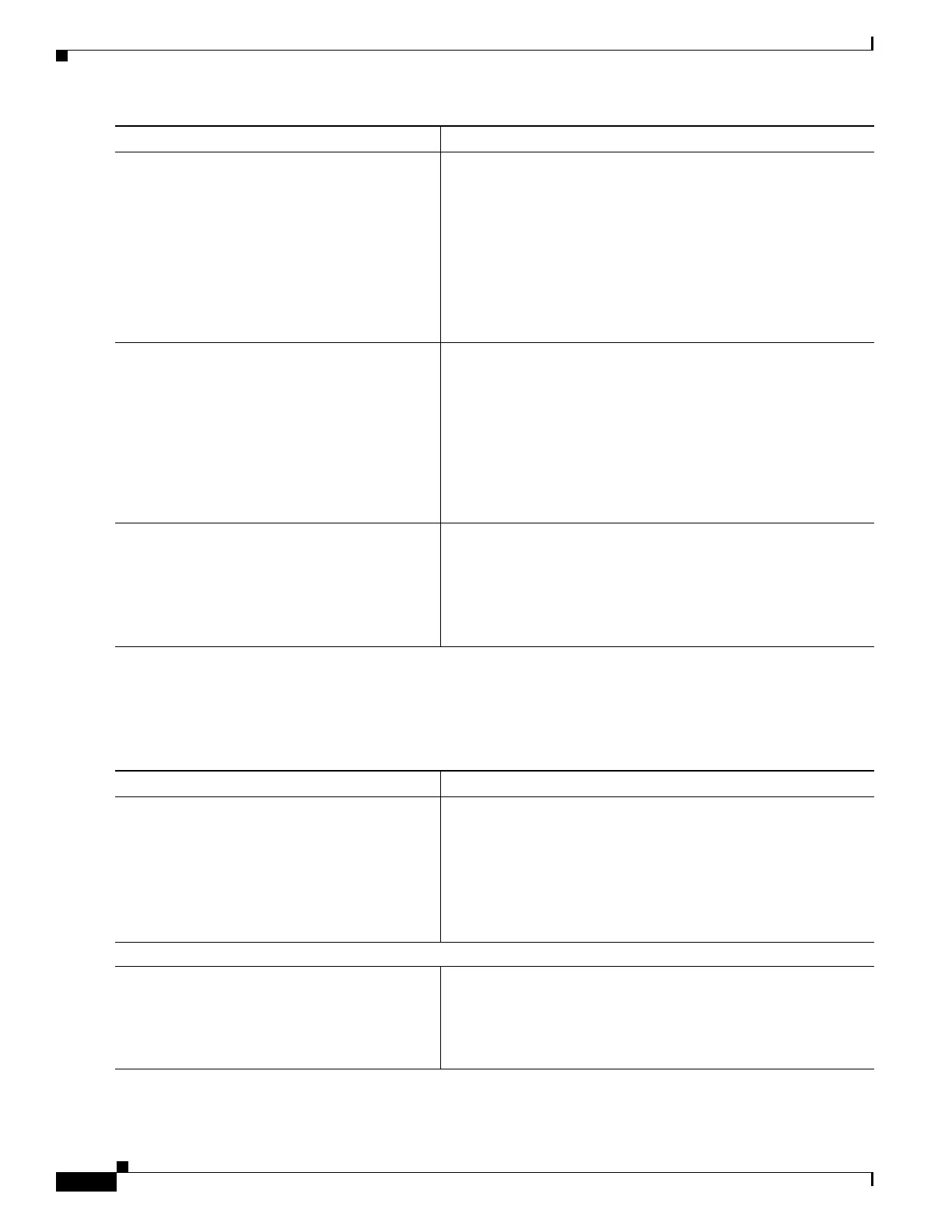1-26
Cisco ASA Series CLI Configuration Guide
Chapter 1 Configuring OSPF
Configuring OSPFv3
Configuring OSPFv3 Area Parameters
To configure OSPFv3 area parameters, perform the following steps:
router-id
Example:
hostname(config-rtr)# router-id 10.1.1.1
Creates a fixed router ID for a specified process with the
following parameters:
• A.B.C.D—Specifies the OSPF router ID in IP address
format.
• cluster-pool—Configures an IP address pool when Layer 3
clustering is configured. For more information about IP
address pools used in clustering, see the “Configuring an IP
Address Pool for Clustering (OSPFv2 and OSPFv3)” section
on page 1-16.
summary-prefix
Example:
hostname(config-if)# ipv6 router ospf 1
hostname(config-router)# router-id
192.168.3.3
hostname(config-router)# summary-prefix
FECO::/24
hostname(config-router)# redistribute
static
Configures IPv6 address summaries with valid values from 0 to
128. The X:X:X:X::X/ parameter specifies the IPv6 prefix.
timers
Example:
hostname(config)# ipv6 router ospf 10
hostname(config-rtr)# timers throttle spf
6000 12000 14000
Adjusts routing timers. The routing timer parameters are the
following:
• lsa—Specifies OSPFv3 LSA timers.
• pacing—Specifies OSPFv3 pacing timers.
• throttle—Specifies OSPFv3 throttle timers.
Command Purpose
Command Purpose
Step 1
ipv6 router ospf process-id
Example:
hostname(config)# ipv6 router ospf 1
Enables an OSPFv3 routing process and enters IPv6 router
configuration mode.
The process-id argument is an internally used identifier for this
routing process, is locally assigned, and can be any positive
integer from 1 to 65535. This ID does not have to match the ID on
any other device; it is for internal administrative use only. You can
use a maximum of two processes.
Step 2
Do one of the following to configure optional OSPFv3 area parameters:
area area-id default-cost cost
Example:
hostname(config-rtr)# area 1 default-cost
nssa
Sets the summary default cost of an NSSA area or a stub area.
