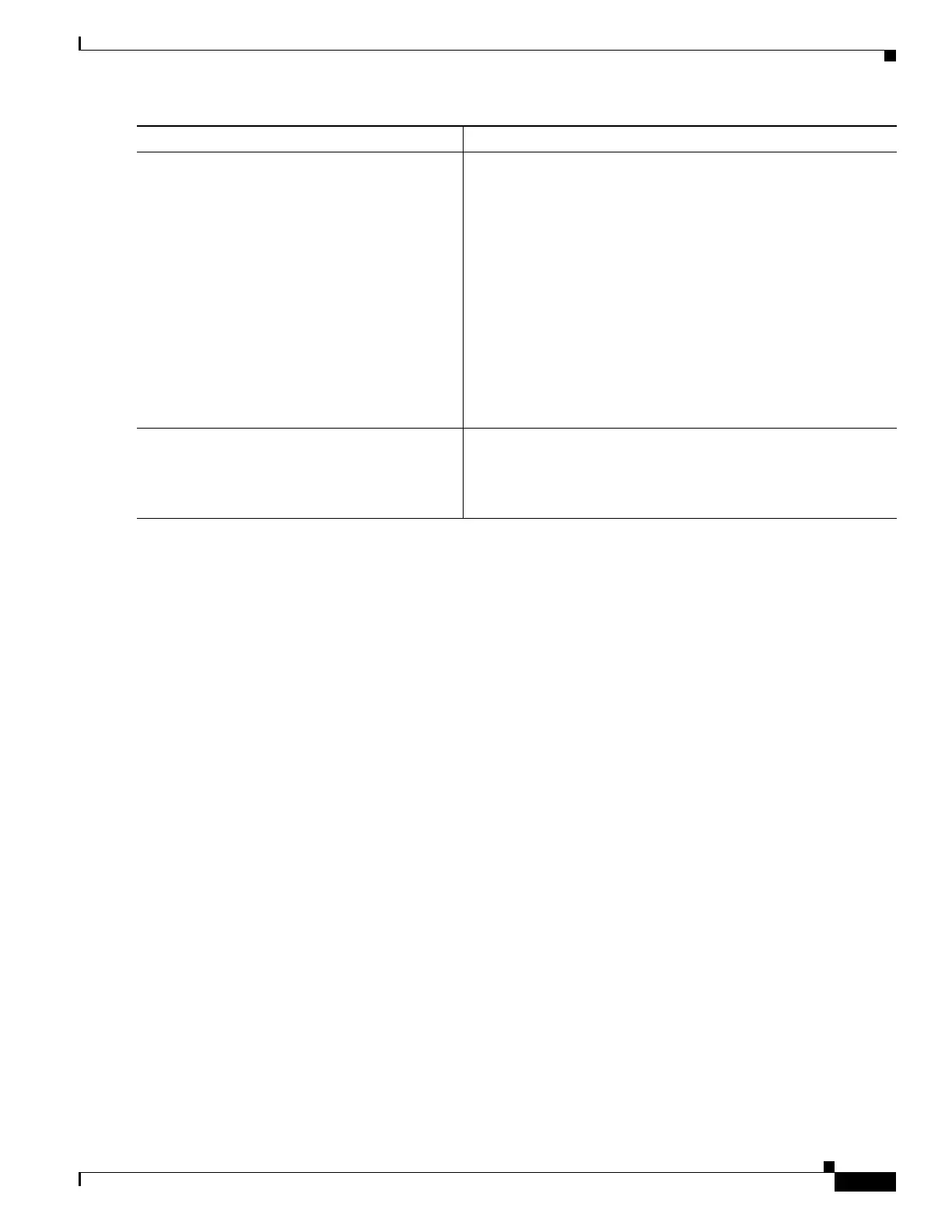1-27
Cisco ASA Series CLI Configuration Guide
Chapter 1 Configuring OSPF
Configuring OSPFv3
area area-id range ipv6-prefix/
prefix-length [advertise | not advertise]
[cost cost]
Example:
hostname(config-rtr)# area 1 range
FE01:1::1/64
Summarizes routes that match the address and mask for border
routers only.
The area-id argument identifies the area for which routes are to
be summarized. The value can be specified as a decimal or an
IPv6 prefix. The ipv6-prefix argument specifies the IPv6 prefix.
The prefix-length argument specifies the prefix length. The
advertise keyword sets the address range status to advertised and
generates a Type 3 summary LSA. The not-advertise keyword
sets the address range status to DoNotAdvertise. The Type 3
summary LSA is suppressed, and the component networks remain
hidden from other networks. The cost cost keyword-argument
pair specifies the metric or cost for the summary route, which is
used during OSPF SPF calculations to determine the shortest
paths to the destination. Valid values range from 0 to 16777215.
area area-id nssa
Example:
hostname(config-rtr)# area 1 nssa
Specifies an NSSA area.
Command Purpose
