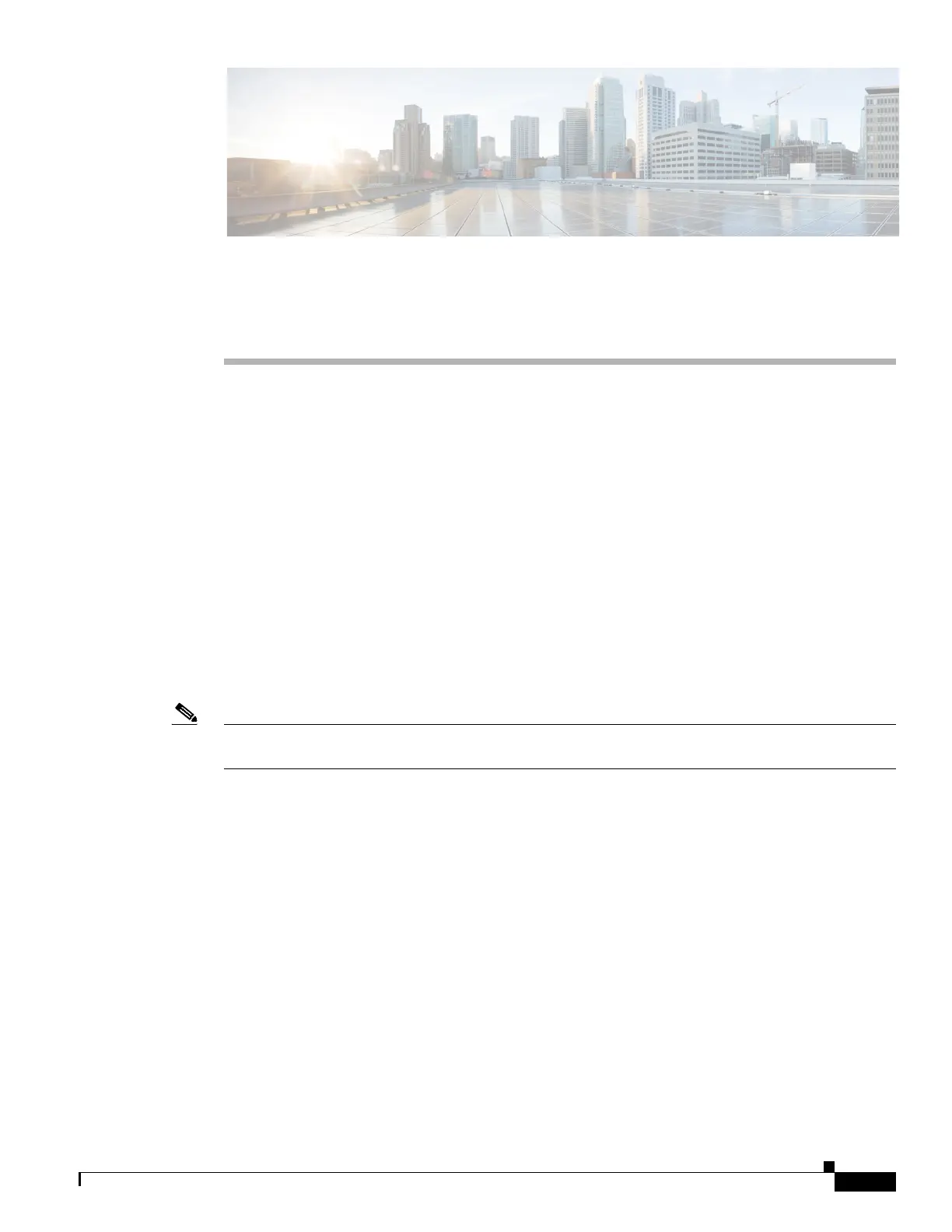CHAPTER
1-1
Cisco ASA Series CLI Configuration Guide
1
Completing Interface Configuration
(Routed Mode)
This chapter includes tasks to complete the interface configuration for all models in routed firewall
mode. This chapter includes the following sections:
• Information About Completing Interface Configuration in Routed Mode, page 1-1
• Licensing Requirements for Completing Interface Configuration in Routed Mode, page 1-2
• Guidelines and Limitations, page 1-5
• Default Settings, page 1-6
• Completing Interface Configuration in Routed Mode, page 1-6
• Turning Off and Turning On Interfaces, page 1-18
• Monitoring Interfaces, page 1-18
• Configuration Examples for Interfaces in Routed Mode, page 1-18
• Feature History for Interfaces in Routed Mode, page 1-19
Note For multiple context mode, complete the tasks in this section in the context execution space. Enter the
changeto context name command to change to the context you want to configure.
Information About Completing Interface Configuration in
Routed Mode
This section includes the following topics:
• Security Levels, page 1-2
• Dual IP Stack (IPv4 and IPv6), page 1-2
Security Levels
Each interface must have a security level from 0 (lowest) to 100 (highest). For example, you should
assign your most secure network, such as the inside host network, to level 100. While the outside
network connected to the Internet can be level 0. Other networks, such as DMZs can be in between. You
can assign interfaces to the same security level. See the “Allowing Same Security Level Communication”
