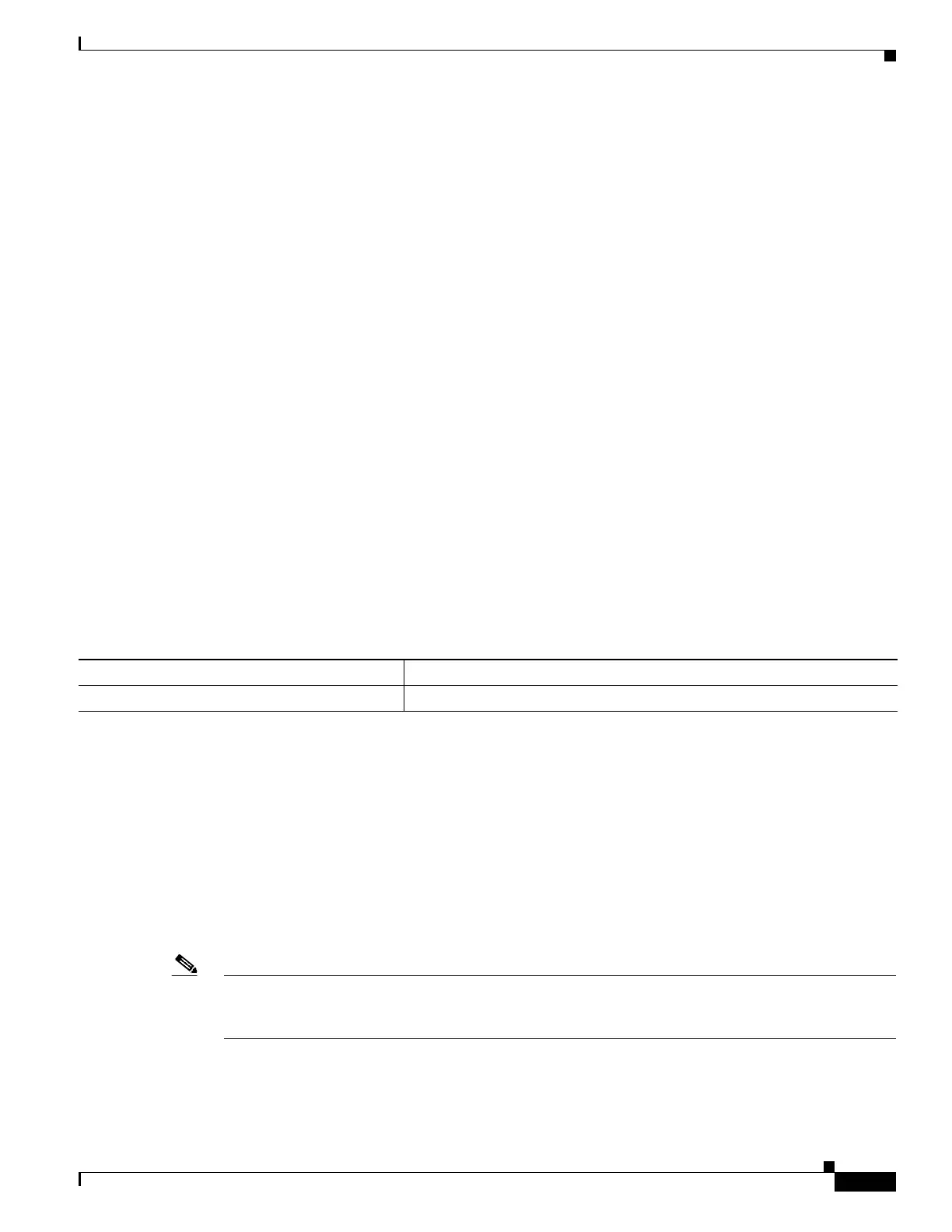1-39
Cisco ASA Series CLI Configuration Guide
Chapter 1 Configuring Multiple Context Mode
Monitoring Security Contexts
mac-address auto GigabitEthernet0/0.5 a2d2.0400.11cc a2d2.0400.11cd
allocate-interface GigabitEthernet0/1
allocate-interface GigabitEthernet0/1.1-GigabitEthernet0/1.3
mac-address auto GigabitEthernet0/1.1 a2d2.0400.120c a2d2.0400.120d
mac-address auto GigabitEthernet0/1.2 a2d2.0400.1210 a2d2.0400.1211
mac-address auto GigabitEthernet0/1.3 a2d2.0400.1214 a2d2.0400.1215
config-url disk0:/CTX1.cfg
!
context CTX2
allocate-interface GigabitEthernet0/0
allocate-interface GigabitEthernet0/0.1-GigabitEthernet0/0.5
mac-address auto GigabitEthernet0/0.1 a2d2.0400.11ba a2d2.0400.11bb
mac-address auto GigabitEthernet0/0.2 a2d2.0400.11be a2d2.0400.11bf
mac-address auto GigabitEthernet0/0.3 a2d2.0400.11c2 a2d2.0400.11c3
mac-address auto GigabitEthernet0/0.4 a2d2.0400.11c6 a2d2.0400.11c7
mac-address auto GigabitEthernet0/0.5 a2d2.0400.11ca a2d2.0400.11cb
allocate-interface GigabitEthernet0/1
allocate-interface GigabitEthernet0/1.1-GigabitEthernet0/1.3
mac-address auto GigabitEthernet0/1.1 a2d2.0400.120a a2d2.0400.120b
mac-address auto GigabitEthernet0/1.2 a2d2.0400.120e a2d2.0400.120f
mac-address auto GigabitEthernet0/1.3 a2d2.0400.1212 a2d2.0400.1213
config-url disk0:/CTX2.cfg
!
Viewing MAC Addresses Within a Context
This section describes how to view MAC addresses within a context.
Detailed Steps
Examples
For example:
hostname/context# show interface | include (Interface)|(MAC)
Interface GigabitEthernet1/1.1 "g1/1.1", is down, line protocol is down
MAC address a201.0101.0600, MTU 1500
Interface GigabitEthernet1/1.2 "g1/1.2", is down, line protocol is down
MAC address a201.0102.0600, MTU 1500
Interface GigabitEthernet1/1.3 "g1/1.3", is down, line protocol is down
MAC address a201.0103.0600, MTU 1500
...
Note The show interface command shows the MAC address in use; if you manually assign a MAC address
and also have auto-generation enabled, then you can only view the unused auto-generated address from
within the system configuration.
Command Purpose
show interface | include (Interface)|(MAC)
Shows the MAC address in use by each interface within the context.
