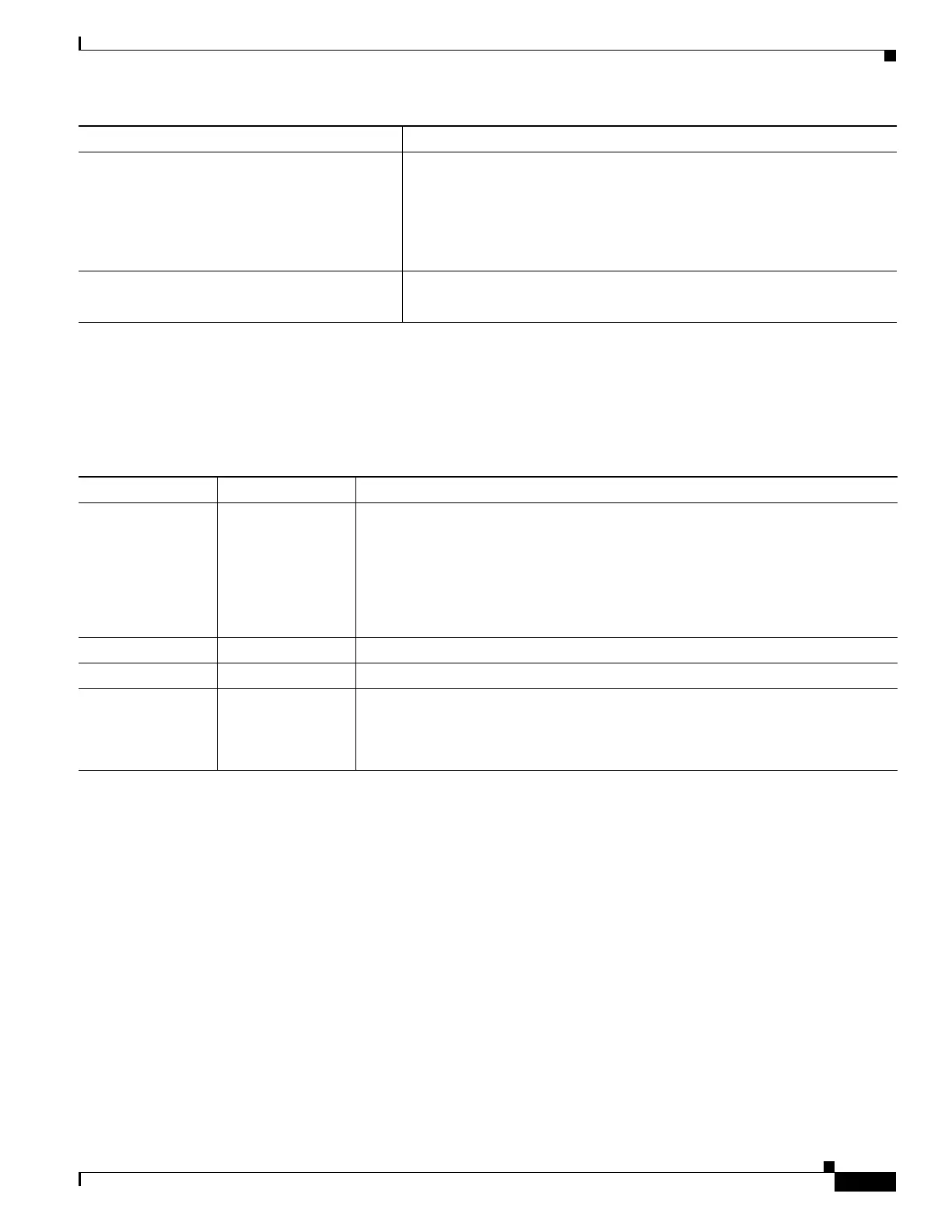1-19
Cisco ASA Series CLI Configuration Guide
Chapter 1 Configuring the ASA CSC Module
Feature History for the CSC SSM
Feature History for the CSC SSM
Table 1-2 lists each feature change and the platform release in which it was implemented.
Instructions on use of the CSC SSM GUI.
Additional licensing requirements of specific
windows available in the CSC SSM GUI.
Reviewing the default content security policies
in the CSC SSM GUI before modifying them or
entering advanced configuration settings.
Cisco Content Security and Control SSM Administrator Guide
Technical Documentation, Marketing, and
Support-related information.
See the following URL:
http://www.cisco.com/en/US/products/ps6823/index.html.
Related Topic Document Title
Table 1-2 Feature History for the CSC SSM
Feature Name Platform Releases Feature Information
CSC SSM 7.0(1) The CSC SSM runs Content Security and Control software, which provides
protection against viruses, spyware, spam, and other unwanted traffic.
We introduced the following commands: csc {fail-close | fail-open}, hw-module
module 1 [recover | reload | reset | shutdown], session, show module [all | slot
[details | recover]].
Password reset 7.2(2) We introduced the following command: hw-module module password-reset.
CSC SSM 8.1(1) and 8.1(2) This feature is not supported on the ASA 5580.
CSC syslog format 8.3(1) CSC syslog format is consistent with the ASA syslog format. Syslog message
explanations have been added to the Cisco Content Security and Control SSM
Administrator Guide. All syslog messages include predefined syslog priorities and
cannot be configured through the CSC SSM GUI.
