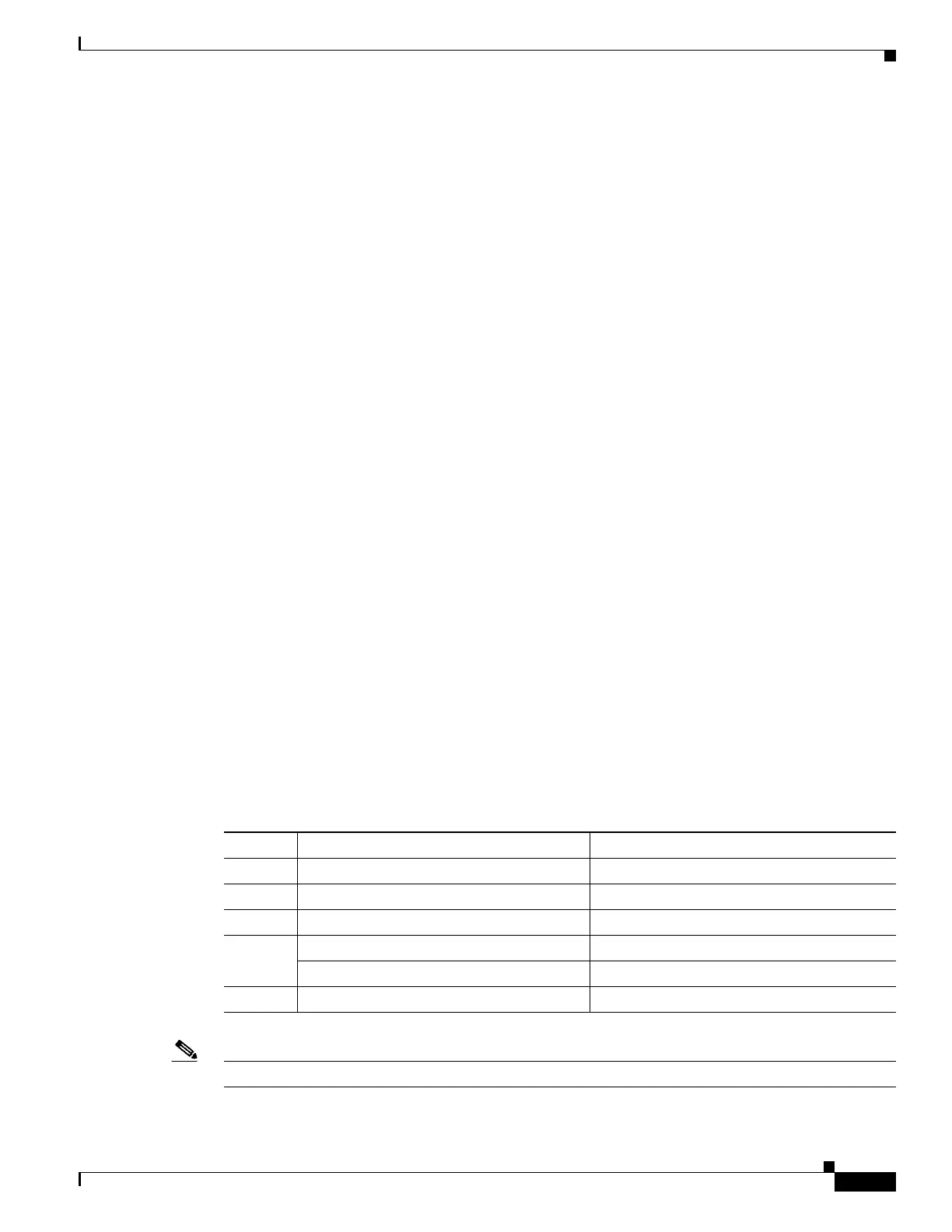1-99
Cisco ASA Series CLI Configuration Guide
Chapter 1 Configuring Clientless SSL VPN
Configuring Browser Access to Client-Server Plug-ins
Configuring Browser Access to Client-Server Plug-ins
The Client-Server Plug-in table displays the plug-ins the ASA makes available to browsers in clientless
SSL VPN sessions.
To add, change, or remove a plug-in, do one of the following:
• To add a plug-in, click Import. The Import Plug-ins dialog box opens.
• To remove a plug-in, choose it and click Delete.
The following sections describe the integration of browser plug-ins for Clientless SSL VPN browser
access:
• About Installing Browser Plug-ins
• Preparing the Security Appliance for a Plug-in
• Installing Plug-ins Redistributed By Cisco
About Installing Browser Plug-ins
A browser plug-in is a separate program that a web browser invokes to perform a dedicated function,
such as connect a client to a server within the browser window. The ASA lets you import plug-ins for
download to remote browsers in clientless SSL VPN sessions. Of course, Cisco tests the plug-ins it
redistributes, and in some cases, tests the connectivity of plug-ins we cannot redistribute. However, we
do not recommend importing plug-ins that support streaming media at this time.
The ASA does the following when you install a plug-in onto the flash device:
• (Cisco-distributed plug-ins only) Unpacks the jar file specified in the URL.
• Writes the file to the csco-config/97/plugin directory on the ASA file system.
• Populates the drop-down menu next to the URL attributes in ASDM.
• Enables the plug-in for all future clientless SSL VPN sessions, and adds a main menu option and an
option to the drop-down menu next to the Address field of the portal page.
Table 1-8 shows the changes to the main menu and address field of the portal page when you add
the plug-ins described in the following sections.
Note A secondary ASA obtains the plug-ins from the primary ASA.
Table 1-8 Effects of Plug-ins on the Clientless SSL VPN Portal Page
Plug-in Main Menu Option Added to Portal Page Address Field Option Added to Portal Page
ica Citrix Client citrix://
rdp Terminal Servers rdp://
rdp2 Terminal Servers Vista rdp2://
ssh,telnet SSH ssh://
Telnet telnet://
vnc VNC Client vnc://
