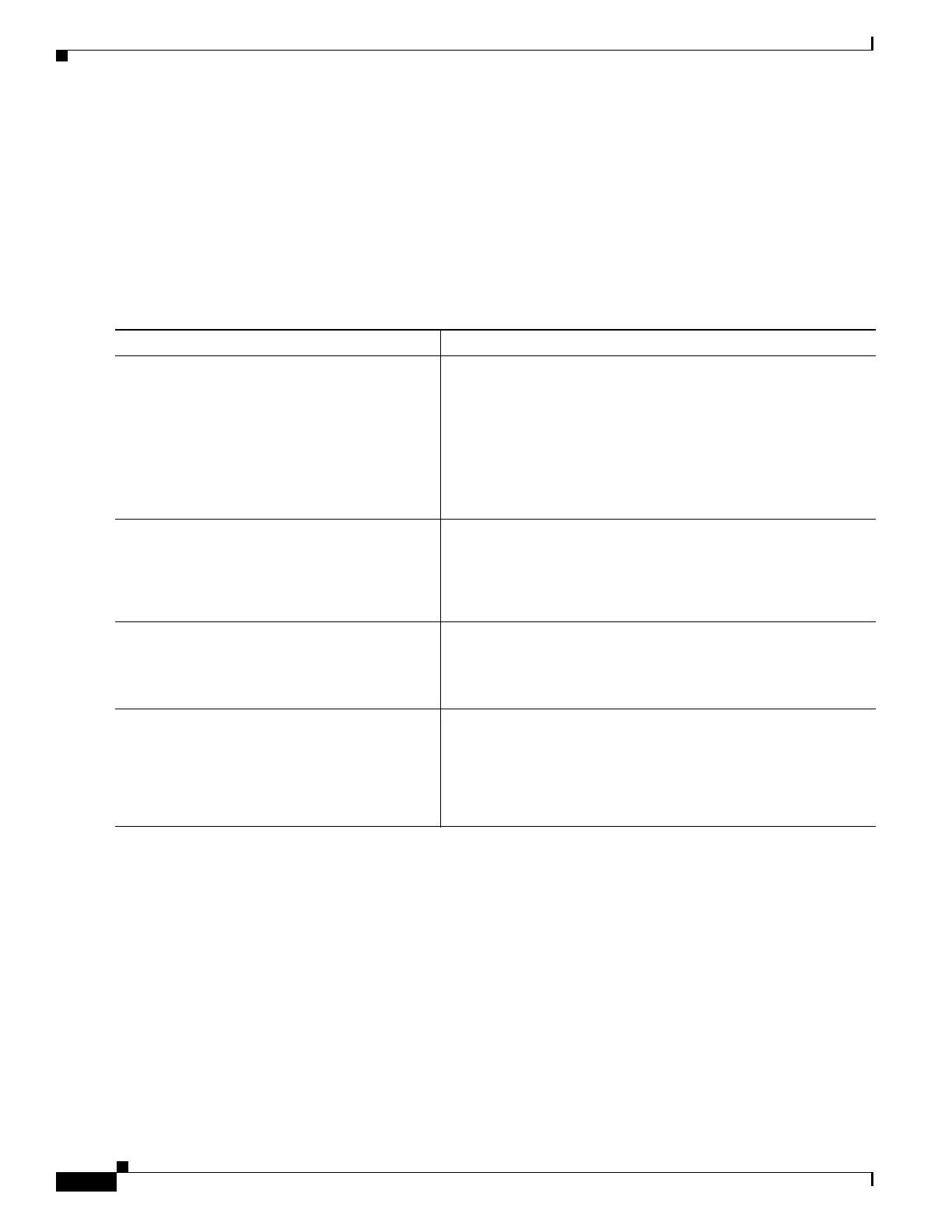1-28
Cisco ASA Series CLI Configuration Guide
Chapter 1 Configuring Multiple Context Mode
Managing Security Contexts
• If you do not want to merge the configurations, you can clear the running configuration, which
disrupts any communications through the context, and then reload the configuration from the new
URL.
Prerequisites
Perform this procedure in the system execution space.
Detailed Steps
Reloading a Security Context
You can reload the context in two ways:
• Clear the running configuration and then import the startup configuration.
This action clears most attributes associated with the context, such as connections and NAT tables.
• Remove the context from the system configuration.
This action clears additional attributes, such as memory allocation, which might be useful for
troubleshooting. However, to add the context back to the system requires you to respecify the URL
and interfaces.
This section includes the following topics:
• Reloading by Clearing the Configuration, page 1-29
Command Purpose
Step 1
(Optional, if you do not want to perform a
merge)
changeto context name
clear configure all
Example:
hostname(config)# changeto context ctx1
hostname/ctx1(config)# clear configure all
Changes to the context and clears its configuration. If you want to
perform a merge, skip to Step 2.
Step 2
changeto system
Example:
hostname/ctx1(config)# changeto system
hostname(config)#
Changes to the system execution space.
Step 3
context name
Example:
hostname(config)# context ctx1
Enters the context configuration mode for the context you want to
change.
Step 4
config-url new_url
Example:
hostname(config)# config-url
ftp://user1:passw0rd@10.1.1.1/configlets/c
tx1.cfg
Enters the new URL. The system immediately loads the context
so that it is running.
