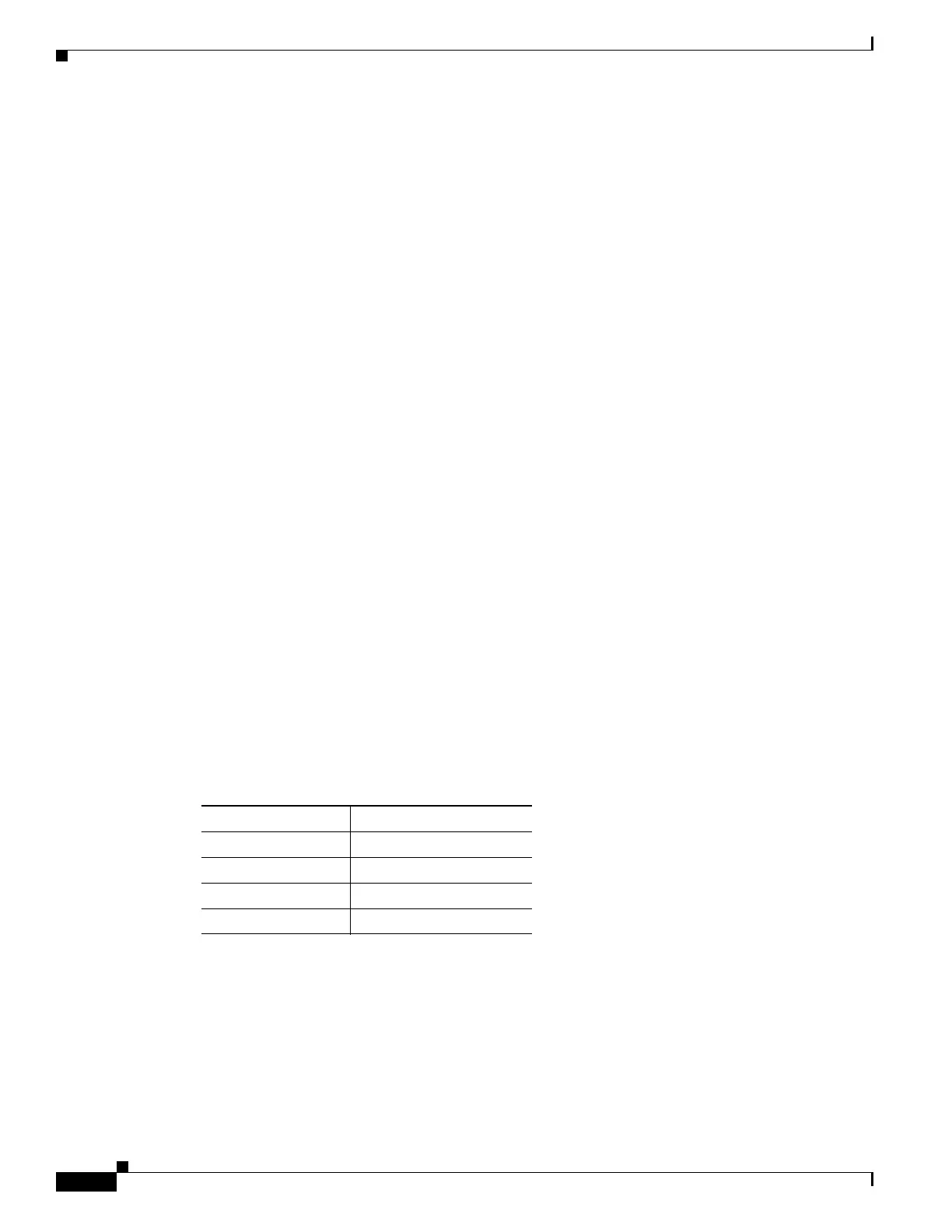1-56
Cisco ASA Series CLI Configuration Guide
Chapter 1 Configuring a Cluster of ASAs
Configuration Examples for ASA Clustering
D - DNS, d - dump, E - outside back connection, F - outside FIN, f - inside
FIN,
G - group, g - MGCP, H - H.323, h - H.225.0, I - inbound data,
i - incomplete, J - GTP, j - GTP data, K - GTP t3-response
k - Skinny media, M - SMTP data, m - SIP media, n - GUP
O - outbound data, P - inside back connection, p - Phone-proxy TFTP
connection,
q - SQL*Net data, R - outside acknowledged FIN,
R - UDP SUNRPC, r - inside acknowledged FIN, S - awaiting inside SYN,
s - awaiting outside SYN, T - SIP, t - SIP transient, U - up,
V - VPN orphan, W - WAAS,
X - inspected by service module,
x - per session, Y - director stub flow, y - backup stub flow,
Z - Scansafe redirection, z - forwarding stub flow
ESP outside: 10.1.227.1/53744 NP Identity Ifc: 10.1.226.1/30604, , flags c, idle 0s,
uptime 1m21s, timeout 30s, bytes 7544, cluster sent/rcvd bytes 0/0, owners (0,255) Traffic
received at interface outside Locally received: 7544 (93 byte/s) Traffic received at
interface NP Identity Ifc Locally received: 0 (0 byte/s) UDP outside: 10.1.227.1/500 NP
Identity Ifc: 10.1.226.1/500, flags -c, idle 1m22s, uptime 1m22s, timeout 2m0s, bytes
1580, cluster sent/rcvd bytes 0/0, cluster sent/rcvd total bytes 0/0, owners (0,255)
Traffic received at interface outside Locally received: 864 (10 byte/s) Traffic received
at interface NP Identity Ifc Locally received: 716 (8 byte/s)
Configuration Examples for ASA Clustering
• Sample ASA and Switch Configuration, page 1-56
• Firewall on a Stick, page 1-59
• Traffic Segregation, page 1-61
• Redundant Interface (PBR or ECMP), page 1-63
• Spanned EtherChannel With Backup Links, page 1-65
Sample ASA and Switch Configuration
The following sample configurations connect the following interfaces between the ASA and the switch:
• ASA Configuration, page 1-56
• IOS Switch Configuration, page 1-58
ASA Configuration
Interface Mode on Each Unit
cluster interface-mode spanned force
ASA Interface Switch Interface
GigabitEthernet 0/2 GigabitEthernet 1/0/15
GigabitEthernet 0/3 GigabitEthernet 1/0/16
GigabitEthernet 0/4 GigabitEthernet 1/0/17
GigabitEthernet 0/5 GigabitEthernet 1/0/18
