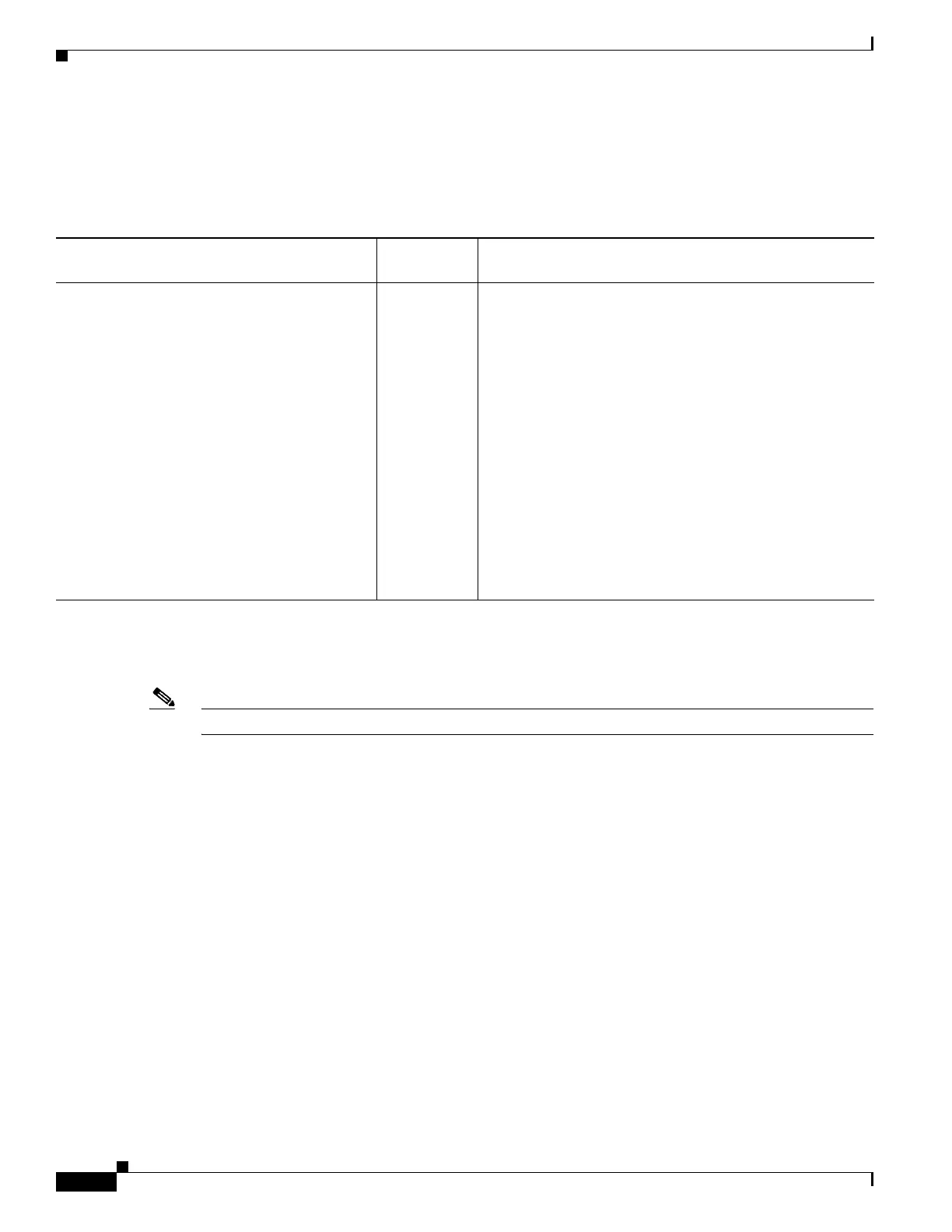1-4
Cisco ASA Series CLI Configuration Guide
Chapter 1 Configuring Basic Settings
Setting the Date and Time
Feature History for the Hostname, Domain Name, and Passwords
Table 1-1 lists each feature change and the platform release in which it was implemented.
Setting the Date and Time
Note Do not set the date and time for the ASASM; it receives these settings from the host switch.
This section includes the following topics:
• Setting the Time Zone and Daylight Saving Time Date Range, page 1-5
• Setting the Date and Time Using an NTP Server, page 1-6
• Setting the Date and Time Manually, page 1-7
Table 1-1 Feature History for the Master Passphrase
Feature Name
Platform
Releases Feature Information
Removal of the default Telnet password 9.0(2) To improve security for management access to the ASA, the
default login password for Telnet was removed; you must
manually set the password before you can log in using
Telnet. Note: The login password is only used for Telnet if
you do not configure Telnet user authentication (the aaa
authentication telnet console command).
Formerly, when you cleared the password, the ASA restored
the default of “cisco.” Now when you clear the password,
the password is removed.
The login password is also used for Telnet sessions from the
switch to the ASASM (see the session command). For
initial ASASM access, you must use the service-module
session command, until you set a login password.
We modified the following command: passwd.
