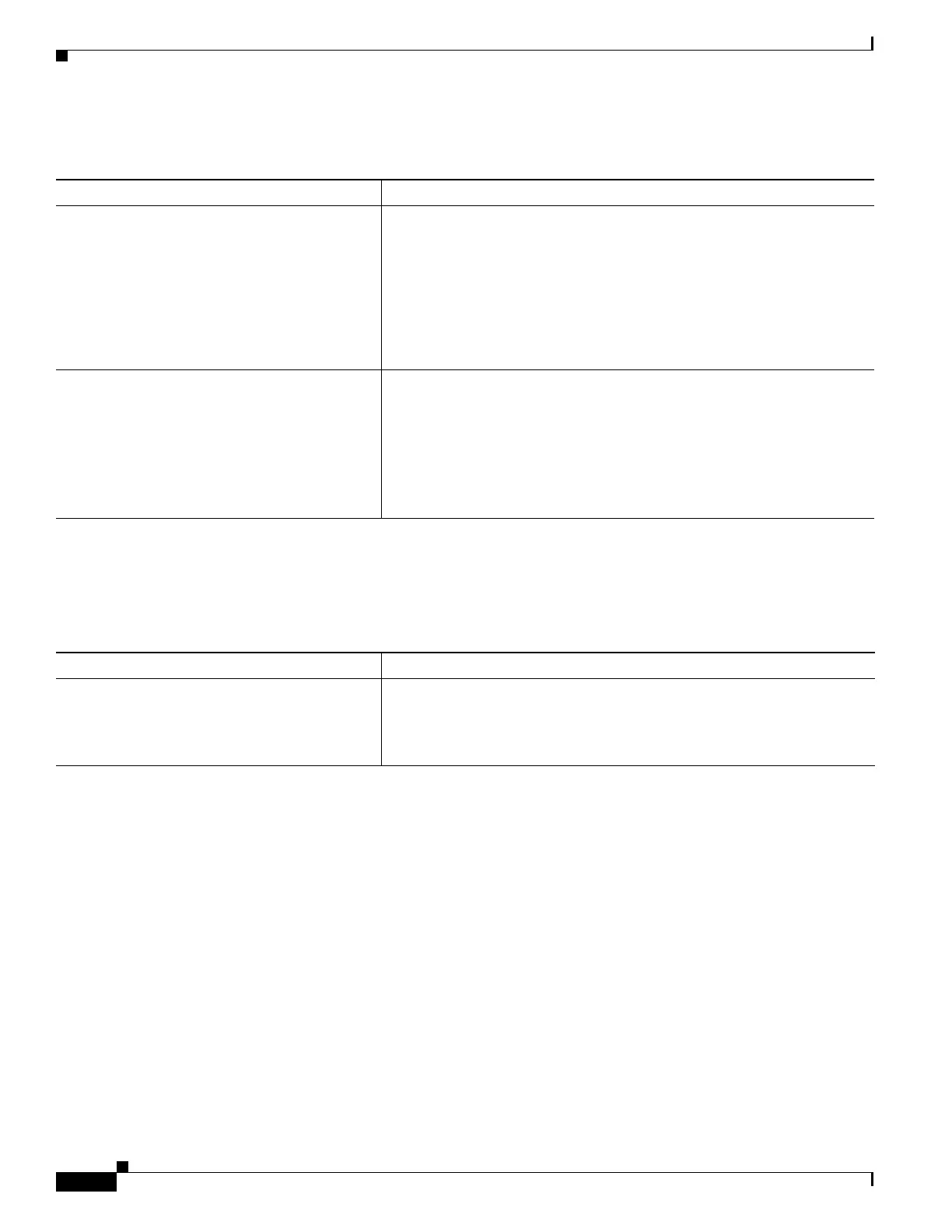1-28
Cisco ASA Series CLI Configuration Guide
Chapter 1 Getting Started
Reloading the ASA
Detailed Steps
Reloading the ASA
To reload the ASA, enter the following command:
Command Purpose
clear local-host [ip_address] [all]
Example:
hostname(config)# clear local-host all
This command reinitializes per-client run-time states such as connection
limits and embryonic limits. As a result, this command removes any
connection that uses those limits. See the show local-host all command to
view all current connections per host.
With no arguments, this command clears all affected through-the-box
connections. To also clear to-the-box connections (including your current
management session), use the all keyword. To clear connections to and
from a particular IP address, use the ip_address argument.
clear conn [all] [protocol {tcp | udp}]
[address src_ip[-src_ip] [netmask mask]]
[port src_port[-src_port]] [address
dest_ip[-dest_ip] [netmask mask]] [port
dest_port[-dest_port]]
Example:
hostname(config)# clear conn all
This command terminates connections in any state. See the show conn
command to view all current connections.
With no arguments, this command clears all through-the-box connections.
To also clear to-the-box connections (including your current management
session), use the all keyword. To clear specific connections based on the
source IP address, destination IP address, port, and/or protocol, you can
specify the desired options.
Command Purpose
reload
Example:
hostname (config)# reload
Reloads the ASA.
Note In multiple context mode, you can only reload from the system
execution space.
