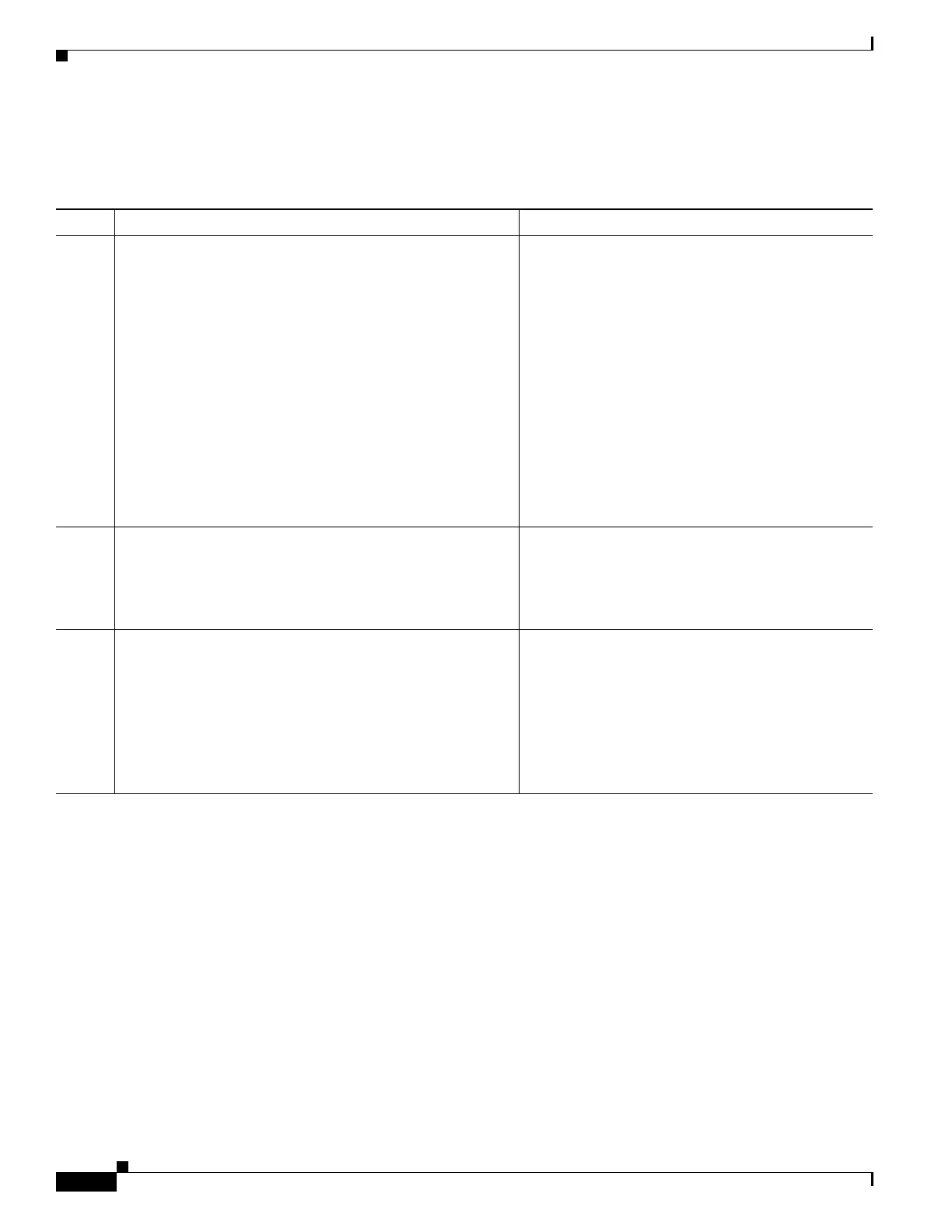1-36
Cisco ASA Series CLI Configuration Guide
Chapter 1 Configuring Digital Certificates
Configuring Digital Certificates
Adding and Enrolling Users
To add a user who is eligible for enrollment in the local CA database, perform the following commands:
Command Purpose
Step 1
crypto ca server user-db add username [dn dn] [email
emailaddress]
Example:
hostname (config-ca-server)# crypto ca server
user-db add user1 dn user1@example.com, Engineer,
Example Company, US, email user1@example.com
Adds a new user to the local CA database. Options
are as follows:
• username—A string of 4-64 characters, which is
the simple username for the user being added.
The username can be an e-mail address, which
then is used to contact the user as necessary for
enrollment invitations.
• dn—The distinguished name, a global,
authoritative name of an entry in the OSI
Directory (X.500) (for example,
cn=user1@example.com, cn=Engineer,
o=Example Company, c=US).
• e-mail-address—The e-mail address of the new
user to which OTPs and notices are to be sent.
Step 2
crypto ca server user-db allow user
Example:
hostname (config-ca-server)# crypto ca server
user-db allow user6
Provides user privileges to a newly added user.
Step 3
crypto ca server user-db email-otp username
Example:
hostname (config-ca-server)# crypto ca server
user-db email-otp exampleuser1
Notifies a user in the local CA database to enroll and
download a user certificate, which automatically
e-mails the OTP to that user.
Note When an administrator wants to notify a user
through e-mail, the administrator must
specify the e-mail address in the username
field or in the e-mail field when adding that
user.
