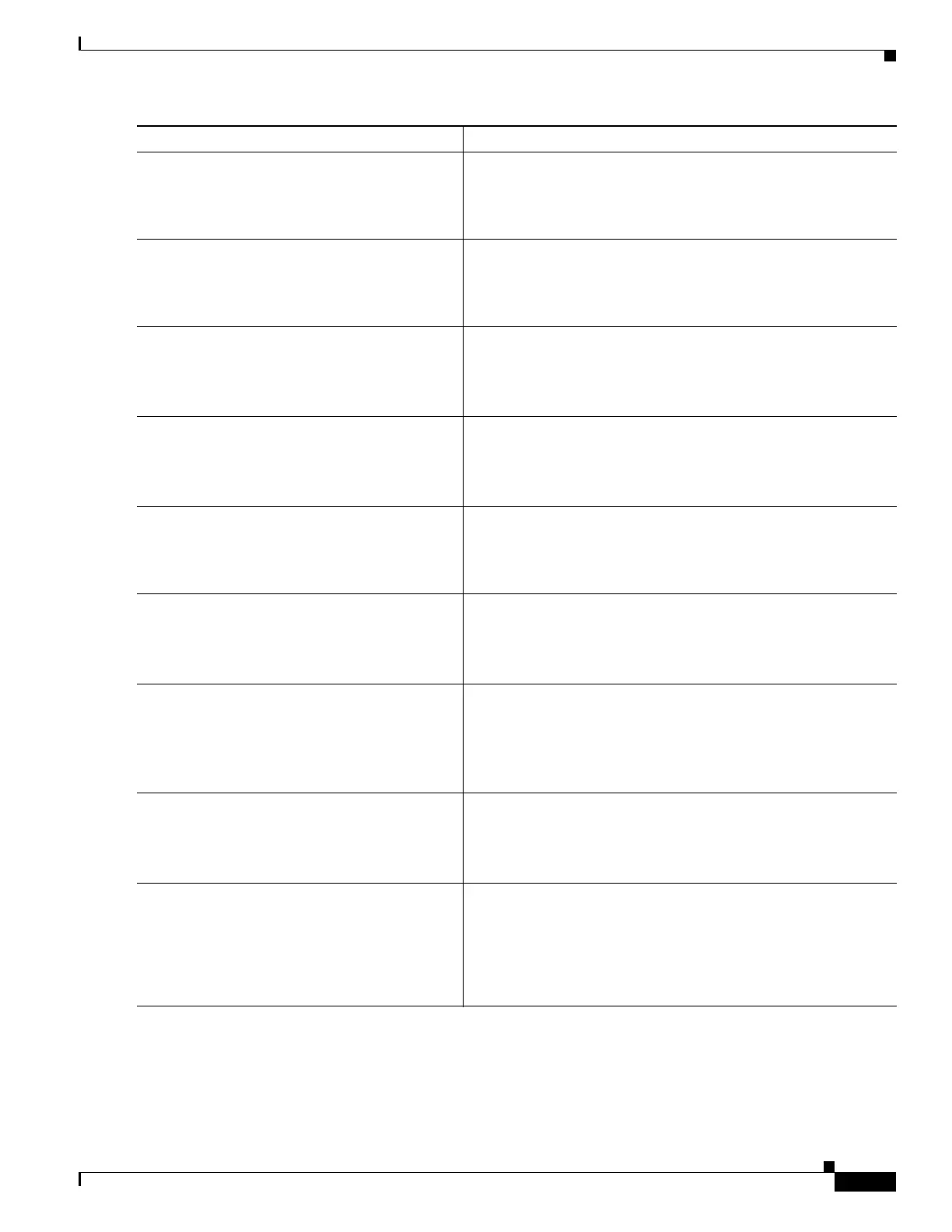1-25
Cisco ASA Series CLI Configuration Guide
Chapter 1 Configuring OSPF
Configuring OSPFv3
area
Example:
hostname(config-rtr)# area 10
Configures OSPFv3 area parameters. Supported parameters
include the area ID as a decimal value from 0 to 4294967295 and
the area ID in the IP address format of A.B.C.D.
default
Example:
hostname(config-rtr)# default originate
Sets a command to its default value. The originate parameter
distributes the default route.
default-information
Example:
hostname(config-rtr)# default-information
Controls distribution of default information.
distance
Example:
hostname(config-rtr)# distance 200
Defines the OSPFv3 route administrative distance based on the
route type. Supported parameters include the administrative
distance with values from 1 to 254 and ospf for the OSPFv3
distance.
exit
Example:
hostname(config-rtr)# exit
Exits from IPv6 router configuration mode.
ignore
Example:
hostname(config-rtr)# ignore lsa
Suppresses the sending of syslog messages with the lsa parameter
when the router receives a link-state advertisement (LSA) for
Type 6 Multicast OSPF (MOSPF) packets.
log-adjacency-changes
Example:
hostname(config-rtr)# log-adjacency-changes
detail
Configures the router to send a syslog message when an OSPFv3
neighbor goes up or down. With the detail parameter, all state
changes are logged.
passive-interface [interface_name]
Example:
hostname(config-rtr)# passive-interface inside
Suppresses the sending and receiving of routing updates on an
interface. The interface_name argument specifies the name of the
interface on which the OSPFv3 process is running.
redistribute
Example:
hostname(config-rtr)# redistribute ospf
Configures the redistribution of routes from one routing domain
into another according to the following parameters:
• connected—Specifies connected routes.
• ospf—Specifies OSPFv3 routes.
• static—Specifies static routes.
Command Purpose
