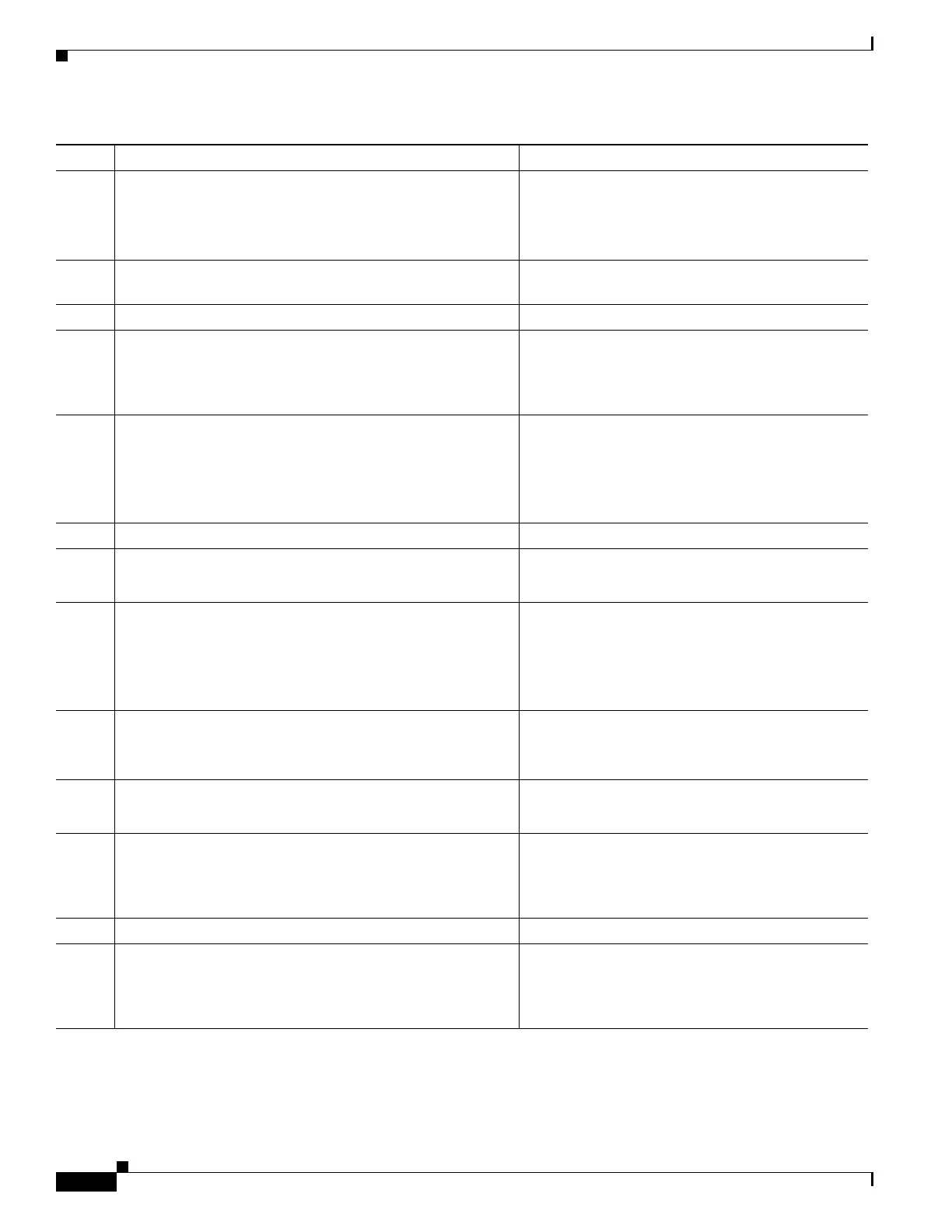1-14
Cisco ASA Series CLI Configuration Guide
Chapter 1 Configuring the TLS Proxy for Encrypted Voice Inspection
Configuring the TLS Proxy for Encrypted Voice Inspection
Command Purpose
Step 1
hostname(config)# class-map class_map_name
Example:
hostname(config)# class-map sec_skinny
Configures the secure Skinny class of traffic to
inspect.
Where class_map_name is the name of the Skinny
class map.
Step 2
hostname(config-cmap)# match port tcp eq 2443
Matches the TCP port 2443 to which you want to
apply actions for secure Skinny inspection
Step 3
hostname(config-cmap)# exit
Step 4
hostname(config)# policy-map type inspect skinny
policy_map_name
Example:
hostname(config)# policy-map type inspect skinny
skinny_inspect
Defines special actions for Skinny inspection
application traffic.
Step 5
hostname(config-pmap)# parameters
hostname(config-pmap-p)# ! Skinny inspection
parameters
Specifies the parameters for Skinny inspection.
Parameters affect the behavior of the inspection
engine.
The commands available in parameters
configuration mode depend on the application.
Step 6
hostname(config-pmap-p)# exit Exits from Policy Map configuration mode.
Step 7
hostname(config)# policy-map name
Example:
hostname(config)# policy-map global_policy
Configure the policy map and attach the action to the
class of traffic.
Step 8
hostname(config-pmap)# class inspection_default
Specifies the default class map.
The configuration includes a default Layer 3/4 class
map that the ASA uses in the default global policy.
It is called inspection_default and matches the
default inspection traffic,
Step 9
hostname(config-pmap-c)# inspect skinny skinny_map
Example:
hostname(config-pmap-c)# inspect skinny
skinny_inspect
Enables SCCP (Skinny) application inspection.
Step 10
hostname(config-pmap)# class classmap_name
Example:
hostname(config-pmap)# class sec_skinny
Assigns a class map to the policy map where you can
assign actions to the class map traffic.
Step 11
hostname(config-pmap-c)# inspect skinny skinny_map
tls-proxy proxy_name
Example:
hostname(config-pmap-c)# inspect skinny
skinny_inspect tls-proxy my_proxy
Enables TLS proxy for the specified inspection
session.
Step 12
hostname(config-pmap-c)# exit
Exits from the Policy Map configuration mode.
Step 13
hostname(config)# service-policy policymap_name
global
Example:
hostname(config)# service-policy global_policy
global
Enables the service policy on all interfaces.
