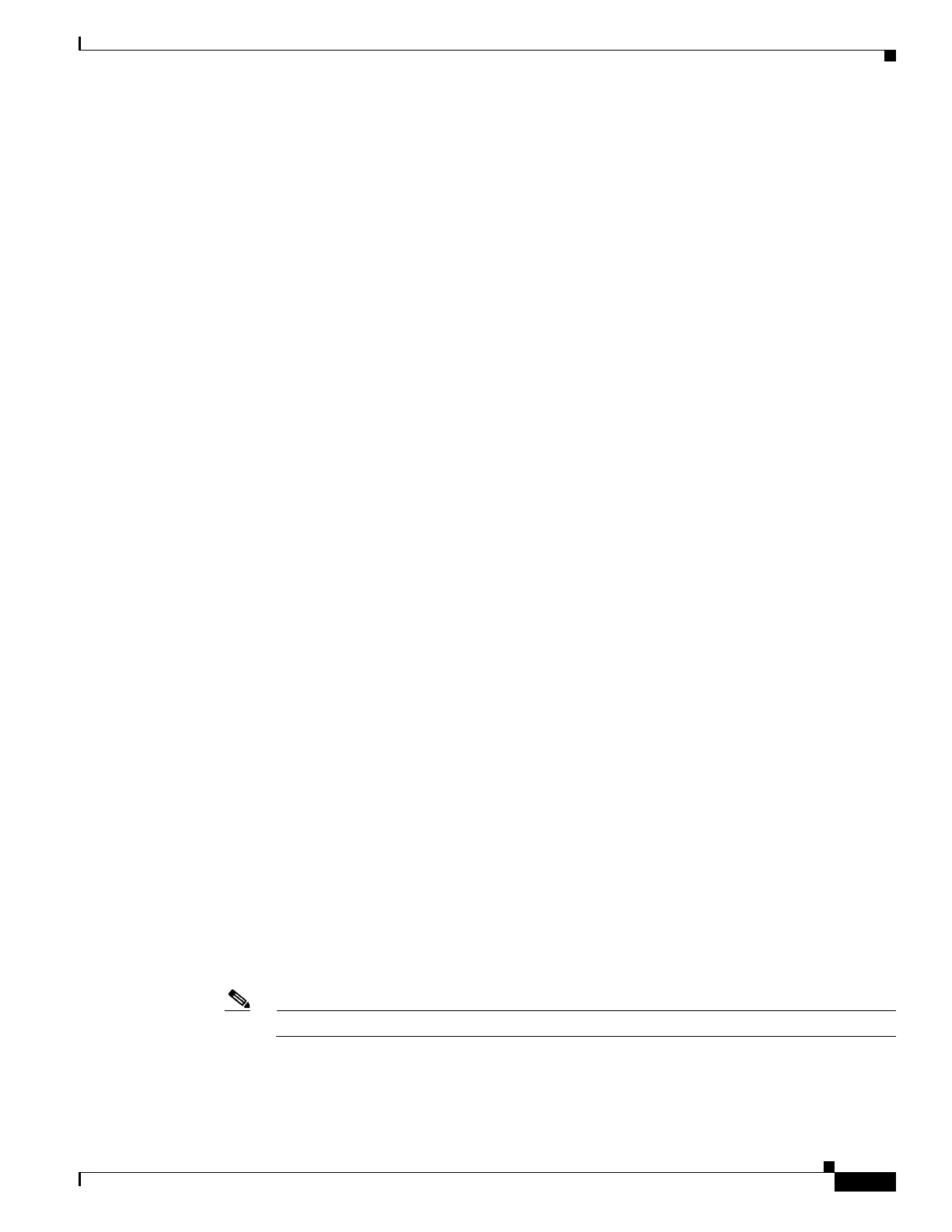1-9
Cisco ASA Series CLI Configuration Guide
Chapter 1 Configuring Connection Profiles, Group Policies, and Users
Configuring Connection Profiles
The name of the authentication server group can be up to 16 characters long.
You can optionally configure interface-specific authentication by including the name of an interface after
the group name. The interface name, which specifies where the tunnel terminates, must be enclosed in
parentheses. The following command configures interface-specific authentication for the interface
named test using the server named servergroup1 for authentication:
hostname(config-tunnel-general)# authentication-server-group (test) servergroup1
hostname(config-tunnel-general)#
Step 3 Specify the name of the authorization-server group, if any, to use. When you configure this value, users
must exist in the authorization database to connect:
hostname(config-tunnel-general)# authorization-server-group groupname
hostname(config-tunnel-general)#
The name of the authorization server group can be up to 16 characters long. For example, the following
command specifies the use of the authorization-server group FinGroup:
hostname(config-tunnel-general)# authorization-server-group FinGroup
hostname(config-tunnel-general)#
Step 4 Specify the name of the accounting-server group, if any, to use:
hostname(config-tunnel-general)# accounting-server-group groupname
hostname(config-tunnel-general)#
The name of the accounting server group can be up to 16 characters long. For example, the following
command specifies the use of the accounting-server group named comptroller:
hostname(config-tunnel-general)# accounting-server-group comptroller
hostname(config-tunnel-general)#
Step 5 Specify the name of the default group policy:
hostname(config-tunnel-general)# default-group-policy policyname
hostname(config-tunnel-general)#
The name of the group policy can be up to 64 characters long. The following example sets DfltGrpPolicy
as the name of the default group policy:
hostname(config-tunnel-general)# default-group-policy DfltGrpPolicy
hostname(config-tunnel-general)#
Step 6 Specify the names or IP addresses of the DHCP server (up to 10 servers), and the names of the DHCP
address pools (up to 6 pools). The defaults are no DHCP server and no address pool. The dhcp-server
command will allow you to configure the ASA to send additional options to the specified DHCP servers
when it is trying to get IP addresses for VPN clients. See the dhcp-server command in the Cisco ASA
Series Command Reference guide for more information.
hostname(config-tunnel-general)# dhcp-server server1 [...server10]
hostname(config-tunnel-general)# address-pool [(interface name)] address_pool1
[...address_pool6]
hostname(config-tunnel-general)#
Note If you specify an interface name, you must enclosed it within parentheses.
You configure address pools with the ip local pool command in global configuration mode.
