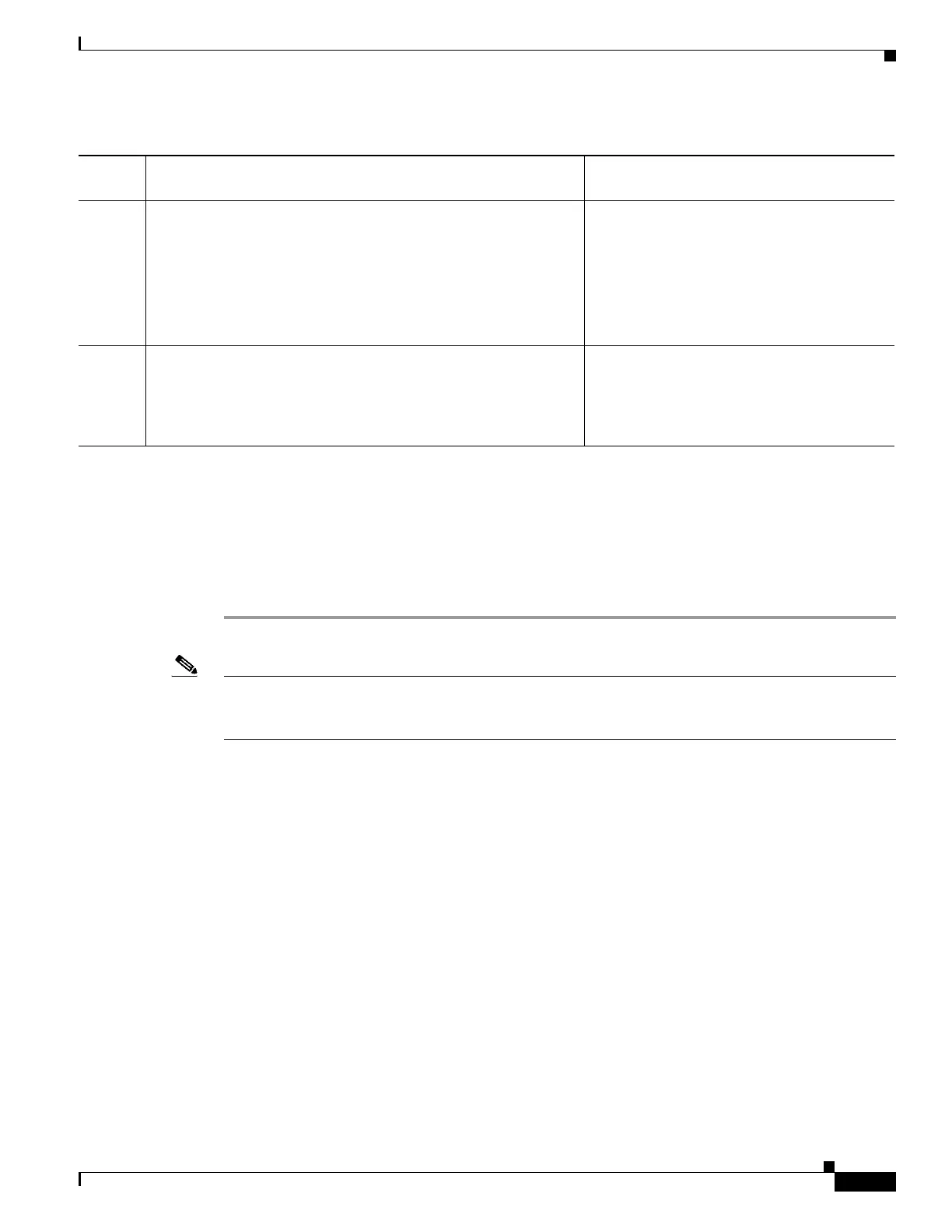1-41
Cisco ASA Series CLI Configuration Guide
Chapter 1 Configuring Clientless SSL VPN
Configuring Browser Access to Plug-ins
* Consult the plug-in documentation for information on deployment configuration and
restrictions.
These plug-ins are available on the Cisco Adaptive Security Appliance Software Download site.
Detailed Steps
Follow these steps to provide clientless SSL VPN browser access to a plug-in redistributed by Cisco.
Step 1 .
Note The ASA does not retain the import webvpn plug-in protocol command in the configuration. Instead,
it loads the contents of the
csco-config/97/plugin directory automatically. A secondary ASA obtains
the plug-ins from the primary ASA.
SSH The Secure Shell-Telnet plug-in lets the remote user establish a
Secure Shell (v1 or v2) or Telnet connection to a remote computer.
Note Because keyboard-interactive authentication is not
supported by JavaSSH, it cannot be supported with SSH
plugin. (Keyboard interactive is a generic authentication
method used to implement different authentication
mechanisms.)
The web site containing the source of the
redistributed plug-in is http://javassh.org/
VNC The Virtual Network Computing plug-in lets the remote user use a
monitor, keyboard, and mouse to view and control a computer with
remote desktop sharing (also known as VNC server or service)
turned on. This version changes the default color of the text and
contains updated French and Japanese help files.
The web site containing the source of the
redistributed plug-in is
http://www.tightvnc.com/
Tab le 1-6
Protoco
l Description Source of Redistributed Plug-in *
