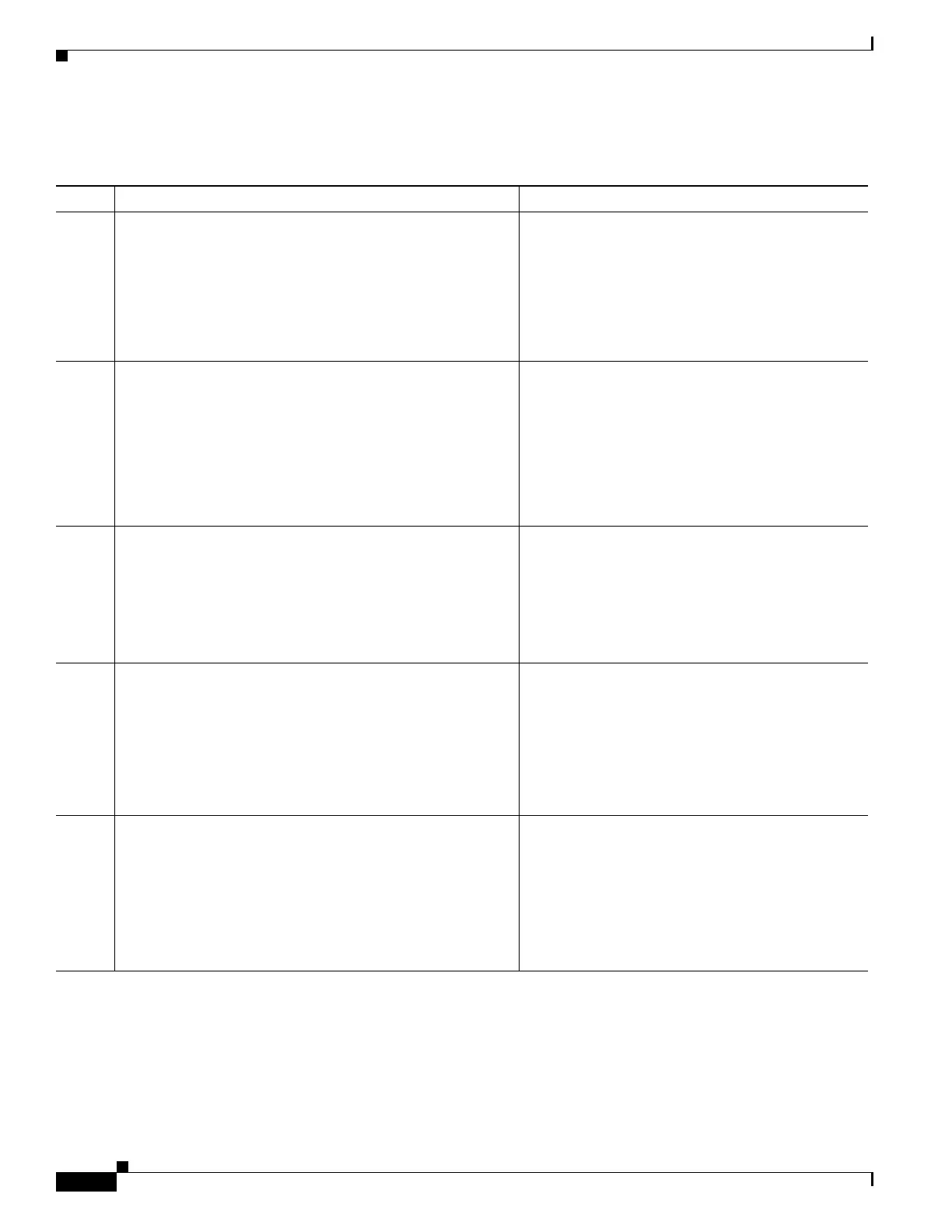1-102
Cisco ASA Series CLI Configuration Guide
Chapter 1 Configuring Clientless SSL VPN
Configuring Browser Access to Client-Server Plug-ins
Detailed Steps
Command Purpose
Step 1
import webvpn webcontent
Example:
hostname# import webvpn webcontent
/+CSCOU+/login.inc tftp://209.165.200.225/login.inc
!!!!* Web resource `+CSCOU+/login.inc' was
successfully initialized
hostname#
Imports the file and images as Web Content.
Step 2
export webvpn customization
Example:
hostname2# export webvpn customization template
tftp://209.165.200.225/sales_vpn_login
!!!!!!!!!!!!!!!!!!!!!!!!!!!!!!!!!!!!!!!!!!!!!!!
%INFO: Customization object 'Template' was exported
to tftp://10.21.50.120/sales
_vpn_login
Exports a customization template.
Step 3
Change the full customization mode tag in the file to enable
Example:
<full-customization>
<mode>enable</mode>
<url>/+CSCOU+/login.inc</url>
</full-customization>
Supplies the URL of the login file stored in the ASA
memory.
Step 4
Import the file as a new customization object
Example:
hostname# import webvpn customization
sales_vpn_login tftp://10.21.50.120/sales_vpn_login$
!!!!!!!!!!!!!!!!!!!!!!!!!!!!!!!!!!!!!!!!!!!!!!!
%INFO: customization object 'sales_vpn_login' was
successfully imported
Step 5
Apply the customization object to a Connection Profile
(tunnel group)
Example:
hostname(config)# tunnel-group Sales
webvpn-attributes
hostname(config-tunnel-webvpn)#customization
sales_vpn_login
