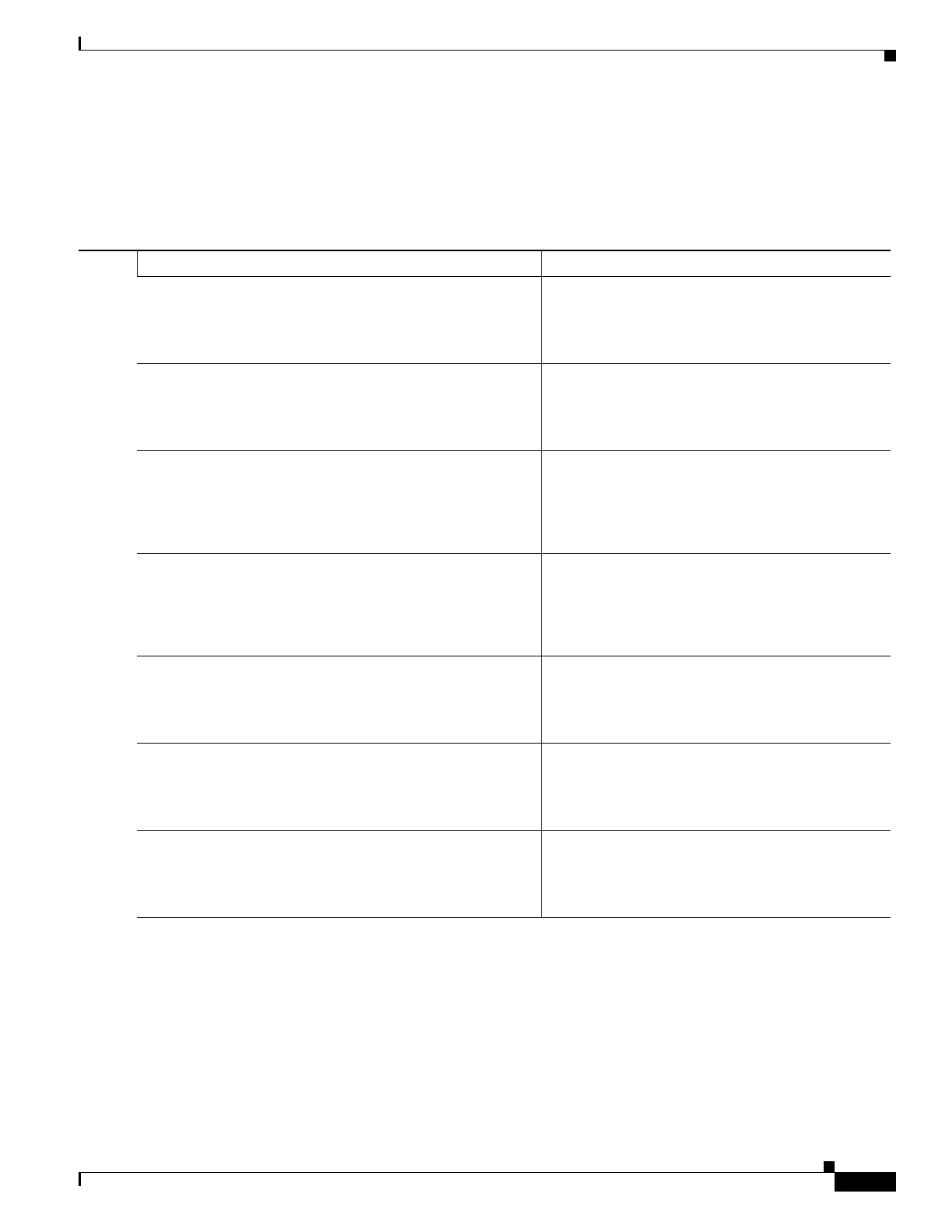1-13
Cisco ASA Series CLI Configuration Guide
Chapter 1 Configuring Anonymous Reporting and Smart Call Home
Configuring Anonymous Reporting and Smart Call Home
• Customer name
• Cisco Customer ID
• Customer Site ID
To configure customer contact information, perform the following steps:
Example
The following example shows how to configure contact information:
hostname(config)# call-home
ciscoasa(cfg-call-home)# contact-email-addr username@example.com
ciscoasa(cfg-call-home)# phone-number 8005551122
ciscoasa(cfg-call-home)# street-address “1234 Any Street, Any city, Any state, 12345”
ciscoasa(cfg-call-home)# contact-name contactname1234
ciscoasa(cfg-call-home)# customer-id customer1234
ciscoasa(cfg-call-home)# site-id site1234
Command Purpose
Step 1
call-home
Example:
hostname(config)# call-home
Enters call-home configuration mode.
Step 2
(Optional) phone-number phone-number-string
Example:
hostname(cfg-call-home)# phone-number 8005551122
Specifies the customer phone number. Spaces are
allowed, but you must use quotes around the string
if it includes spaces.
Step 3
(Optional) street-address street-address
Example:
hostname(cfg-call-home)# street-address “1234 Any
Street, Any city, Any state, 12345”
Specifies the customer address, which is a
free-format string that can be up to 255 characters
long. Spaces are allowed, but you must use quotes
around the string if it includes spaces.
Step 4
(Optional) contact-name contact-name
Example:
hostname(cfg-call-home)# contact-name
contactname1234
Specifies the customer name, which can be up to 128
characters long. Spaces are allowed, but you must
use quotes around the string if it includes spaces.
Step 5
(Optional) customer-id customer-id-string
Example:
hostname(cfg-call-home)# customer-id customer1234
Specifies the Cisco customer ID, which can be up to
64 characters long. Spaces are allowed, but you must
use quotes around the string if it includes spaces.
Step 6
(Optional) site-id site-id-string
Example:
hostname(cfg-call-home)# site-id site1234
Specifies the customer site ID, which can be up to 64
characters long. Spaces are allowed, but you must
use quotes around the string if it includes spaces.
Step 7
(Optional) contract-id contract-id-string
Example:
hostname(cfg-call-home)# contract-id contract1234
Specifies the customer contract identification, which
can be up to 128 characters long. Spaces are
allowed, but you must use quotes around the string
if it includes spaces.
