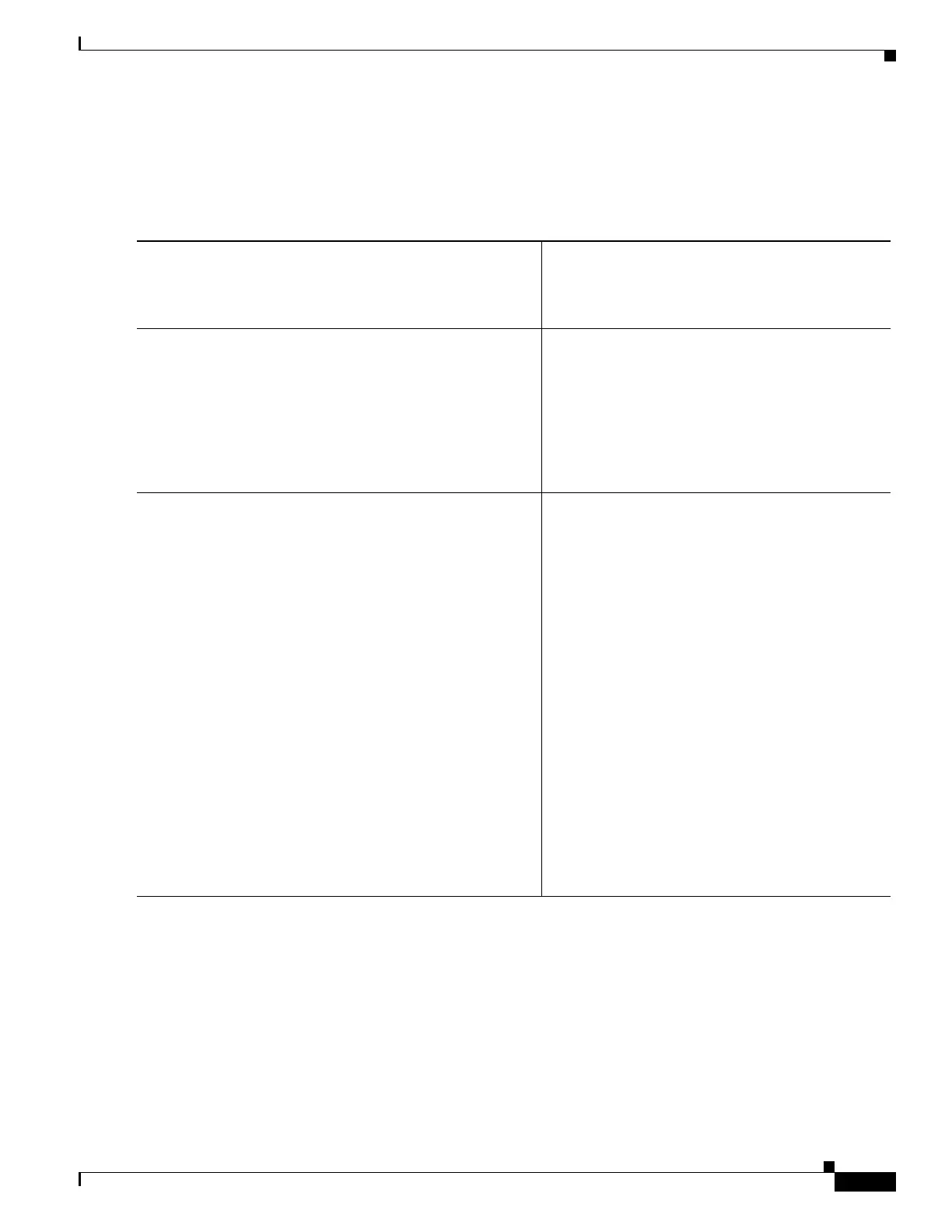1-17
Cisco ASA Series CLI Configuration Guide
Chapter 1 Configuring Anonymous Reporting and Smart Call Home
Configuring Anonymous Reporting and Smart Call Home
Configuring a Destination Profile
To configure a destination profile for e-mail or for HTTP, perform the following steps:
Detailed Steps
Step 1
call-home
Example:
hostname(config)# call-home
Enters call-home configuration mode.
Step 2
profile profile-name
Example:
hostname(cfg-call-home)# profile newprofile
Enters the profile configuration mode for the
specified destination profile. If the specified
destination profile does not exist, it is created.
You can create a maximum of 10 active profiles. The
default profile is to report back to Cisco TAC. If you
want to send call home information to a different
location (for example, your own server), you can
configure a separate profile.
Step 3
destination {email address | http url} |
message-size-limit size | preferred-msg-format
{long-text | short-text | xml} transport-method
{email | http}}
Example:
hostname(cfg-call-home-profile)# destination address
email username@example.com
hostname(cfg-call-home-profile)# destination
preferred-msg-format long-text
Configures the destination, message size, message
format, and transport method for the smart
call-home message receiver. The default message
format is XML, and the default enabled transport
method is e-mail. The e-mail-address is the e-mail
address of the smart call-home message receiver,
which can be up to 100 characters long. By default,
the maximum URL size is 5 MB.
Use the short-text format to send and read a message
on a mobile device, and use the long text format to
send and read a message on a computer.
If the message receiver is the Smart Call Home
back-end server, ensure that the
preferred-msg-format value is XML because the
back-end server can accept messages in XML format
only.
The “Enabling Smart Call Home” section on
page 1-7 enabled you to set the transport method to
HTTP; you can use this command to change the
transport method back to e-mail.
