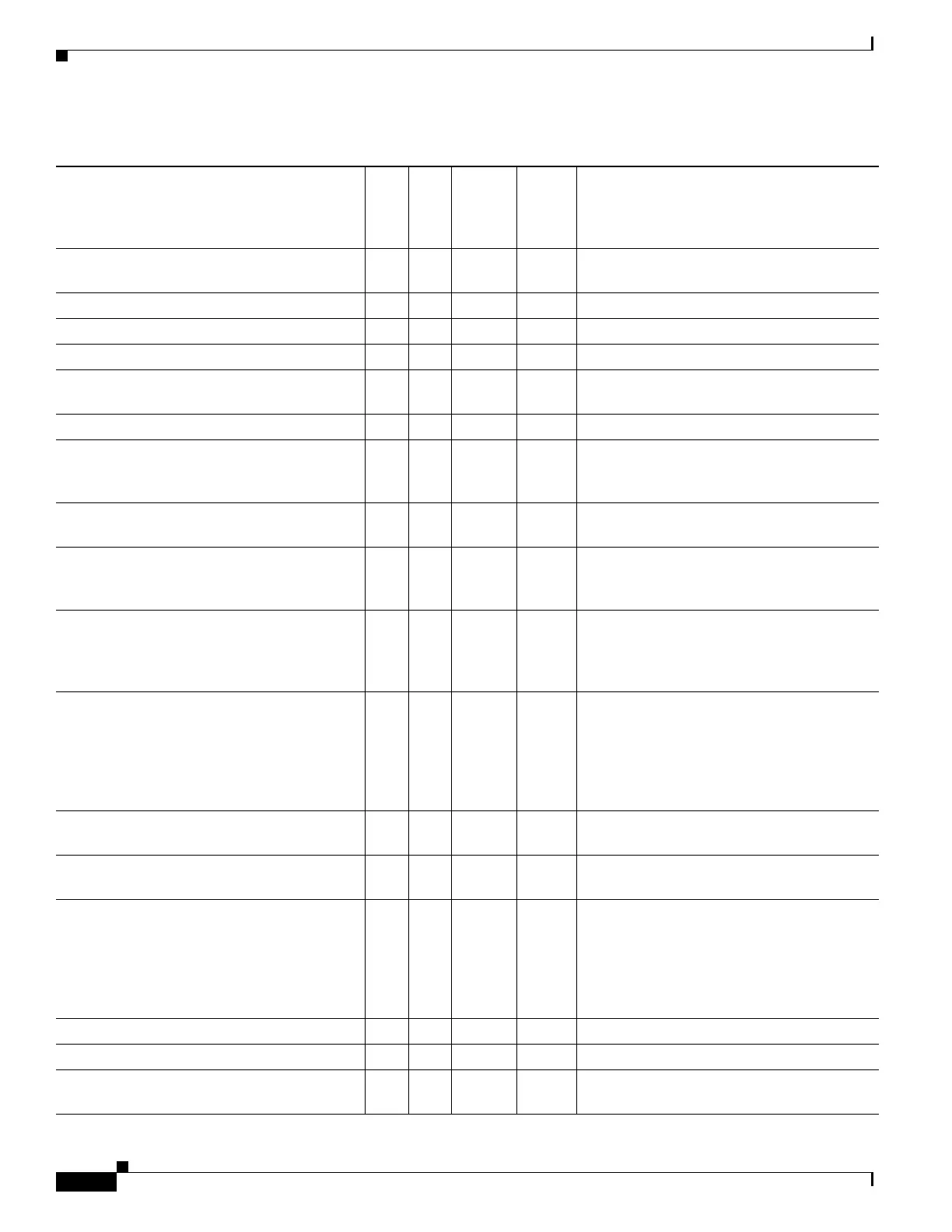1-28
Cisco ASA Series CLI Configuration Guide
Appendix 1 Configuring an External Server for Authorization and Authentication
Configuring an External RADIUS Server
Table 1-7 ASA Supported RADIUS Attributes and Values
Attribute Name ASA
Attr.
No.
Syntax/
Type
Single
or
Multi-
Valued Description or Value
Access-Hours Y 1 String Single Name of the time range, for example,
Business-hours
Access-List-Inbound Y 86 String Single ACL ID
Access-List-Outbound Y 87 String Single ACL ID
Address-Pools Y 217 String Single Name of IP local pool
Allow-Network-Extension-Mode Y 64 Boolean Single 0 = Disabled
1 = Enabled
Authenticated-User-Idle-Timeout Y 50 Integer Single 1-35791394 minutes
Authorization-DN-Field Y 67 String Single Possible values: UID, OU, O, CN, L, SP, C,
EA, T, N, GN, SN, I, GENQ, DNQ, SER,
use-entire-name
Authorization-Required 66 Integer Single 0 = No
1 = Yes
Authorization-Type Y 65 Integer Single 0 = None
1 = RADIUS
2 = LDAP
Banner1 Y 15 String Single Banner string to display for Cisco VPN
remote access sessions: IPsec IKEv1,
AnyConnect SSL-TLS/DTLS/IKEv2, and
Clientless SSL
Banner2 Y 36 String Single Banner string to display for Cisco VPN
remote access sessions: IPsec IKEv1,
AnyConnect SSL-TLS/DTLS/IKEv2, and
Clientless SSL. The Banner2 string is
concatenated to the Banner1 string , if
configured.
Cisco-IP-Phone-Bypass Y 51 Integer Single 0 = Disabled
1 = Enabled
Cisco-LEAP-Bypass Y 75 Integer Single 0 = Disabled
1 = Enabled
Client Type Y 150 Integer Single 1 = Cisco VPN Client (IKEv1)
2 = AnyConnect Client SSL VPN
3 = Clientless SSL VPN
4 = Cut-Through-Proxy
5 = L2TP/IPsec SSL VPN
6 = AnyConnect Client IPsec VPN (IKEv2)
Client-Type-Version-Limiting Y 77 String Single IPsec VPN version number string
DHCP-Network-Scope Y 61 String Single IP Address
Extended-Authentication-On-Rekey Y 122 Integer Single 0 = Disabled
1 = Enabled
