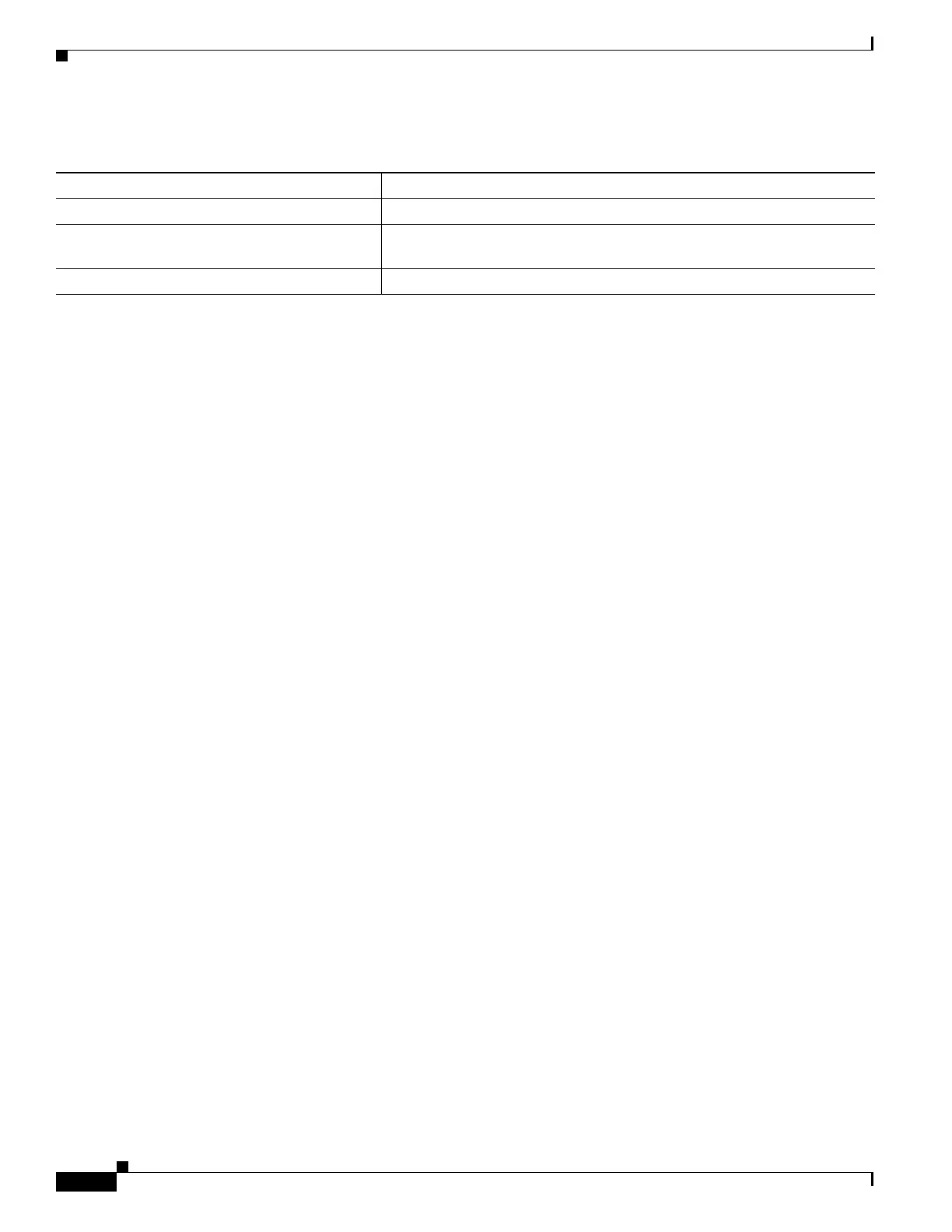1-36
Cisco ASA Series CLI Configuration Guide
Chapter 1 Configuring Multiple Context Mode
Monitoring Security Contexts
Monitor SYN attacks using the following commands:
The following is sample output from the show perfmon command that shows the rate of TCP intercepts
for a context called admin.
hostname/admin# show perfmon
Context:admin
PERFMON STATS: Current Average
Xlates 0/s 0/s
Connections 0/s 0/s
TCP Conns 0/s 0/s
UDP Conns 0/s 0/s
URL Access 0/s 0/s
URL Server Req 0/s 0/s
WebSns Req 0/s 0/s
TCP Fixup 0/s 0/s
HTTP Fixup 0/s 0/s
FTP Fixup 0/s 0/s
AAA Authen 0/s 0/s
AAA Author 0/s 0/s
AAA Account 0/s 0/s
TCP Intercept 322779/s 322779/s
The following is sample output from the show resource usage detail command that shows the amount
of resources being used by TCP Intercept for individual contexts. (Sample text in bold shows the TCP
intercept information.)
hostname(config)# show resource usage detail
Resource Current Peak Limit Denied Context
memory 843732 847288 unlimited 0 admin
chunk:channels 14 15 unlimited 0 admin
chunk:fixup 15 15 unlimited 0 admin
chunk:hole 1 1 unlimited 0 admin
chunk:ip-users 10 10 unlimited 0 admin
chunk:list-elem 21 21 unlimited 0 admin
chunk:list-hdr 3 4 unlimited 0 admin
chunk:route 2 2 unlimited 0 admin
chunk:static 1 1 unlimited 0 admin
tcp-intercepts 328787 803610 unlimited 0 admin
np-statics 3 3 unlimited 0 admin
statics 1 1 unlimited 0 admin
ace-rules 1 1 unlimited 0 admin
console-access-rul 2 2 unlimited 0 admin
fixup-rules 14 15 unlimited 0 admin
memory 959872 960000 unlimited 0 c1
chunk:channels 15 16 unlimited 0 c1
chunk:dbgtrace 1 1 unlimited 0 c1
chunk:fixup 15 15 unlimited 0 c1
chunk:global 1 1 unlimited 0 c1
chunk:hole 2 2 unlimited 0 c1
chunk:ip-users 10 10 unlimited 0 c1
chunk:udp-ctrl-blk 1 1 unlimited 0 c1
Command Purpose
show perfmon
Monitors the rate of attacks for individual contexts.
show resource usage detail
Monitors the amount of resources being used by TCP intercept for
individual contexts.
show resource usage summary detail
Monitors the resources being used by TCP intercept for the entire system.
