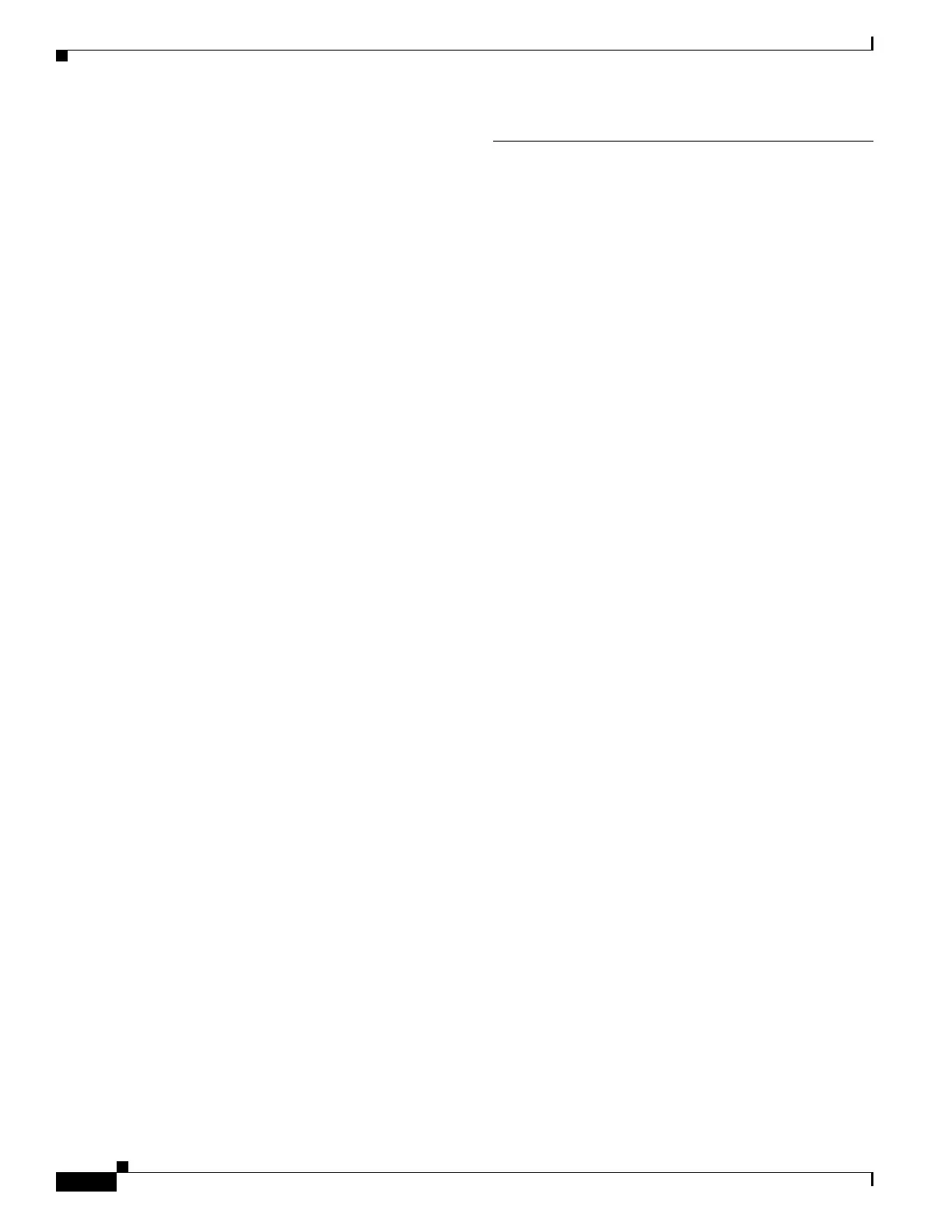Index
IN-4
Cisco ASA Series CLI Configuration Guide
DNS zone transfer from high port 62-10
fragmented ICMP traffic 62-6, 62-9
IP fragment 62-4, 62-7
IP impossible packet 62-4, 62-7
large ICMP traffic 62-6, 62-9
ping of death 62-6, 62-9
proxied RPC request 62-10
statd buffer overflow 62-11
TCP NULL flags 62-6, 62-9
TCP SYN+FIN flags 62-6, 62-9
attributes
RADIUS
C-26
username 70-90
attribute-value pairs
TACACS+
C-37
attribute-value pairs (AVP) 70-36, 70-39
authentication
about
37-2
ASA 5505 as Easy VPN client 74-12
CLI access 42-19
FTP 43-4
HTTP 43-3
network access 43-2
privileged EXEC mode 42-20
Telnet 43-3
web clients 43-9
WebVPN users with digital certificates 77-31, 77-32
authorization
about
37-2
command 42-24
downloadable access lists 43-16
network access 43-13
Auto-MDI/MDIX 10-2, 11-4
auto-signon
group policy attribute for Clientless SSL VPN
70-84
username attribute for Clientless SSL VPN 70-101
Auto-Update, configuring 84-28
B
backup server attributes, group policy 70-69
Baltimore Technologies, CA server support 40-4
banner message, group policy 70-44
basic threat detection
See threat detection
before configuring KCD
77-46
bits subnet masks B-3
Black Ice firewall 70-78
Botnet Traffic Filter
actions
60-2
address categories 60-2
blacklist
adding entries
60-9
description 60-2
blocking traffic manually 60-15
classifying traffic 60-12
configuring 60-6
databases 60-2
default settings 60-6
DNS Reverse Lookup Cache
information about
60-4
maximum entries 60-4
using with dynamic database 60-10
DNS snooping 60-10
dropping traffic 60-13
graylist 60-13
dynamic database
enabling use of
60-7
files 60-3
information about 60-2
searching 60-16
updates 60-7
examples 60-19
feature history 60-22
graylist
description
60-2
dropping traffic 60-13
