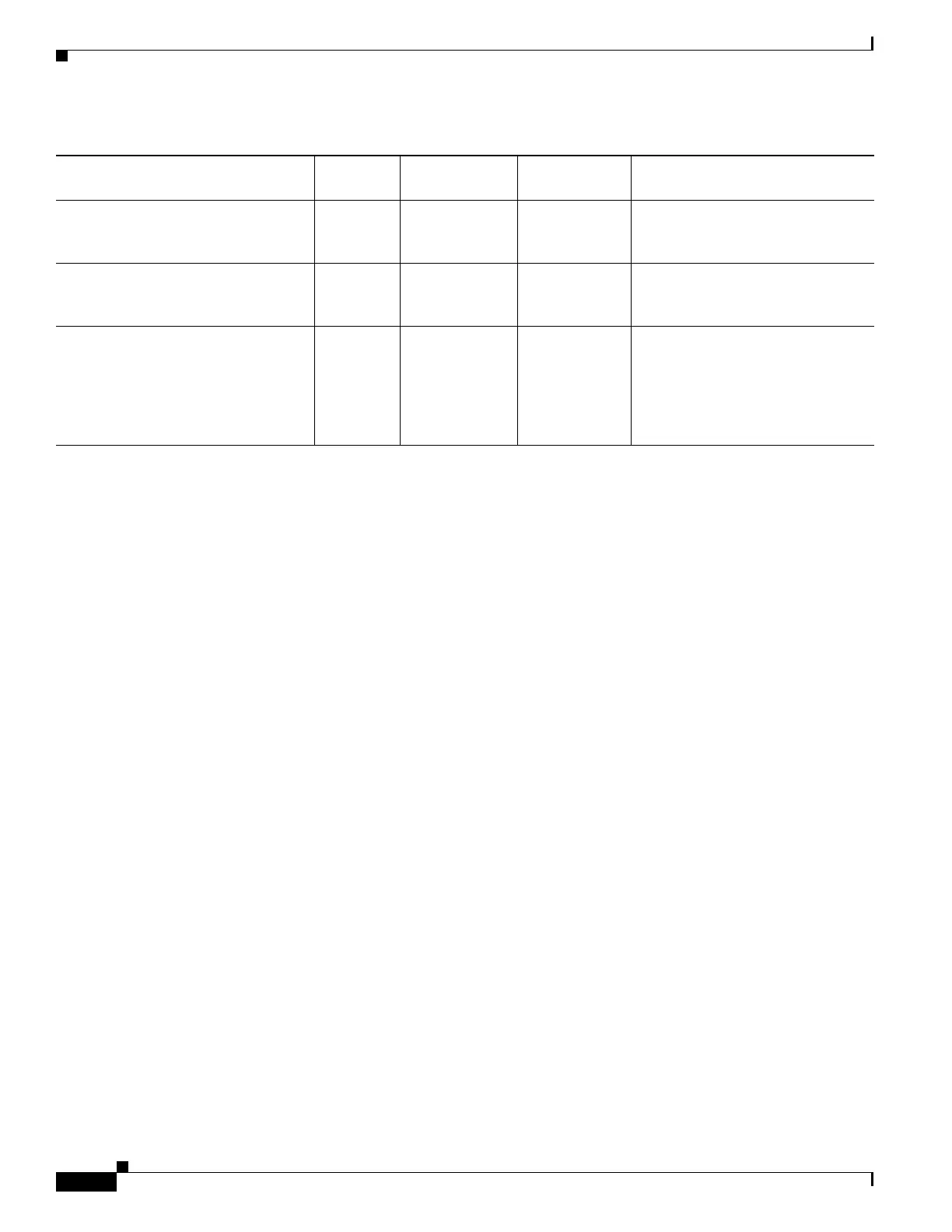1-6
Cisco ASA Series CLI Configuration Guide
Chapter 1 Configuring Active/Active Failover
Information About Active/Active Failover
Failover link failed at startup No failover Become active Become active If the failover link is down at
startup, both failover groups on
both units become active.
Stateful Failover link failed No failover No action No action State information becomes out of
date, and sessions are terminated if
a failover occurs.
Failover link failed during operation No failover n/a n/a Each unit marks the failover
interface as failed. You should
restore the failover link as soon as
possible because the unit cannot fail
over to the standby unit while the
failover link is down.
Table 1-2 Failover Behavior for Active/Active Failover (continued)
Failure Event Policy
Active Group
Action
Standby
Group Action Notes
