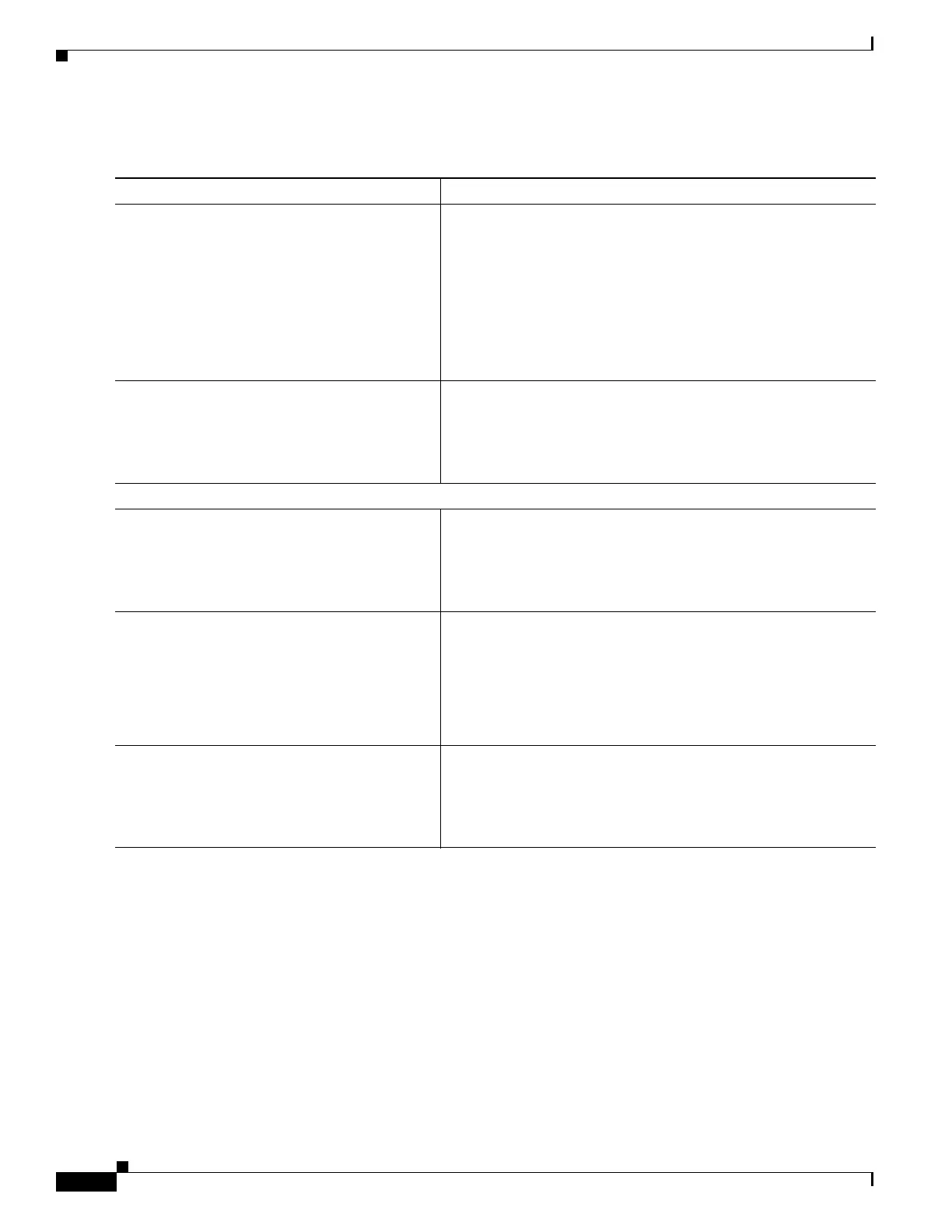1-4
Cisco ASA Series CLI Configuration Guide
Chapter 1 Configuring Objects
Configuring Objects
Detailed Steps
Example
To create a network group that includes the IP addresses of three administrators, enter the following
commands:
hostname (config)# object-group network admins
hostname (config-protocol)# description Administrator Addresses
hostname (config-protocol)# network-object host 10.2.2.4
hostname (config-protocol)# network-object host 10.2.2.78
hostname (config-protocol)# network-object host 10.2.2.34
Create network object groups for privileged users from various departments by entering the following
commands:
hostname (config)# object-group network eng
hostname (config-network)# network-object host 10.1.1.5
Command Purpose
Step 1
object-group network grp_id
Example:
hostname(config)# object-group network
admins
Adds a network group.
The grp_id is a text string up to 64 characters in length and can be
any combination of letters, digits, and the following characters:
• underscore “_”
• dash “-”
• period “.”
The prompt changes to protocol configuration mode.
Step 2
description text
Example:
hostname(config-network)# Administrator
Addresses
(Optional) Adds a description. The description can be up to 200
characters.
Step 3
Add one or more of the following group members:
network-object object name
Example:
hostname(config-network)# network-object
host 10.2.2.4
Adds an object to the network object group.
network-object {host ipv4_address |
ipv4_address mask |
ipv6-address/prefix-length}
Example:
hostname(config-network)# network-object
host 10.2.2.4
Adds a host or network inline, either IPv4 or IPv6.
group-object group_id
Example:
hostname(config-network)# group-object
Engineering_groups
Adds an existing object group under this object group. The nested
group must be of the same type.
