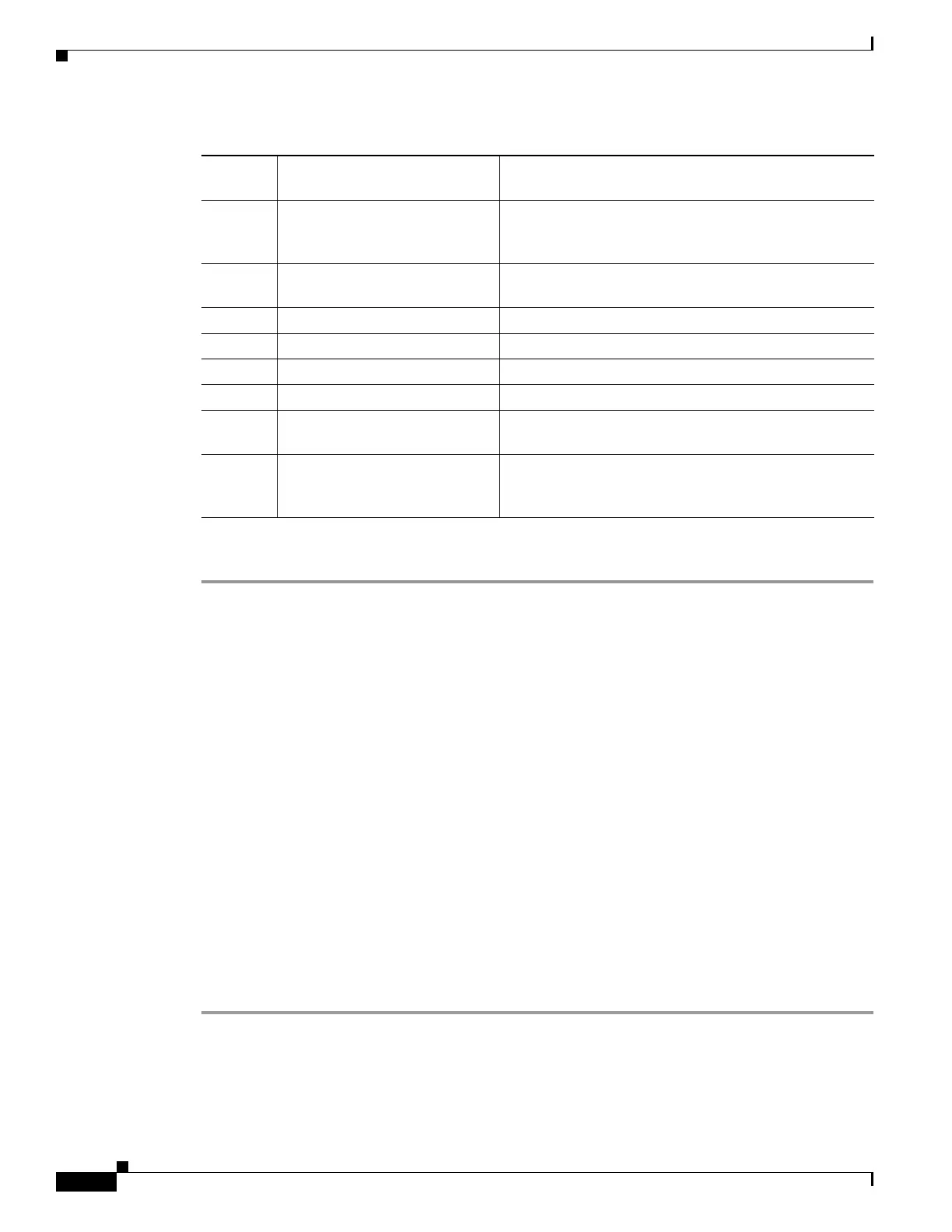1-16
Cisco ASA Series CLI Configuration Guide
Chapter 1 Configuring Objects
Configuring Objects
Detailed Steps
Step 1 To test a regular expression to make sure it matches what you think it will match, enter the following
command:
hostname(config)# test regex input_text regular_expression
Where the input_text argument is a string you want to match using the regular expression, up to 201
characters in length.
The regular_expression argument can be up to 100 characters in length.
Use Ctrl+V to escape all of the special characters in the CLI. For example, to enter a tab in the input
text in the test regex command, you must enter test regex “test[Ctrl+V Tab]” “test\t”.
If the regular expression matches the input text, you see the following message:
INFO: Regular expression match succeeded.
If the regular expression does not match the input text, you see the following message:
INFO: Regular expression match failed.
Step 2 To add a regular expression after you tested it, enter the following command:
hostname(config)# regex name regular_expression
Where the name argument can be up to 40 characters in length.
The regular_expression argument can be up to 100 characters in length.
Examples
The following example creates two regular expressions for use in an inspection policy map:
\ Escape character When used with a metacharacter, matches a literal
character. For example, \[ matches the left square
bracket.
char Character When character is not a metacharacter, matches the
literal character.
\r Carriage return Matches a carriage return 0x0d.
\n Newline Matches a new line 0x0a.
\t Tab Matches a tab 0x09.
\f Formfeed Matches a form feed 0x0c.
\xNN Escaped hexadecimal number Matches an ASCII character using hexadecimal (exactly
two digits).
\NNN Escaped octal number Matches an ASCII character as octal (exactly three
digits). For example, the character 040 represents a
space.
Table 1-1 regex Metacharacters (continued)
Characte
r Description Notes
