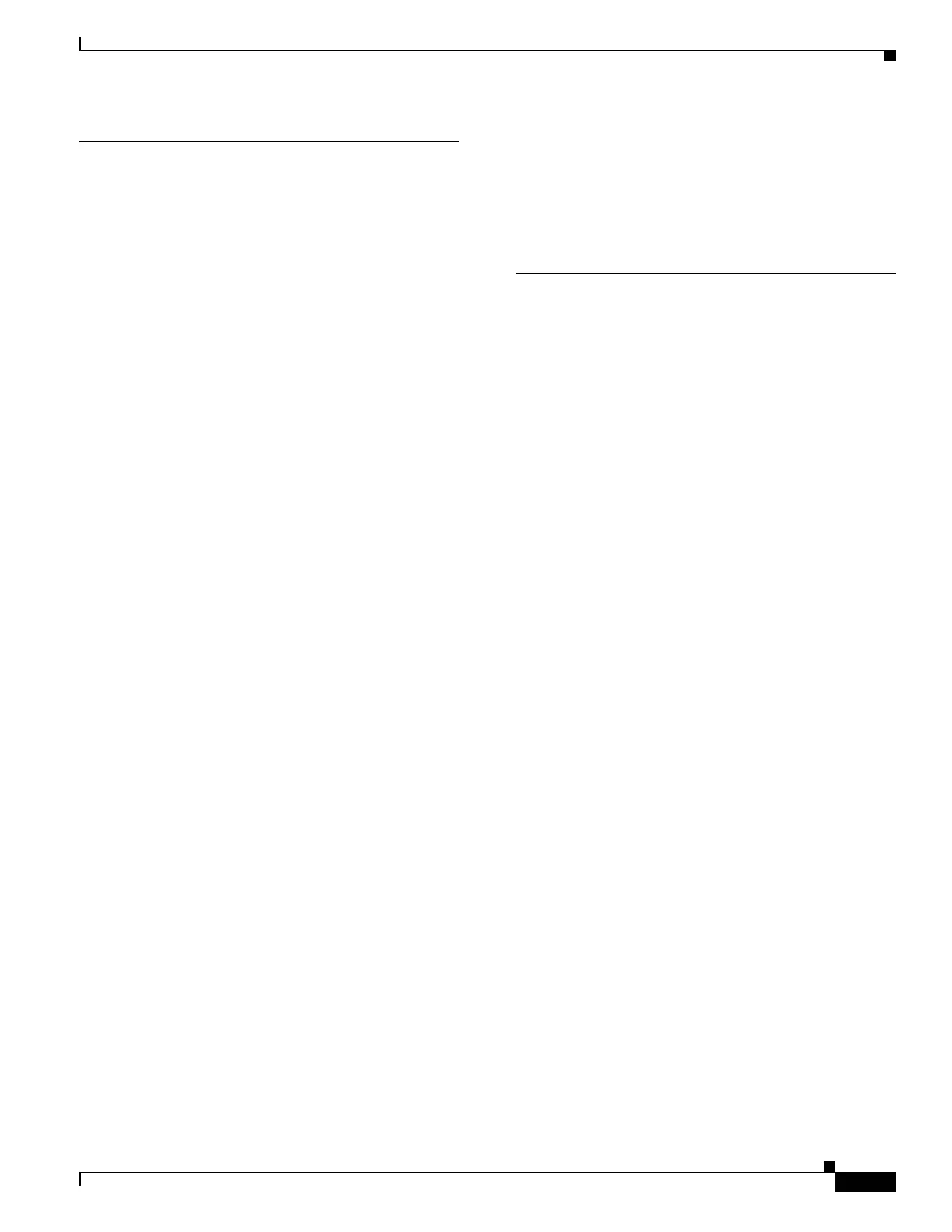Index
IN-31
Cisco ASA Series CLI Configuration Guide
V
VeriSign, configuring CAs example 40-4
viewing QoS statistics 57-16
viewing RMS 84-31
virtual cluster 69-7
IP address 69-7
master 69-7
virtual firewalls
See security contexts
virtual HTTP
43-3
virtual reassembly 1-20
virtual sensors 64-16
VLAN mapping 70-47
VLANs 10-31
802.1Q trunk 10-31
allocating to a context 5-21
ASA 5505
MAC addresses
11-4
maximum 11-2
mapped interface name 5-21
subinterfaces 10-31
VoIP
proxy servers
47-19
troubleshooting 47-9
VPN
address pool, configuring (group-policy)
70-44
address range, subnets B-4
parameters, general, setting 69-1
setting maximum number of IPSec sessions 69-3
VPN client
NAT rules
32-18
VPN Client, IPsec attributes 67-2
vpn-filter username attribute 70-92
VPN flex license 3-24
vpn-framed-ip-address username attribute 70-93
VPN hardware client, group policy attributes 70-66
vpn-idle-timeout username attribute 70-92
vpn load balancing
See load balancing
69-7
vpn-session-timeout username attribute 70-92
vpn-tunnel-protocol username attribute 70-94
VRRP 4-3
W
WCCP 44-1
web caching 44-1
web clients, secure authentication 43-9
web e-Mail (Outlook Web Access), Outlook Web
Access
77-78
WebVPN
authenticating with digital certificates
77-31, 77-32
client application requirements 77-104
client requirements 77-104
configuring
e-mail
77-76
configuring WebVPN and ASDM on the same
interface
77-8
defining the end-user interface 77-82
definition 77-2
e-mail 77-76
e-mail proxies 77-77
end user set-up 77-82
floating toolbar 77-84
group policy attributes, configuring 77-36
hosts file 77-70
hosts files, reconfiguring 77-70
Java object signing 77-80
PDA support 77-76
security preautions 77-16
security tips 77-104
setting HTTP/HTTPS proxy 77-8
supported applications 77-104
troubleshooting 77-69
use of HTTPS 77-7
usernames and passwords 77-104
use suggestions 77-82, 77-104
