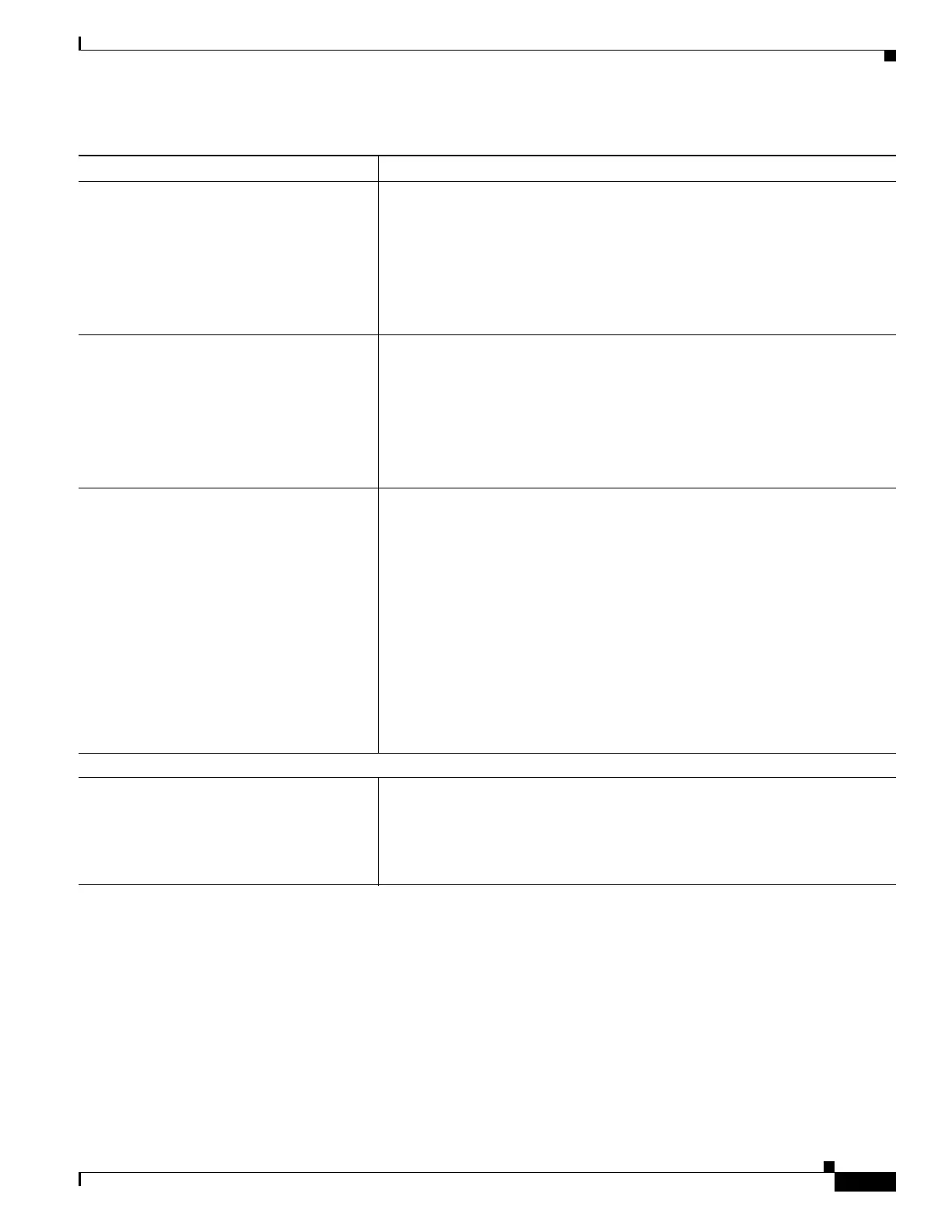1-13
Cisco ASA Series CLI Configuration Guide
Chapter 1 Introduction to the Cisco ASA
New Features
Packet capture for clustering To support cluster-wide troubleshooting, you can enable capture of
cluster-specific traffic on the master unit using the cluster exec capture
command, which is then automatically enabled on all of the slave units in the
cluster. The cluster exec keywords are the new keywords that you place in
front of the capture command to enable cluster-wide capture.
We modified the following commands: capture, show capture.
We modified the following screen: Wizards > Packet Capture Wizard.
Logging for clustering Each unit in the cluster generates syslog messages independently. You can use
the logging device-id command to generate syslog messages with identical or
different device IDs to make messages appear to come from the same or
different units in the cluster.
We modified the following command: logging device-id.
We modified the following screen: Configuration > Logging > Syslog Setup >
Advanced > Advanced Syslog Configuration.
Configure the connection replication rate
during a bulk sync
You can now configure the rate at which the ASA replicates connections to the
standby unit when using Stateful Failover. By default, connections are
replicated to the standby unit during a 15 second period. However, when a bulk
sync occurs (for example, when you first enable failover), 15 seconds may not
be long enough to sync large numbers of connections due to a limit on the
maximum connections per second. For example, the maximum connections on
the ASA is 8 million; replicating 8 million connections in 15 seconds means
creating 533 K connections per second. However, the maximum connections
allowed per second is 300 K. You can now specify the rate of replication to be
less than or equal to the maximum connections per second, and the sync period
will be adjusted until all the connections are synchronized.
We introduced the following command: failover replication rate rate.
Also available in 8.4(4.1) and 8.5(1.7).
IPv6 Features
IPv6 Support on the ASA’s outside interface
for VPN Features.
This release of the ASA adds support for IPv6 VPN connections to its outside
interface using SSL and IKEv2/IPsec protocols.
This release of the ASA continues to support IPv6 VPN traffic on its inside
interface using the SSL protocol as it has in the past. This release does not
provide IKEv2/IPsec protocol on the inside interface.
Table 1-5 New Features for ASA Version 9.0(1)/ASDM Version 7.0(1) (continued)
Feature Description
