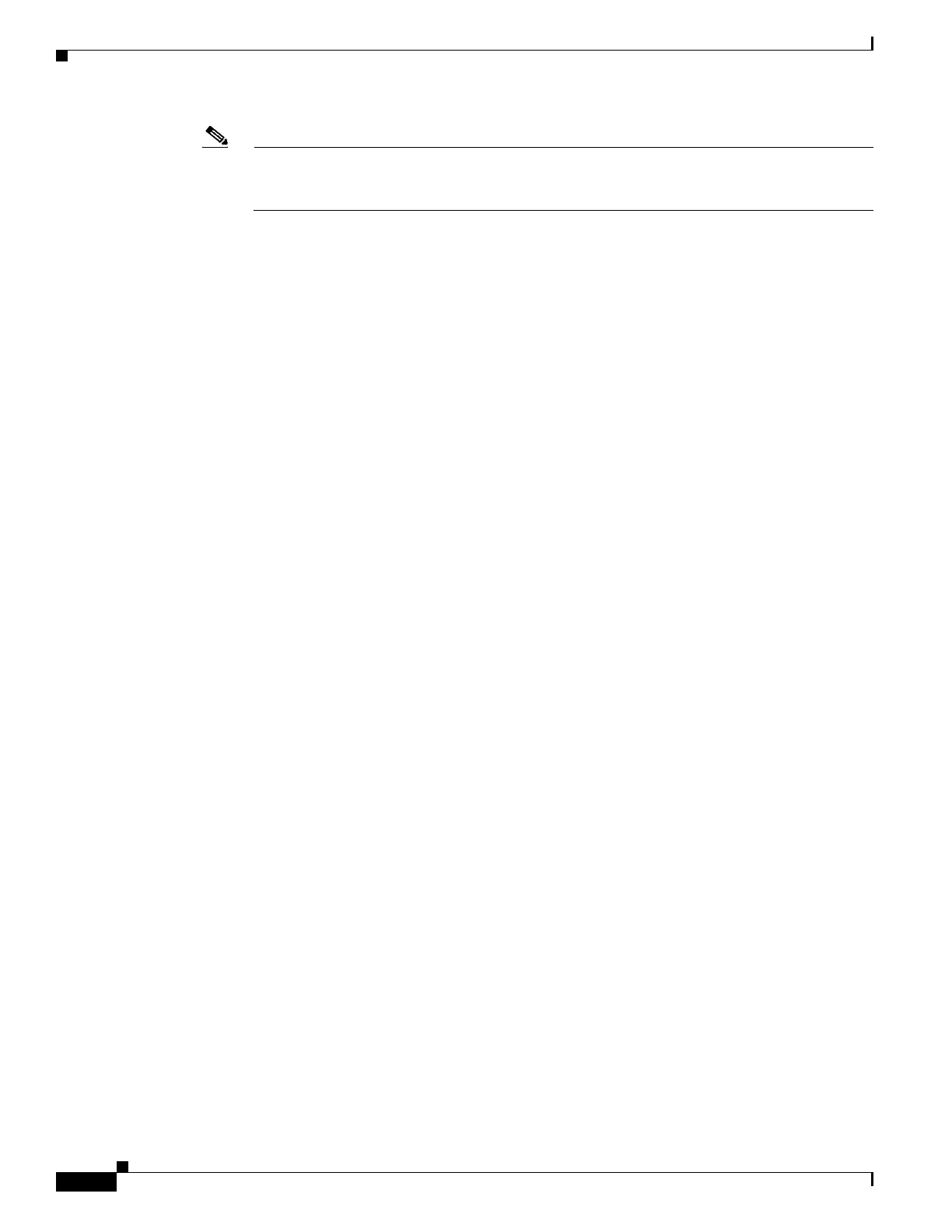1-28
Cisco ASA Series CLI Configuration Guide
Chapter 1 Configuring the ASA to Integrate with Cisco TrustSec
Monitoring the ASA Integrated with Cisco TrustSec
Note The show cts sgt-map command displays the IP-SGT Manager entries in control path; while the
show cts sxp sgt-map command displays more detailed information like instance number and
peer IP address.
Output:
This example shows detailed information about the each IP-SGT mapped entry in the IP-SGT mapping
database, including whether the entry is activated. Entries are activated when they are used in a security
policy or a security group object.
hostname# show cts sxp sgt-map detail
Total number of IP-SGT mappings : 3
SGT : STBU(7)
IPv4 : 2.2.2.1
Peer IP : 2.2.2.1
Ins Num : 1
Status : Active
SGT : STBU(7)
IPv4 : 2.2.2.0
Peer IP : 3.3.3.1
Ins Num : 1
Status : Inactive
SGT : 6
IPv6 : 1234::A8BB:CCFF:FE00:110
Peer IP : 2.2.2.1
Ins Num : 1
Status : Active
This example summarizes of the mapping information from IP-SGT mapping database:
hostname# show cts sxp sgt-map brief
Total number of IP-SGT mappings : 3
SGT, IPv4: 7, 2.2.2.1
SGT, IPv4: 7, 3.3.3.0
SGT, IPv6: 7, FE80::A8BB:CCFF:FE00:110
peer peer_addr Displays only IP-SGT mappings ipv4_addr peer IP address.
sgt value Displays only IP-SGT mappings ipv4_addr the SGT.
address ipv4_addr
[netmask mask]
Displays only IP-SGT mappings included in the specified IPv4
address or subnet.
address
ipv6_addr[/prefix]
Displays only IP-SGT mappings included in the specified IPv6
address or subnet.
brief Displays only the summary.
detail Displays details, such as the security group name.
