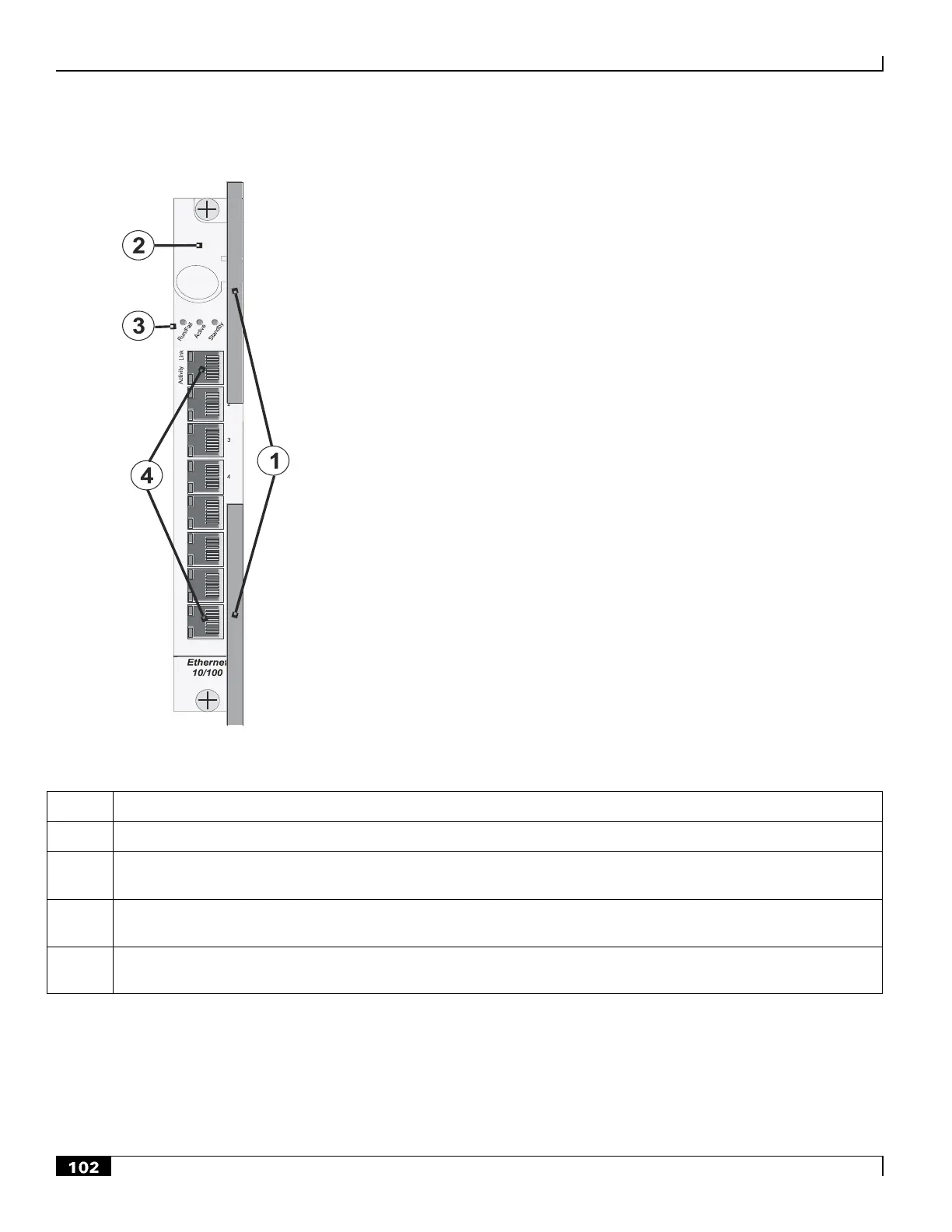ASR 5000 Hardware Platform Overview
▄ Cisco ASR 5000 Series Product Overview
Figure 20. Ethernet 10/100 Line Card
Table 14. Ethernet 10/100 Line Card Callout Definitions
Card Ejector Levers—Use to insert/remove card to/from chassis.
Interlock Switch—When pulled downward, the interlock switch notifies the system to safely power down card
prior to removal.
Card Level Status LEDs—Show the status of the card. (See Applying Power and Verifying Installation for
definitions).
RJ-45 10/100 Ethernet Interfaces—Eight auto-sensing RJ-45 interfaces for R-P interface connectivity, carrying user
data. Ports are numbered 1 through 8 from top to bottom.