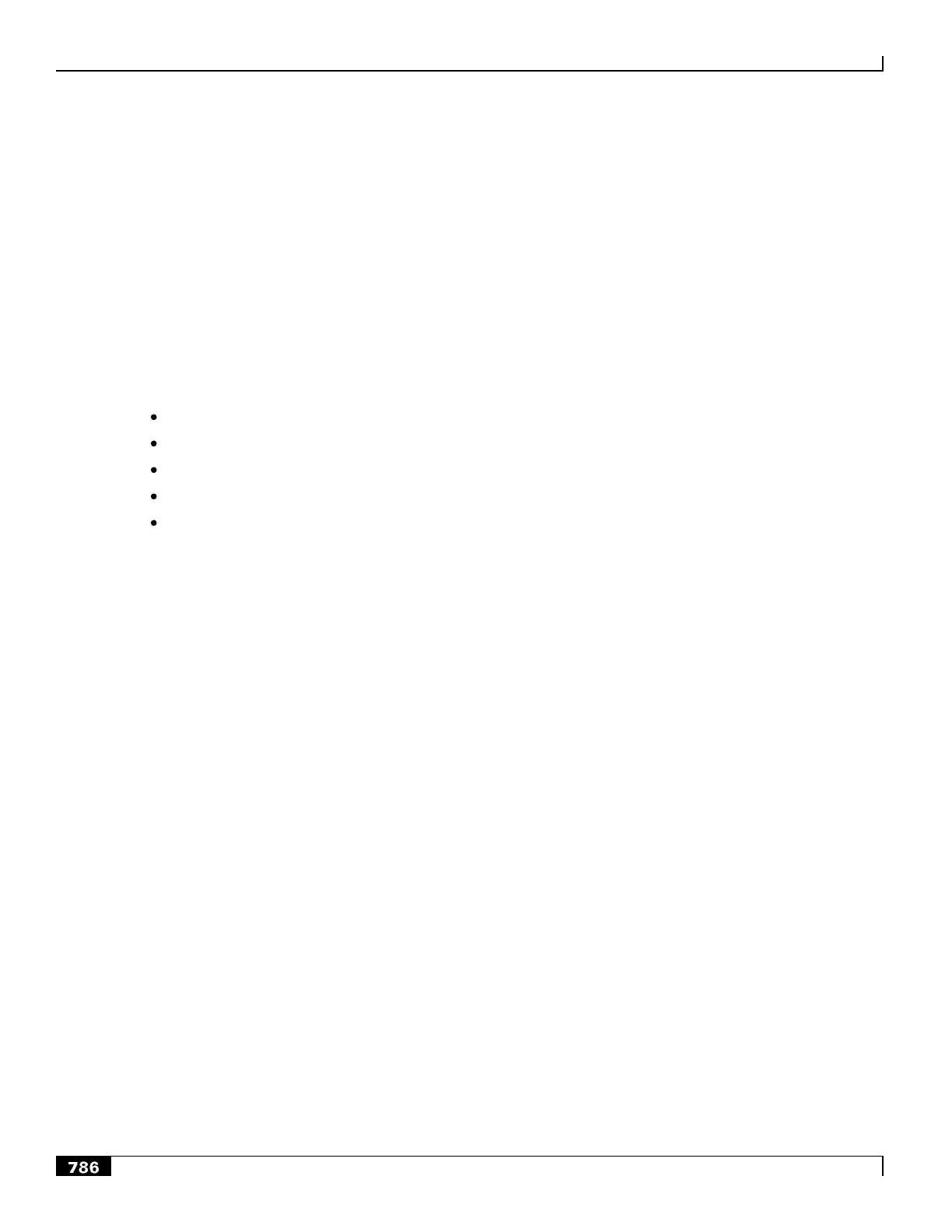GTPP Storage Server Overview
▄ Cisco ASR 5000 Series Product Overview
Product Description
The GSS enhances the mobile carrier‘s ability to manage the CDRs. Running on standard carrier-grade servers in either
a stand-alone or cluster-aware deployment, there are no practical limits on the period for storage thus ensuring high
availability.
The GSS provides redundant/backup CDR storage for the billing/charging data by enabling the GGSN to
simultaneously send CDRs to both the GSS and the Charging Gateway Function (CGF).
The GSS FileGen utility generates proprietarily encoded CDR files for transfer via FTP or SFTP to offline Billing
System (BS).
The GTPP storage server comprises the following feature components:
GSS server application software
PostgreSQL database
FileGen utility
Process monitor utility (PSMON)
Cluster mode support
Partnering with a GSN
The GSS is an ―external application‖ product that resides on a server separate from the ASR 5000 GSN. GSS is only
accessible if you have purchased this product separately and purchased and installed a GSS feature license on your ASR
5000 GSN system.
Prior to attempting to connect the GSS to the GSN, it is recommended that you:
Step 1 Select the stand-alone or cluster mode configuration that best meets your service model (check the System
Requirements and Recommendations section in this chapter).
Step 2 Configure the required server elements as described in the vendor‘s documentation.
Step 3 Install and configure the GSS application (see the GSS Installation Management chapter in this guide).
Step 4 Setup the GSS support on the GSN (see the Managing the GSN-GSS Services chapter in this guide).