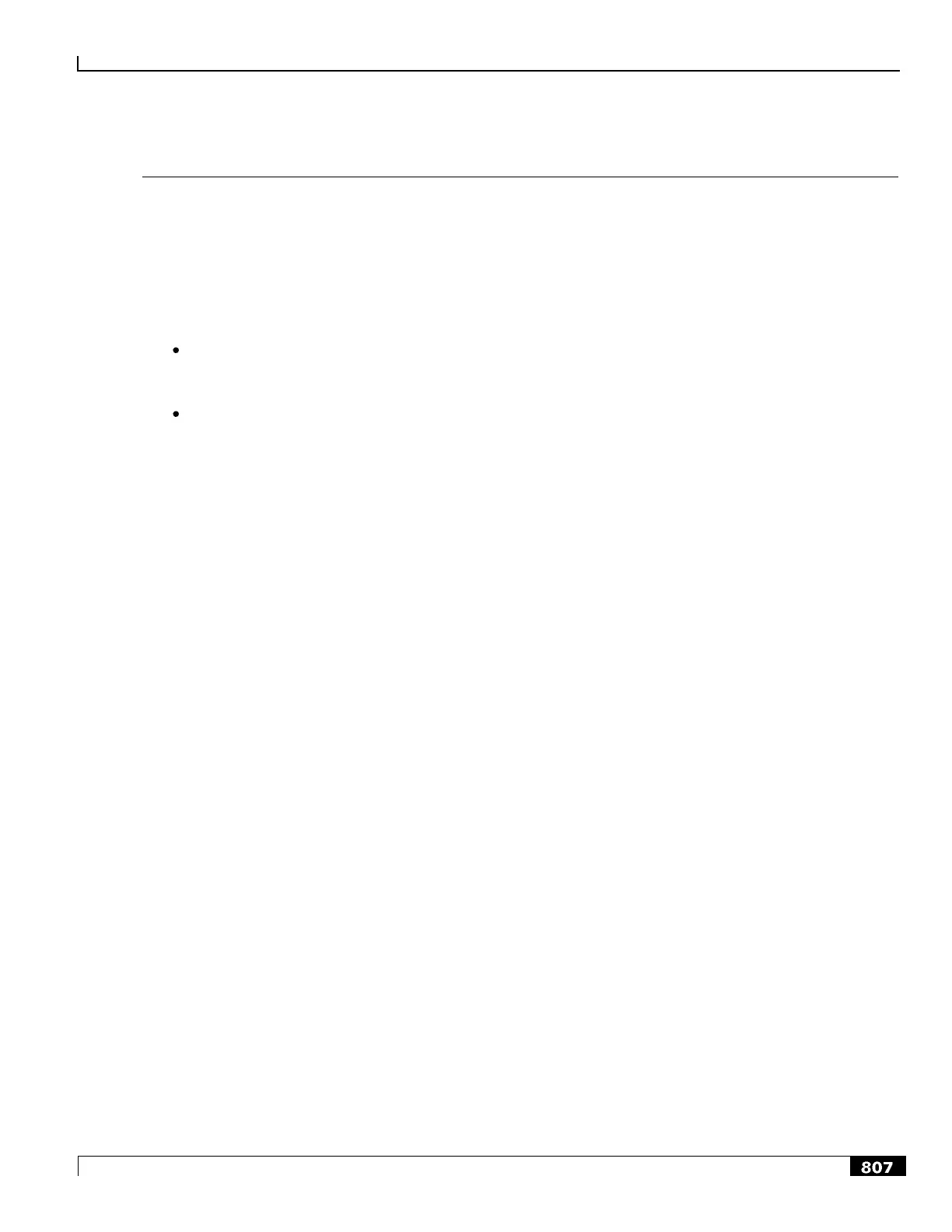Cisco ASR 5000 Series Product Overview ▄
the MSISDNs using a shell script utility. For information on how to use this script, refer to the MUR Administration and
Management chapter in this guide.
Exporting Reports to Other File Formats
The MUR application supports exporting reports to the following file formats:
Microsoft Excel format: To export a report to Microsoft Excel format, use the get_excel_report script. For more
information about this script, refer to the Generating Reports in Excel Format section in the MUR
Administration and Management chapter of this guide.
PDF format: To export a report to PDF format, in the HOME and DPI REPORTS tabs of the MUR GUI, click
the Export to PDF button. The PDF file is displayed in a new window and can be saved for future reference.
If there is no data available for a report, the Export to PDF button is disabled.
