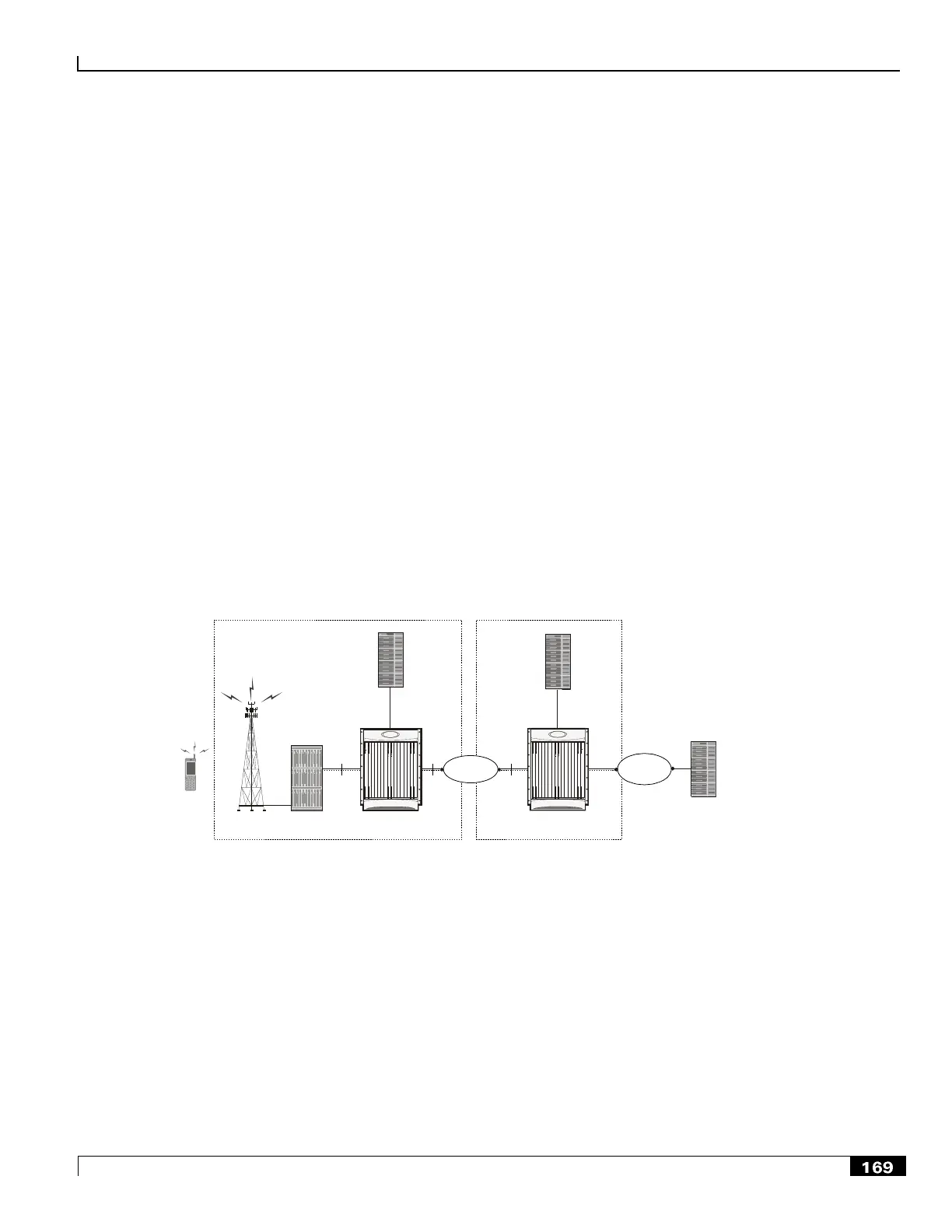WiMAX Network Deployment Configurations ▀
Cisco ASR 5000 Series Product Overview ▄
WiMAX Network Deployment Configurations
This section provides examples of how the system can be deployed within a WiMAX carrier‘s network. As noted
previously, the system can be deployed in standalone configurations, serving as an Access Service Network
Gateway/Foreign Agent (ASN Gateway/FA), a Home Agent (HA), or in a combined ASN Gateway/FA/HA
configuration which provides all services from a single chassis.
Standalone ASN Gateway/FA and HA Deployments
The ASN Gateway/foreign agent (FA) serves as an integral part of a WiMAX network by providing packet processing
and re-direction to a mobile user‘s home network through communications with the home agent (HA). No redirection is
required when mobile users connect to an ASN Gateway that serves their home network.
The following figure shows an example of a network configuration in which the ASN Gateway/FA and HA are separate
systems.
Figure 42. ASN Gateway/FA and HA Network Deployment Configuration Example
MN
R6
ASN GW
/FA
Foreign
AAA
Home
AAA
Internet
or PDN
HA
CN
WiMAX
BS
R3
R3
PDN
AAA AAA
Access Service Network Connectivity Service Network
IP Network
Co-Located Deployments
An advantage of the system is its ability to support both high-density ASN Gateway/FA and HA configurations within
the same chassis. The economies of scale presented in this configuration example provide both improved session
handling and reduced cost in deploying a WiMAX data network.
The following figure shows an example of a co-located deployment.