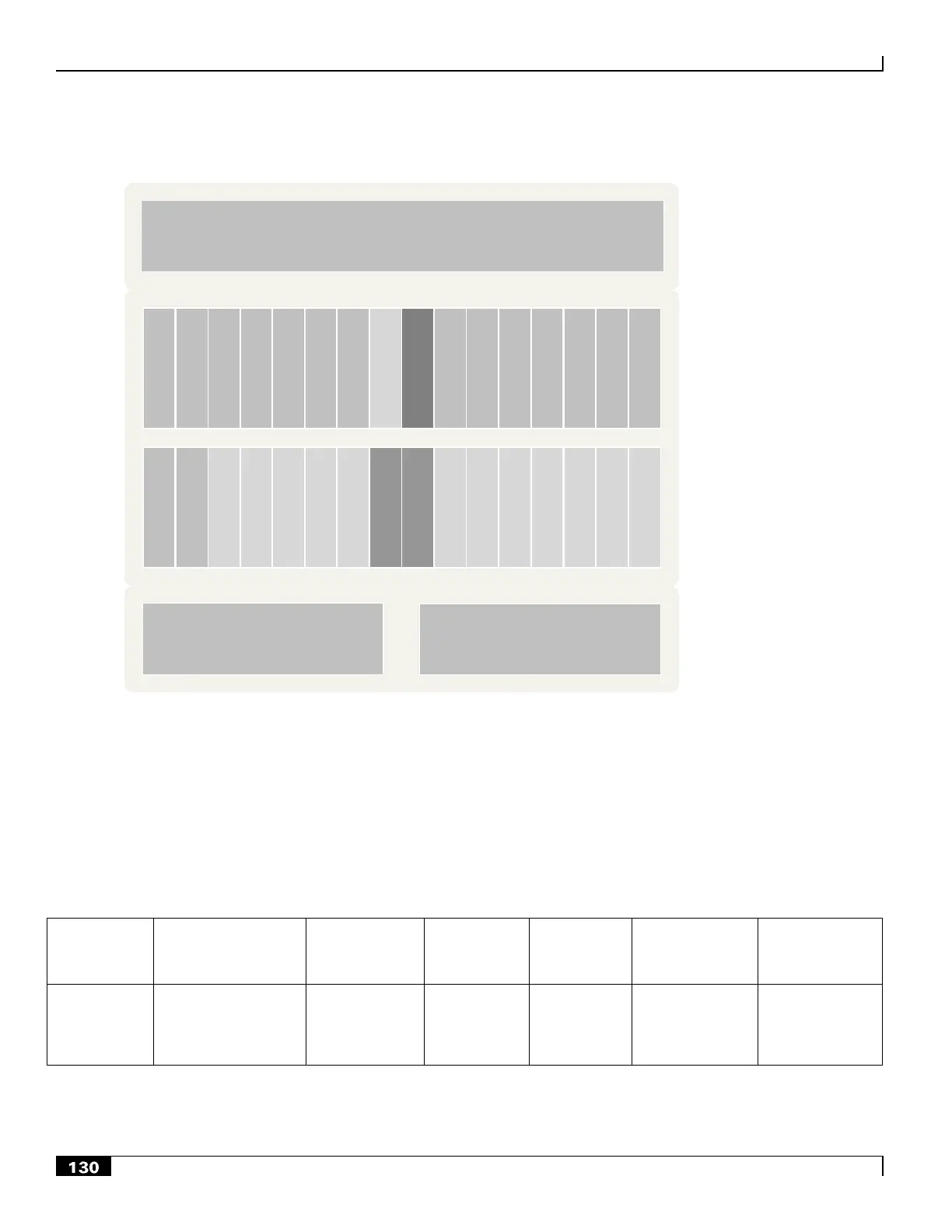Redundancy and Availability Features
▀ Service Availability Features
▄ Cisco ASR 5000 Series Product Overview
Figure 31. Recommended Redundant Configuration for Data Services - Rear View
E
M
P
T
Y
E
T
H
L
C
R
E
D
L
C
R
C
C
R
E
D
L
C
R
E
D
L
C
E
T
H
L
C
E
T
H
L
C
R
E
D
L
C
R
E
D
L
C
E
M
P
T
Y
E
M
P
T
Y
E
T
H
L
C
E
T
H
L
C
E
M
P
T
Y
E
T
H
L
C
R
E
D
L
C
E
T
H
L
C
R
E
D
L
C
E
T
H
L
C
R
C
C
S
P
I
O
R
e
d
S
P
I
O
R
E
D
L
C
E
T
H
L
C
R
E
D
L
C
R
E
D
L
C
R
E
D
L
C
E
T
H
L
C
E
T
H
L
C
E
T
H
L
C
R
E
D
L
C
48 47
46 45
4344 42 41 40
39
38
37 36 35
34
33
17181920212223242526272829303132
PFU 2
PFU 1
Chassis Airflow Exhaust
from Upper Fan Tray
Maintenance and Failure Scenarios
The following table shows various maintenance and failure scenarios involving the SMC and SPIO cards; and explains
how each situation is resolved.
Table 22. Service Assurance Features for the SMC and SPIO
Hardware
Failure
Scenario
Effect on
Accounting
Data
Effect on the
Flow of User
Data Packets
Effect on User
Control
Transactions
Effect on
Management
Traffic
SMC -
Planned
maintenance
Tasks are switched
over to standby
SMC. SPIO remains
active.
