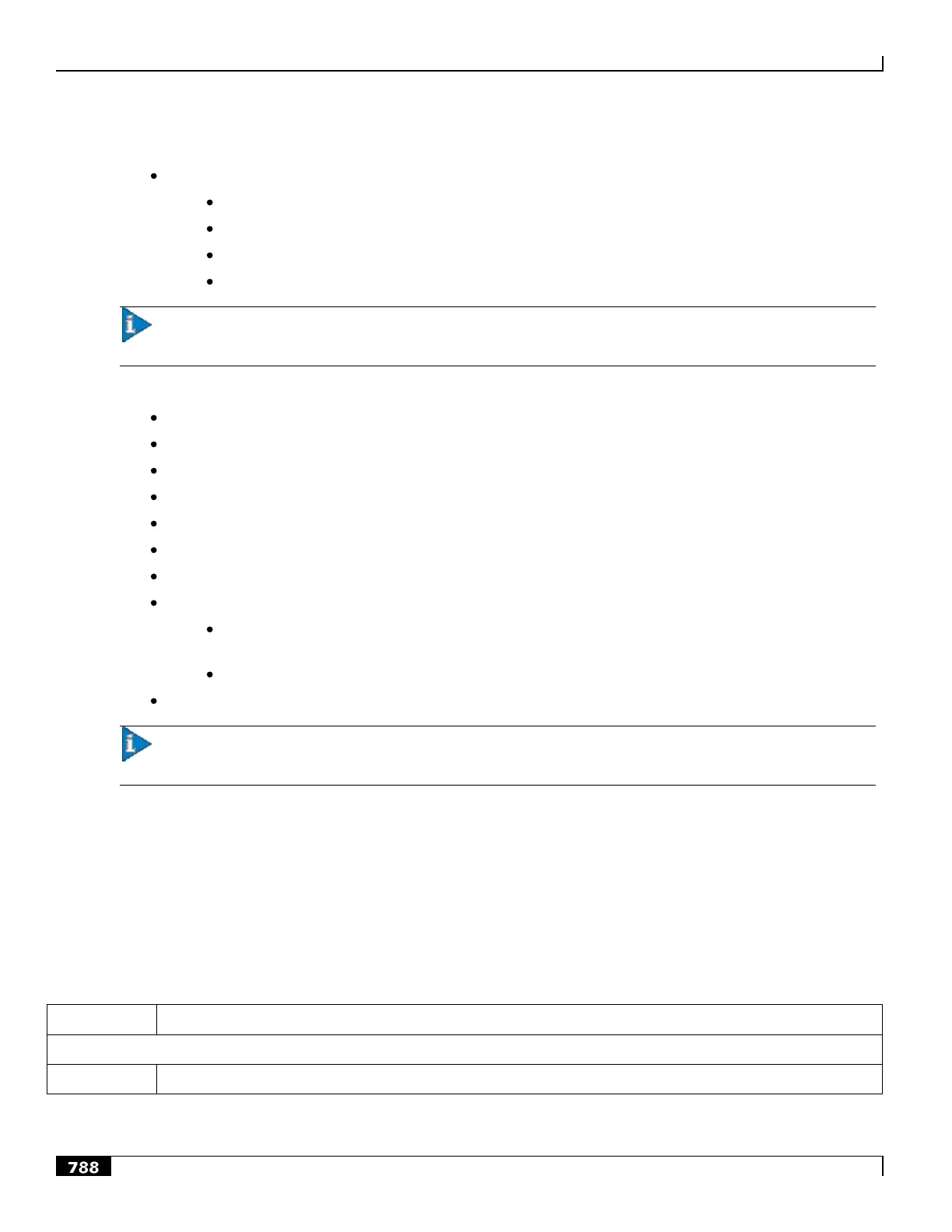GTPP Storage Server Overview
▀ System Requirements and Recommendations
▄ Cisco ASR 5000 Series Product Overview
Sun Microsystems Netra™ T5220 server
1 x 1.2GHz 8 core UltraSPARC T2 processor with 16GB RAM
2 x 146GB SAS hard drives
Internal CD-ROM drive
Quad Gigabit Ethernet interfaces (10/100/1000 Gigabit Ethernet)
Important: It is recommended that you have separate interfaces (in IPMP) for mediation device and chassis.
Also, for given IPMP, the two interfaces should be on different cards.
PCI-based video card or Keyboard-Video-Mouse (KVM) card (optional)
Fiber Channel (FC) based Common Storage System for Servers (Sun Storage Tek 2540)
Two 4GB dual port PCI FC HBAs
Dual RAID Controllers
5 x 300GB 15K drives
AC or DC power supplies depending upon your application
Optical 5 meter null ethernet cable
Operating Environment:
Solaris 9 installed using the End User System support 64-bit software group with the latest available
patches from Sun Microsystems.
Solaris 10 with Recommended Patch Cluster dated on or after July 16, 2007 to Nov 2008.
Sun Cluster Software version 3.2 or later installed on node.
Important: If you plan to install software and maintain the servers and applications remotely, it is recommended
that you use an X-Windows client.
Default Ports for GSS
The various components of the GTPP storage server use specific TCP/UDP ports by default. The following table lists
the default ports.
Table 93. Default TCP/UDP Port Utilization
Used by the PostgreSQL database server with the GSS.
