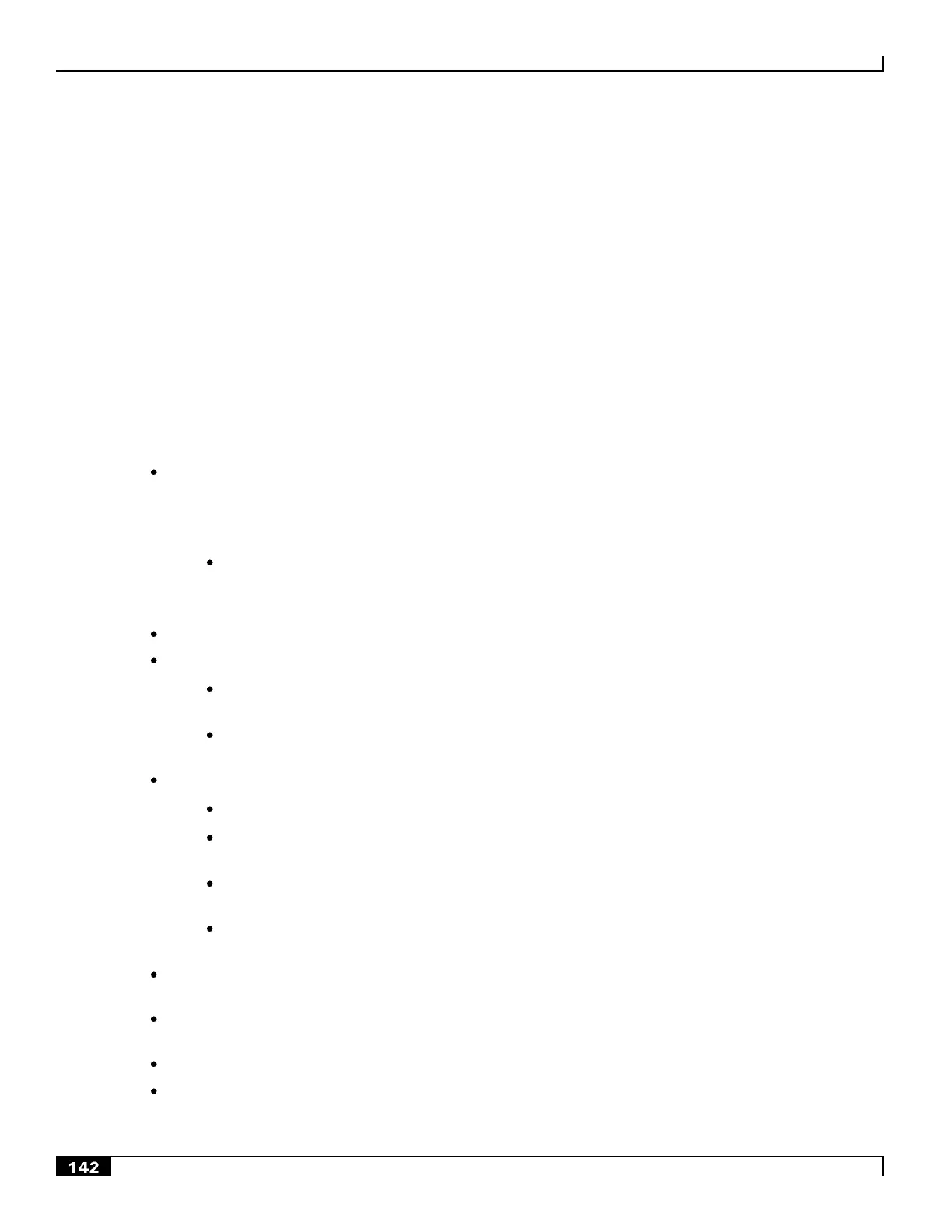Management System Overview
▄ Cisco ASR 5000 Series Product Overview
Command Line Interface
CLI Overview
The CLI is a multi-threaded man machine interface that allows users to manipulate, configure, control, and query the
various components that make up the system and the services hosted within the system. The CLI contains numerous
command sets that perform various pre-defined functions when entered by a user. The CLI communicates with other
controls and software tasks that make up the operating system.
The CLI provides numerous features, including:
Simultaneous multiple CLI user support, providing a CLI instance for every context.
The maximum number of multiple CLI session support is based on the amount of available memory. The
Resource Manager, however, reserves enough resources so that the following minimum number of CLI
sessions are assured:
For ASR 5000s: 15
In both cases, one of the assured sessions is reserved for use exclusively by a CLI session on an SPIO
console interface.
Local or remote management login support
Hierarchical structure supporting two command modes
Exec (execute) Mode, supporting basic commands that allow users to maneuver around system and
perform monitoring functions
Config (configuration) Mode, providing global system configuration and context and service-specific
configuration functions
Differentiated administrative user privileges
Inspector users have minimal read-only privileges
Operator users have read-only privileges. They can maneuver across multiple contexts, but cannot
perform configuration operations
Administrator users have read-write privileges and full access to all contexts and command modes
(except for a few security functions)
Security Administrator users have read-write privileges and full access to all contexts and command
modes
Intuitive CLI command prompt displaying user's exact location within the CLI, command mode, and user
privilege level
CLI command auto-completion feature that allows users to enter only enough characters to make a command
unique, prompting the system to complete the rest of the command or keyword by pressing the <Tab> key
CLI auto-pagination, improving the readability of command output displays
Complete command history features, allowing users to review all commands previously entered during current
session, and EMACS-style command line manipulation features increasing CLI usability