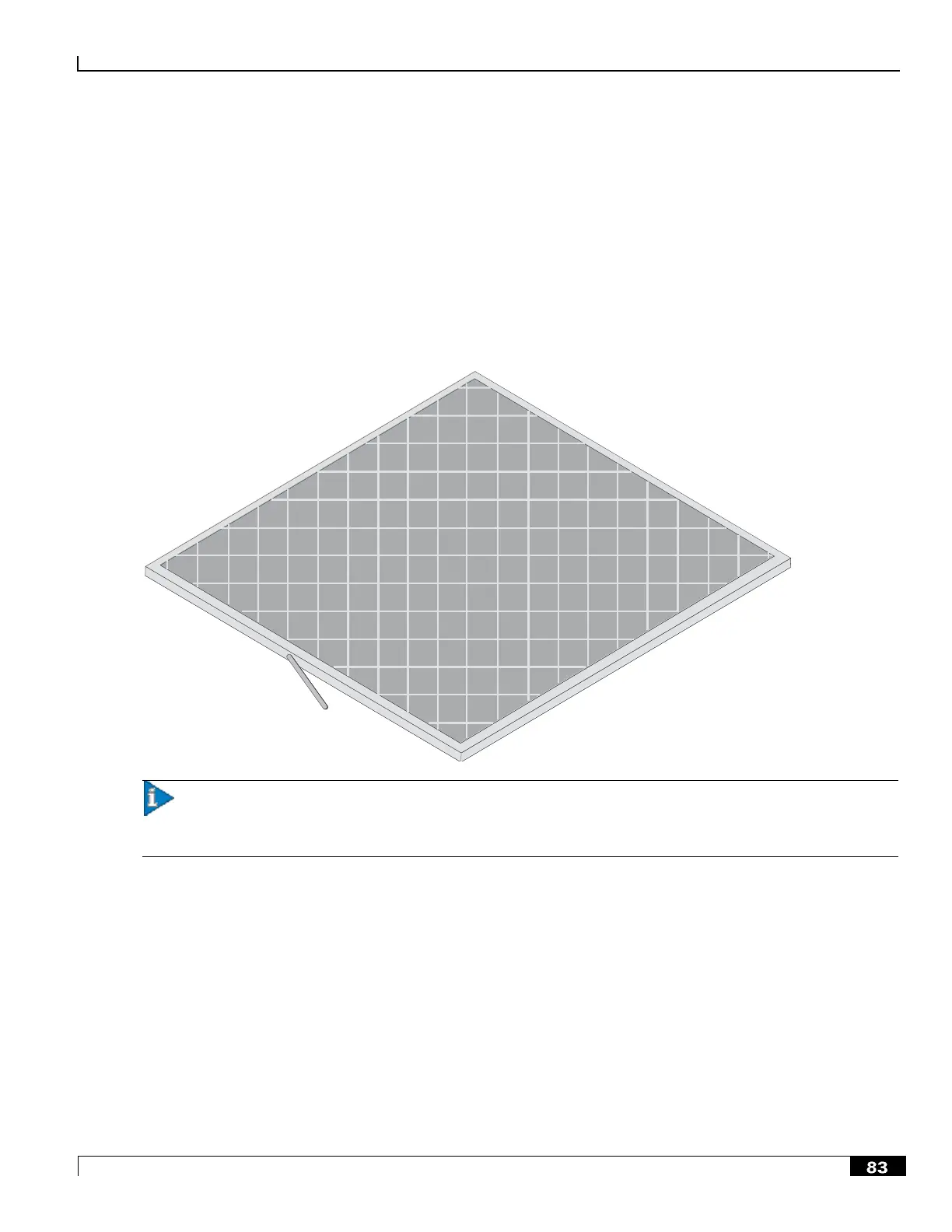ASR 5000 Hardware Platform Overview
Cisco ASR 5000 Series Product Overview ▄
Air Filter Assembly
The chassis supports a replaceable particulate air filter that meets UL 94-HF-1 standards for NEBS-compliant
electronics filtering applications. This filter is mounted at the top of the lower fan tray assembly, providing ingress
filtering to remove contaminants before they enter the system. Temperature sensors measure the temperature at various
points throughout the chassis. The system monitors this information, and if it detects a clogged filter, generates a
maintenance alarm.
Figure 12. Particulate Air Filter
Important: A replacement air filter is shipped with each chassis. It is recommended that a minimum of one
replacement air filter for each deployed chassis be kept on site. This ensures that qualified service personnel can quickly
replace the filter when needed.
Upper Fan Tray
The upper fan tray unit contains multiple fans that exhaust air from the upper rear and sides of the chassis.
