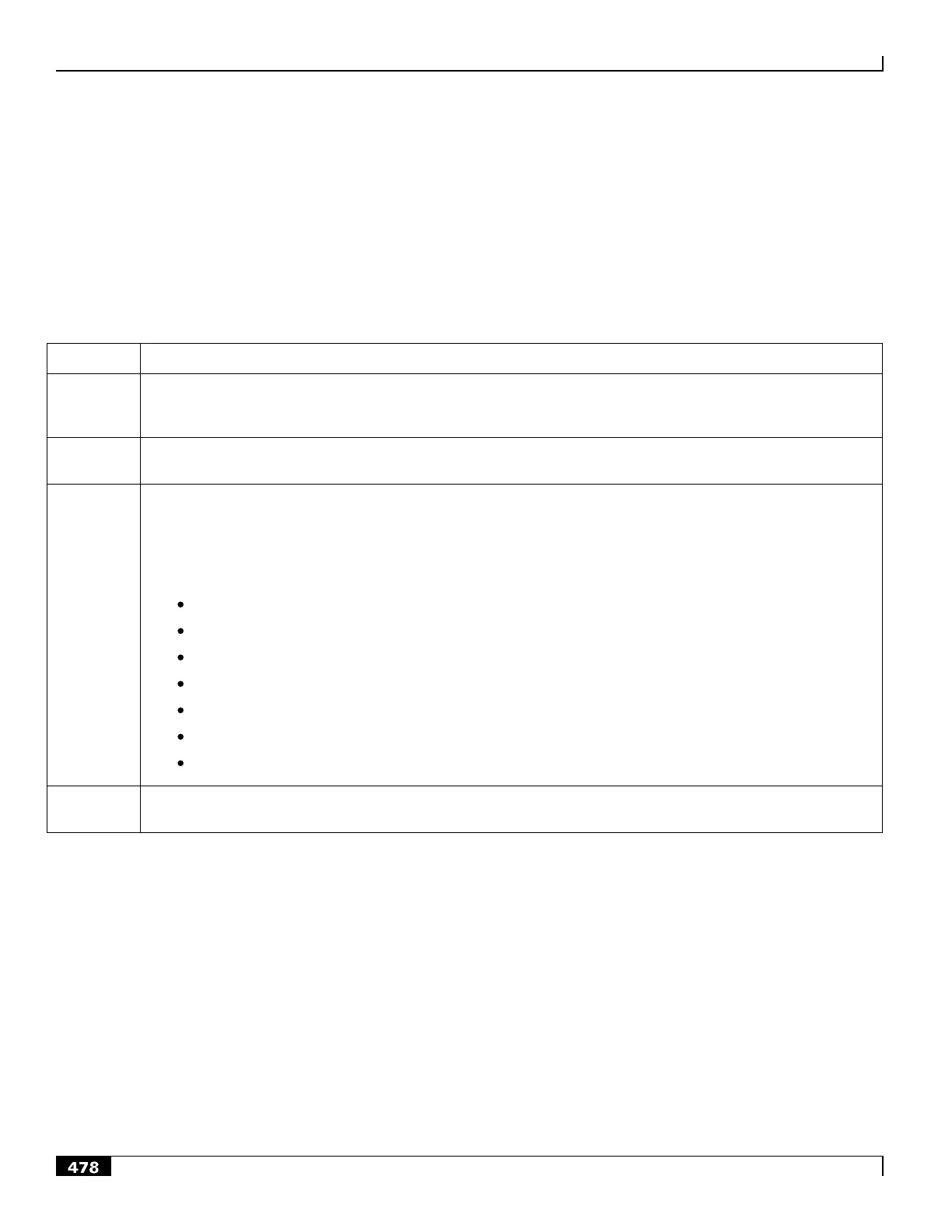▀ Network Deployment(s) and Interfaces
▄ Cisco ASR 5000 Series Product Overview
PDG/TTG Logical Network Interfaces (Reference Points)
The following table provides descriptions of the logical network interfaces supported by the PDG/TTG in a
GPRS/UMTS data network.
Table 68. PDG/TTG Logical Network Interfaces
The Wu reference point is located between the WLAN UE and the PDG/TTG.
The Wu interface carries the secure IPSec tunnels between the UEs in the WLAN and the PDG/TTG. The IPSec
tunnels carry the ESP (Encapsulating Security Payload) packets between the UEs and the PDG/TTG.
The Wm reference point is located between the 3GPP AAA server and the PDG/TTG. The PDG/TTG uses this
reference point to retrieve tunneling attributes and UE IP configuration parameters.
The Gn' reference point is located between the TTG and the GGSN.
To provide PDG functionality in existing GGSN deployments, the TTG functions as an SGSN. For every IPSec
tunnel that is established between the TTG and a WLAN UE, the TTG initiates a PDP context and a corresponding
GTP tunnel over the Gn' interface to the GGSN. The TTG forwards the W-APN and IMSI of the WLAN UE to the
GGSN in the Create-PDP-Context-Request message.
The following messages are supported over the Gn' reference point:
Create PDP Context Request / Response
Update PDP Context Request / Response
Delete PDP Context Request / Response
Error Indication
Version Not Supported
GTP Payload Forwarding
GTP Echo
The Gi reference point is located between the GGSN and the Packet Data Network (PDN) for WLAN IP access
when the PDG/TTG is in TTG mode.
