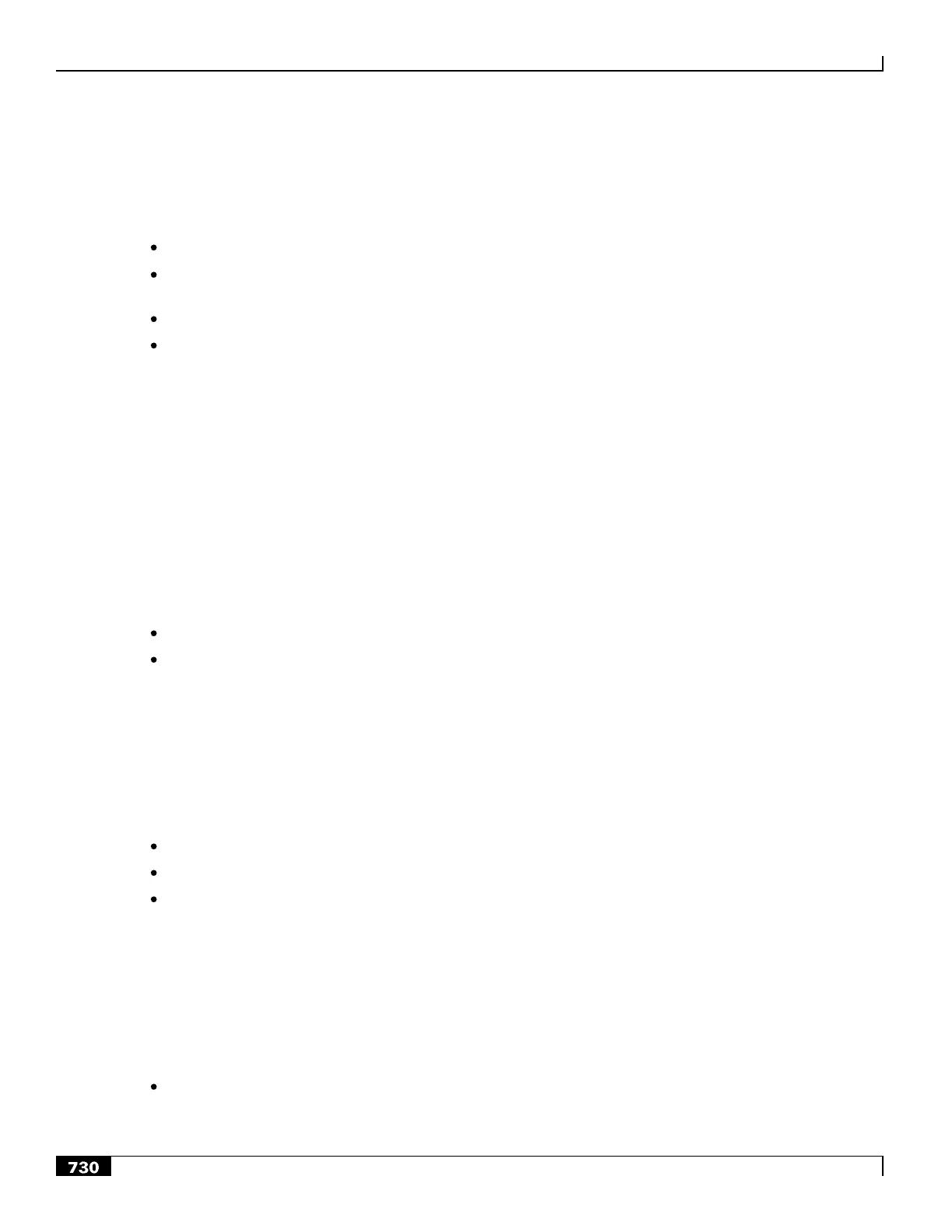Enhanced Charging Service Overview
▄ Cisco ASR 5000 Series Product Overview
All other pages on this site are free. Since all parts of this Web site corresponds to a destination address of 1.1.1.1 and
port number 80 (http), so determination of chargeable user traffic is possible through the actual URL (Layer 7) only.
DPI performs packet inspection beyond Layer 4 inspection and is typically deployed for:
Detection of URI information at level 7 (for example, HTTP, WTP, RTSP URLs)
Identification of true destination in the case of terminating proxies, where shallow packet inspection would only
reveal the destination IP address/port number of a terminating proxy such as the OpCo‘s WAP gateway
De-encapsulation of nested traffic encapsulation, for example MMS-over-WTP/WSP-over-UDP/IP
Verification that traffic actually conforms to the protocol the layer 4 port number suggests
Supported Accounting and Charging Interfaces
Accounting Interfaces for Postpaid Service
ECS supports the following accounting interfaces for postpaid subscribers:
Remote Authentication Dial-In User Service (RADIUS) Interface
GTPP Accounting Interface (GGSN only)
Accounting and Charging Interface for Prepaid Service
ECS supports the following Credit Control Interfaces for prepaid subscribers:
RADIUS Prepaid Credit Control interface
Diameter Prepaid Credit Control Application (DCCA) Interface
Gx interface with Diameter (GGSN only)
Charging Records in ECS
ECS provides the following charging records for postpaid and prepaid charging:
GGSN-Call Detail Records (G-CDRs) (GGSN only)