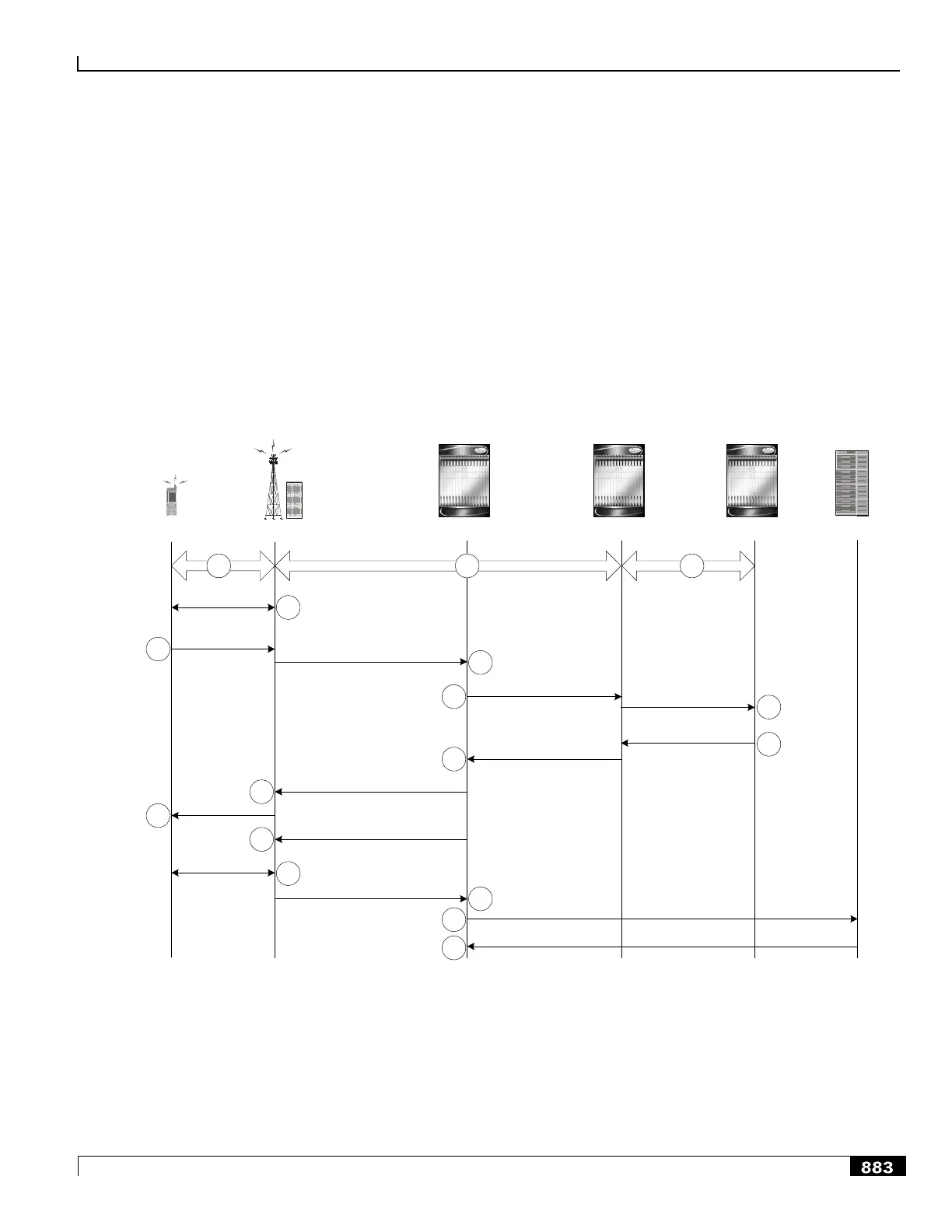Mobility Management Entity Overview
Cisco ASR 5000 Series Product Overview ▄
11. MME sends Attache Accept Response to eNodeB with new S-TMSI for this user.
12. The eNodeB sends Radio Bearer Establish Request as Attach Accept Response to UE to establish Radio bearer
with UE.
13. UE sends Radio Bearer Establish Response as Attach Complete Response to eNodeB.
14. The eNodeB sends Attach Complete Response to MME with Initial EPS Bearer Context Setup procedure.
15. EPS Bearer established between UE and PDN through eNodeB, S-GW, and P-GW and subscriber session starts.
User-initiated Subscriber De-registration Setup Procedure
The following figure and the text that follows describe the message flow for a user-initiated subscriber de-registration
procedure.
Figure 209. Subscriber De-registration Setup Message Flow
eNodeB
Detach Request
MME
Detach Request
Random Access
procedure
Serving GW PDN GW
HSS
Delete Bearer Request
Delete Bearer Request
Delete Bearer Response
Delete Bearer Response
Purge UE Ack
Purge UE
Detach Accept
Detach Accept
S1 Release Command
Radio Resource
Release
S1 Release Complete
11 1
2
3
4
5
6
7
8
9
10
11
12
13
14
15
1. Subscriber session established between UE, eNodeB, S-GW, and P-GW.
2. Optional. If UE in idle or dormant mode it will initiate Random Access procedure.
3. UE initiates detach procedure and sends Detach Request to eNodeB.
4. eNodeB forwards the UE Detach Request to MME.
5. MME sends the Delete Session Request to S-GW for this subscriber.
6. S-GW forwards the Delete Session Request to P-GW for this subscriber.
7. P-GW deletes the EPS bearer for this subscriber and sends the Delete Session Response to S-GW.
