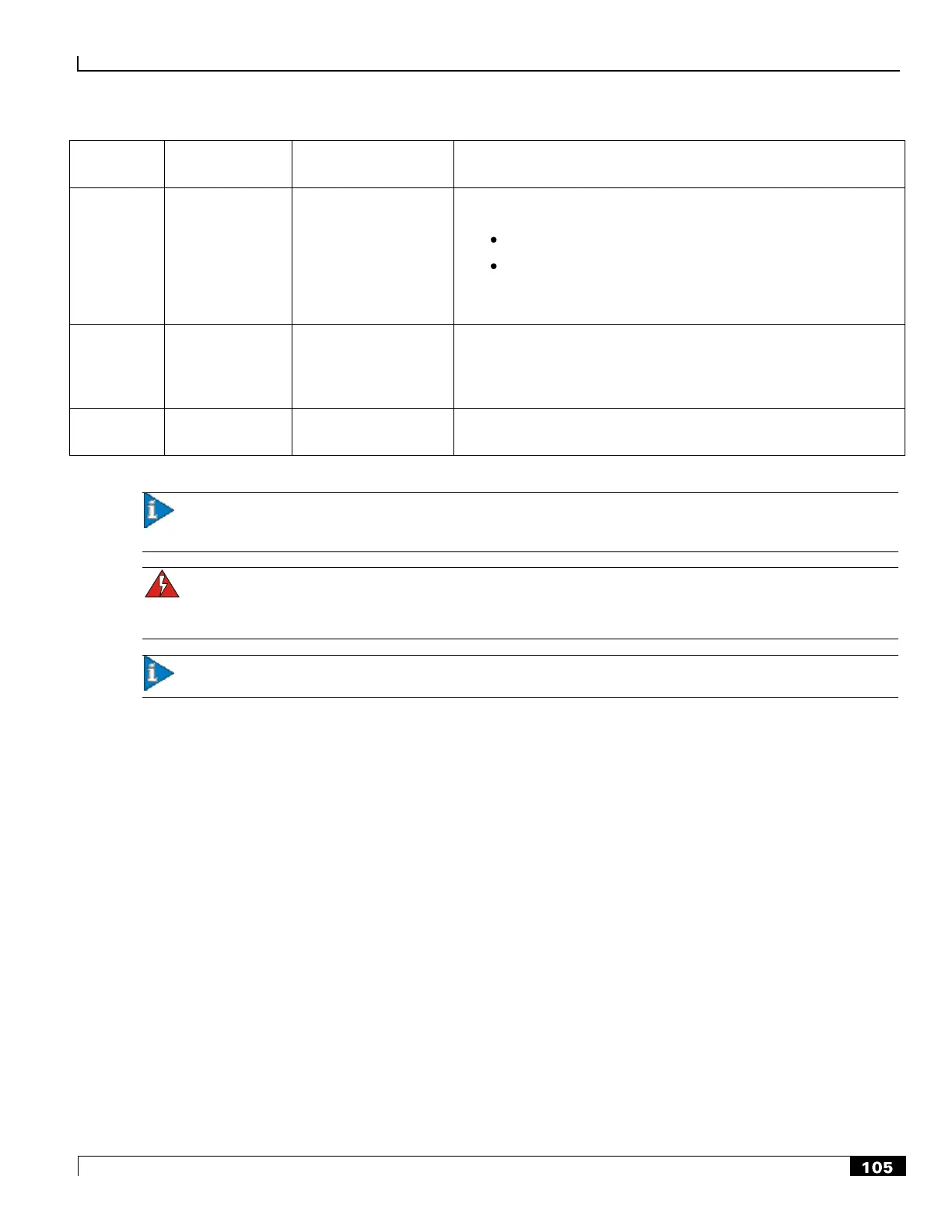ASR 5000 Hardware Platform Overview
Cisco ASR 5000 Series Product Overview ▄
Fiber, LC duplex
female connector
Fiber Type: Multi-mode fiber (MMF), 850 nm wavelength
Core Size (microns)/Range:
62.5/902.23 feet (275 meters)
50/1640.42 feet (500 meters)
Minimum Tx Power: -9.5 dBm
Rx Sensitivity: -17 dBm
Fiber, LC duplex
female connector
Fiber Type: Single-mode fiber (SMF), 1310 nm wavelength
Core Size (microns)/Range: 9/32808.4 feet (10 Kilometers)
Minimum Tx Power: -9.5 dBm
Rx Sensitivity: -19 dBm
Operates in full-duplex up to 100 meters of CAT-5 Shielded Twisted
Pair (STP) cable with BER less than 10e-10.
Important: Class 1 Laser Compliance Notice This product has been tested and found to comply with the limits
for Class 1 laser devices for IEC825, EN60825, and 21CFR1040 specifications.
WARNING: Only trained and qualified personnel should install, replace, or service this equipment. Invisible laser
radiation may be emitted from the aperture of the port when no cable is connected. Avoid exposure to laser radiation
and do not stare into open apertures. BE SURE TO KEEP COVER ON INTERFACE WHEN NOT IN USE.
Important: Disposal of this product should be performed in accordance with all national laws and regulations.
Install QGLCs in chassis slots 17 through 23, 26 through 39, and 42 through 48. Always install these cards directly
behind their respective packet processing cards. They are not required behind any redundant packet processing cards
(those operating in Standby mode).
The following shows the front panel of the QGLC, identifying its interfaces and major components:
