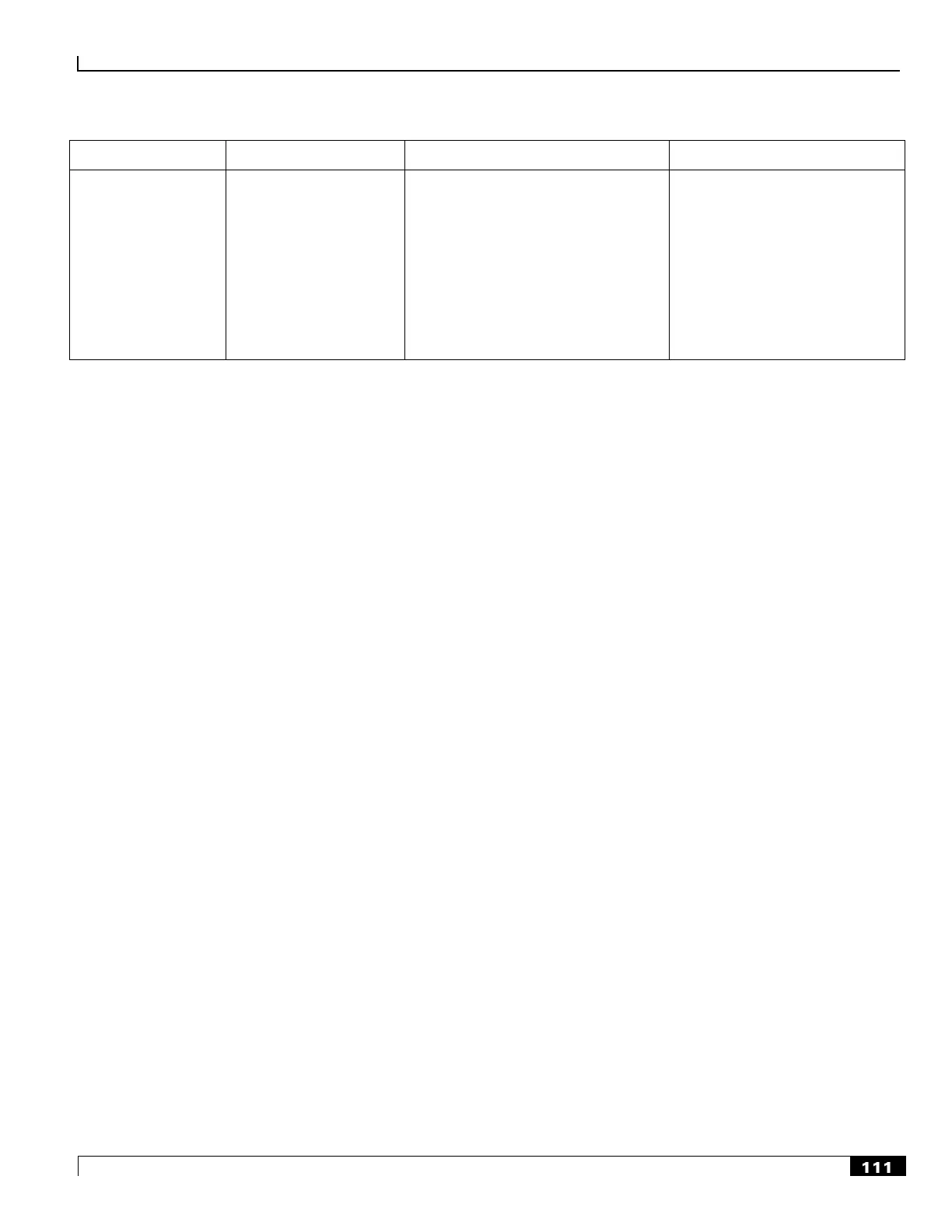ASR 5000 Hardware Platform Overview
Cisco ASR 5000 Series Product Overview ▄
Multi-mode Fiber, LC duplex female
connector
Fiber Types: Multi-mode optical
fiber
Wavelength: 1310 nm
Core Size: 62.5 micrometers
Cladding Diameter: 125
micrometers
Range: Short/2 kilometers
Min/Max Tx Power: -19 dBm/-
14 dBm
Rx Sensitivity: -30 dBm
Install the OLC/OLC2 directly behind its respective (Active) packet processing card. You may optionally install an
OLC/OLC2 behind a redundant packet processing card (those operating in Standby mode). As with other line cards,
install the Optical (ATM) Line Card in slots 17 through 23, 26 through 39, and 42 through 48.
The following figures show the panel of the OLC and OLC2 Optical (ATM) Line Cards, indicating their ports and
major components.
