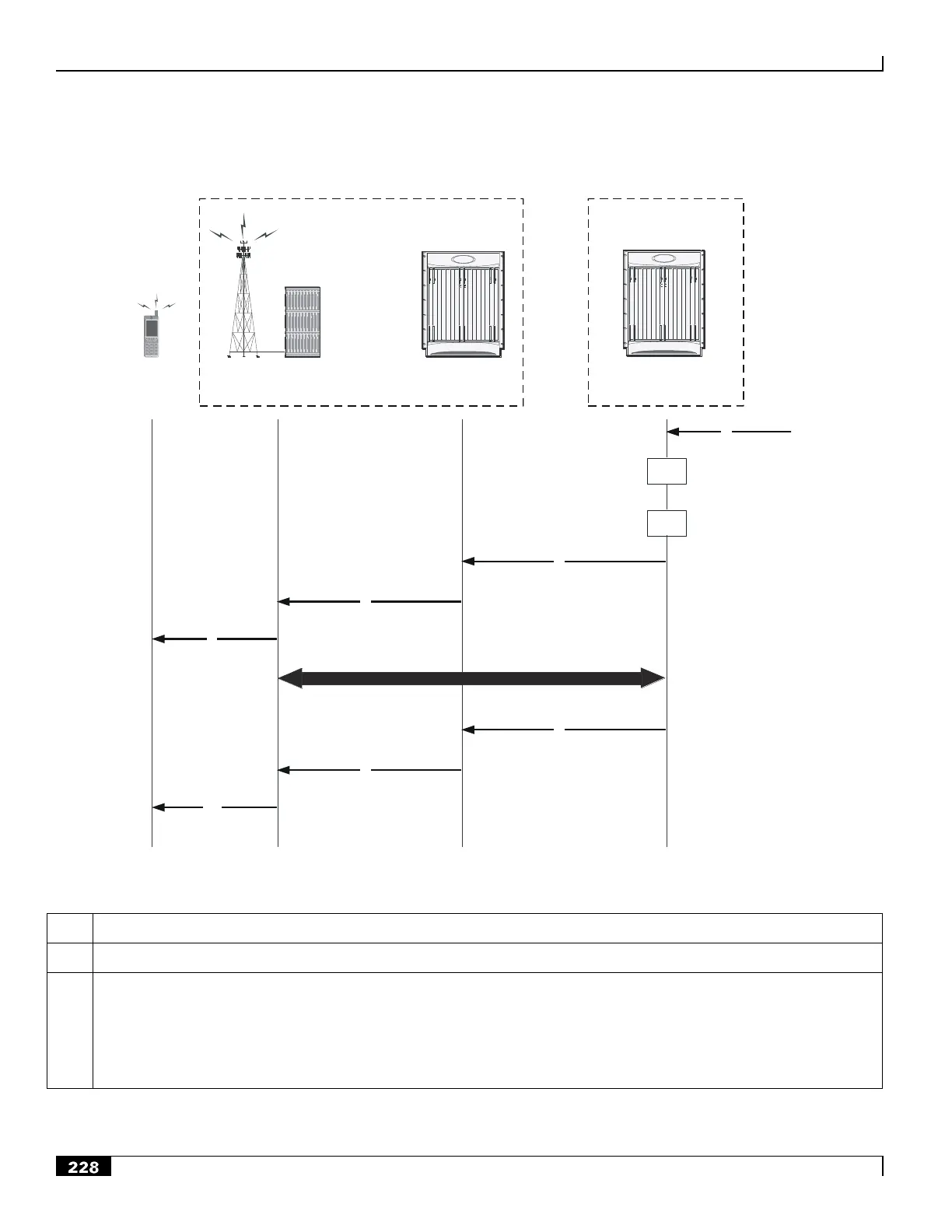Figure 67. Paging Operation Procedure Flow
Table 49. Paging Operation Procedure Flow Description
Anchor Data Path Function (DPF) sends an R4 Initiate_Paging_Req message to the anchor PC/LR to request paging.
Optionally the R4 Initiate_Paging_Req message contains the QoS parameters of the flow for which the data arrived at the
anchor DPF. This helps set priority treatment of the paging operation based on the QoS parameters and flow types. The
anchor DPF may have policies for triggering paging based on the QoS parameters for the data received. The anchor DP
Function starts timer TInit_Page_Req.Note: When MS is in Idle Mode, if data not belonging to any saved Service Flow
(SF) of the MS arrives, the decision to initiate paging or not is on the basis of operator‘s setting.
