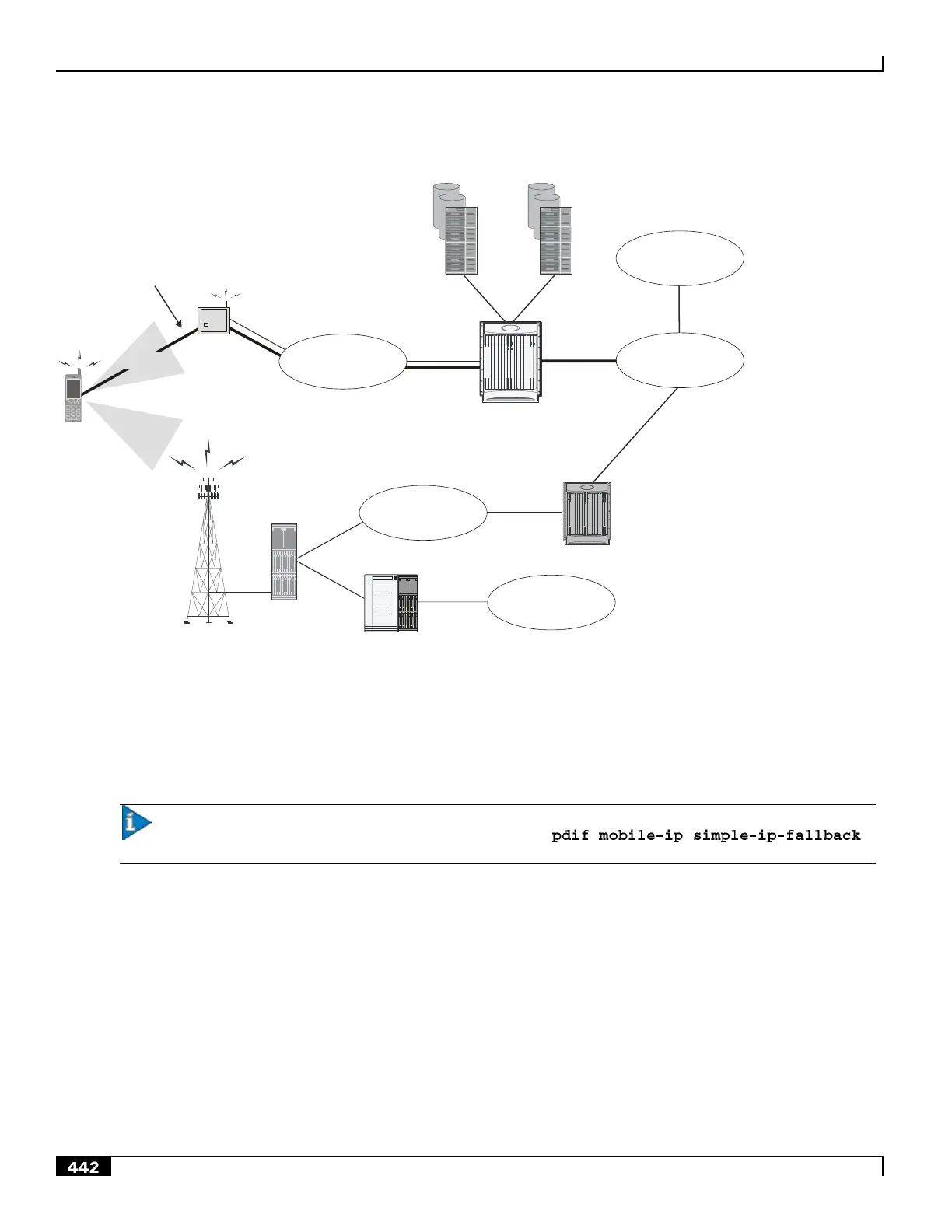Packet Data Interworking Function Overview
▄ Cisco ASR 5000 Series Product Overview
Figure 120. PDIF Simple IP Implementation
DMH
WiFi
Access
Point
ST40 PDIF
CDMA
IPSec Tunnel
PDSN
Home
Subscriber
Server
Home
AAA
BSC/PCF
MSC/VLR
IP Access
Network
IP Core
SIP Core
PLMN/PSTN
Broadband
Network
WiFi
As described for mobile IP, during the initial IPSec tunnel establishment the MS gets a publicly routable TIA from a
pool specified in the Framed Pool RADIUS attribute. When the IKEv2 negotiation finishes, an IPSec SA with a TIA is
established as shown above.
Under normal situations, the MS successfully finishes mobile IP and establishes a new IPSec tunnel. However, if mobile
IP fails, and simple IP fallback mode is enabled, the MS can revert to simple IP fallback mode and start using the TIA as
the source IP address for all communication.
Important: Simple IP fallback is disabled by default. Use the
command in config-subscriber mode to enable simple IP fallback.
Under these circumstances, the PDIF/FA opens the IPSec tunnel to data traffic and forwards any packets from the MS to
the Internet directly. Any received packets from the Internet will be forwarded to the MS. A summary of this process
from the point the TIA is assigned is given below:
