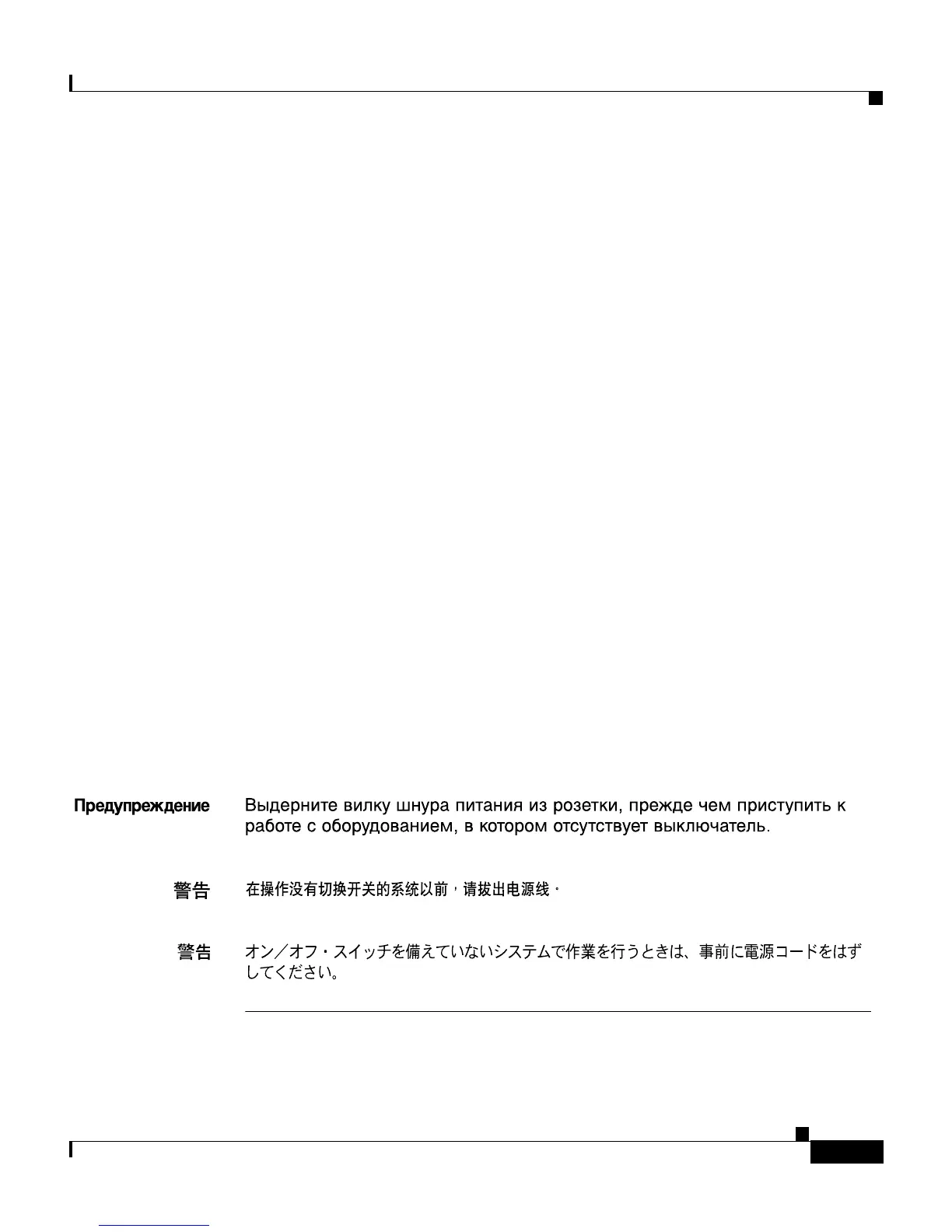D-15
Catalyst 2950 Desktop Switch Hardware Installation Guide
78-11157-05
Appendix D Translated Safety Warnings
No On/Off Switch Warning
Varoitus
Ennen kuin teet mitään sellaiselle järjestelmälle, jossa ei ole
kaksiasentokytkintä, kytke irti virtajohto.
Attention
Avant de travailler sur un système non équipé d'un commutateur marche-arrêt,
débrancher le cordon d'alimentation.
Warnung
Bevor Sie an einem System ohne Ein/Aus-Schalter arbeiten, ziehen Sie das
Netzkabel heraus.
Figyelem!
Húzza ki a tápkábelt, mielõtt egy olyan készüléken kezd el dolgozik, amelynek
nincs ki/bekapcsoló gombja.
Avvertenza
Prima di lavorare su un sistema che non è dotato di un interruttore on/off,
scollegare il cavo di alimentazione.
Advarsel
Før det skal utføres arbeid på et system som ikke har en av/på-bryter, skal
strømledningen trekkes ut.
Aviso
Antes de começar a trabalhar num sistema que não possua um interruptor
ON/OFF, desligue o cabo de alimentação.
¡Advertencia!
Antes de trabajar sobre cualquier sistema que carezca de interruptor de
Encendido/Apagado (ON/OFF), desenchufar el cable de alimentación.
Varning!
Dra ur nätsladden innan du utför arbete på ett system utan strömbrytare.
