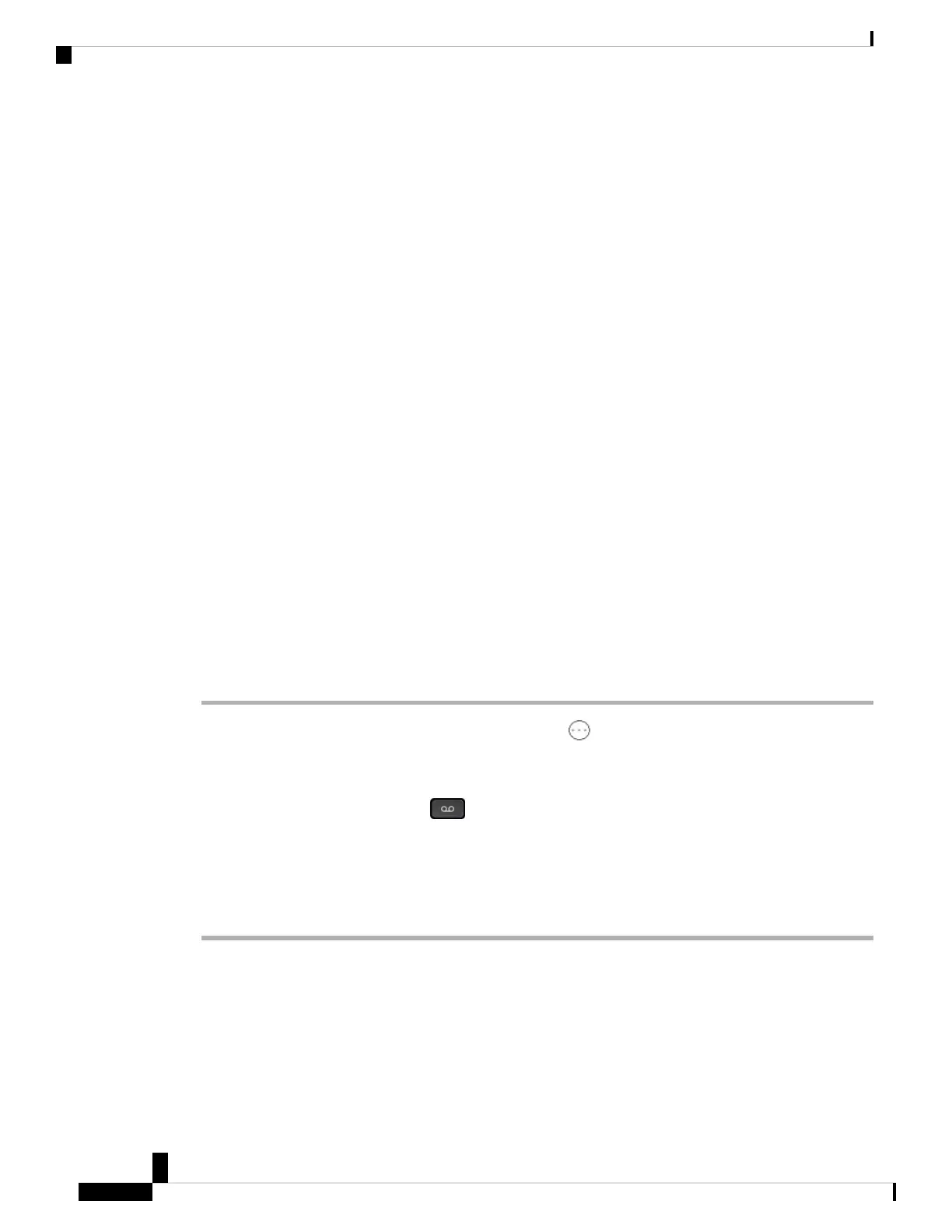Voicemail PIN Rules
Your voicemail PIN must meet the following requirements:
• Must be at least six digits long. Numbers only!
• Must not be any of your previous five PINs.
• Must not match the numeric representation of your first or last name.
• Must not contain your extension number.
• Must not contain single or groups of repeated digits (for example, 228883, 121212, or 408408).
• Must not be a numerical sequence (for example, 012345 or 987654).
• Must not contain numbers that are dialed in a straight line on the keypad.
Activate Your Voicemail Account
When you get your phone, you must complete a few steps to get your voicemail up and running.
Before you begin
Familiarize yourself with the rules for setting your voicemail PIN.
Keep in mind that Cisco Webex users cannot set up a second voicemail account.
Procedure
Step 1 From Cisco Webex Settings, go to My Profile, click More , choose Reset Voicemail PIN, and create a
new PIN.
Step 2 Do one of these actions:
• Desk phones—Press Messages .
• Conference phone—Press Messages.
Step 3 Enter the PIN you created and press #.
This completes the voicemail enrollment process.
Change Your Personal Greeting
You can change your voicemail greeting at any time. For example, if you're going to be out of the office, you
can say so in your personal greeting. You can inform callers about the reason for your absence and tell them
that you'll return their call later.
Cisco IP Phone 7800 and 8800 Series, Cisco IP Conference Phone 7832, and Cisco ATA 190-SC User Guide for Webex Calling (formerly Spark
Call)
128
Set Up Your Voicemail
Voicemail PIN Rules
